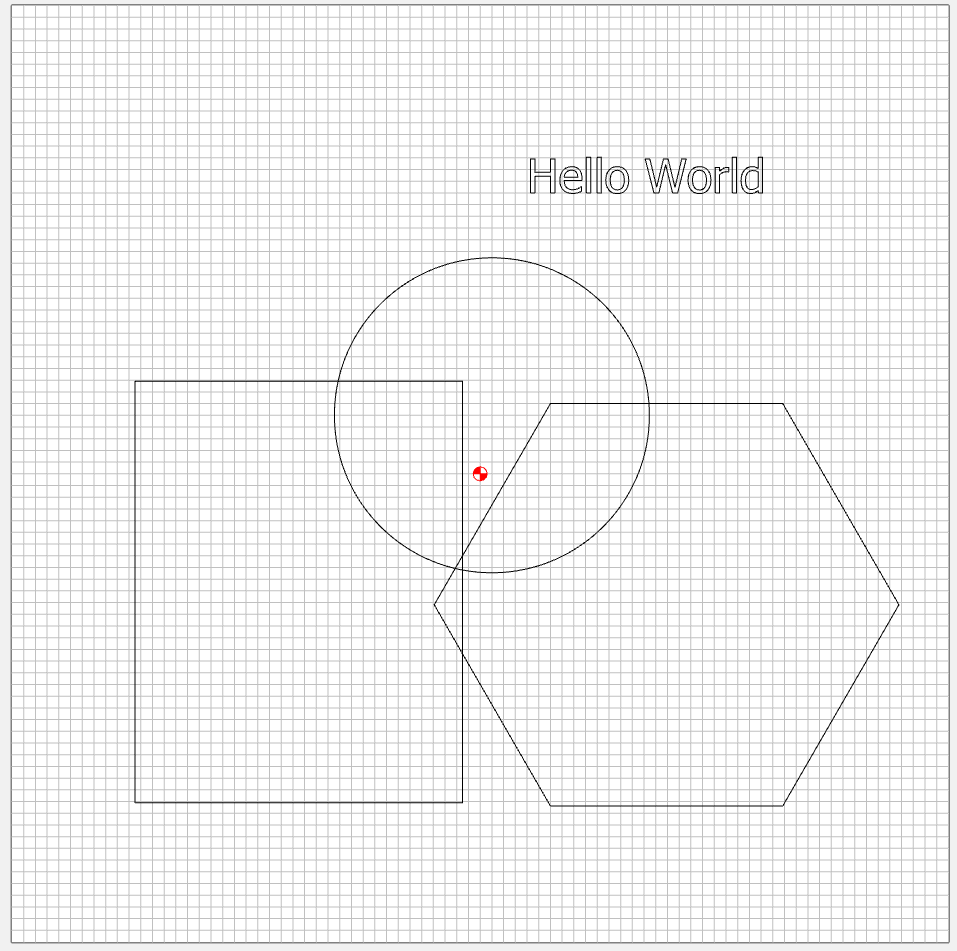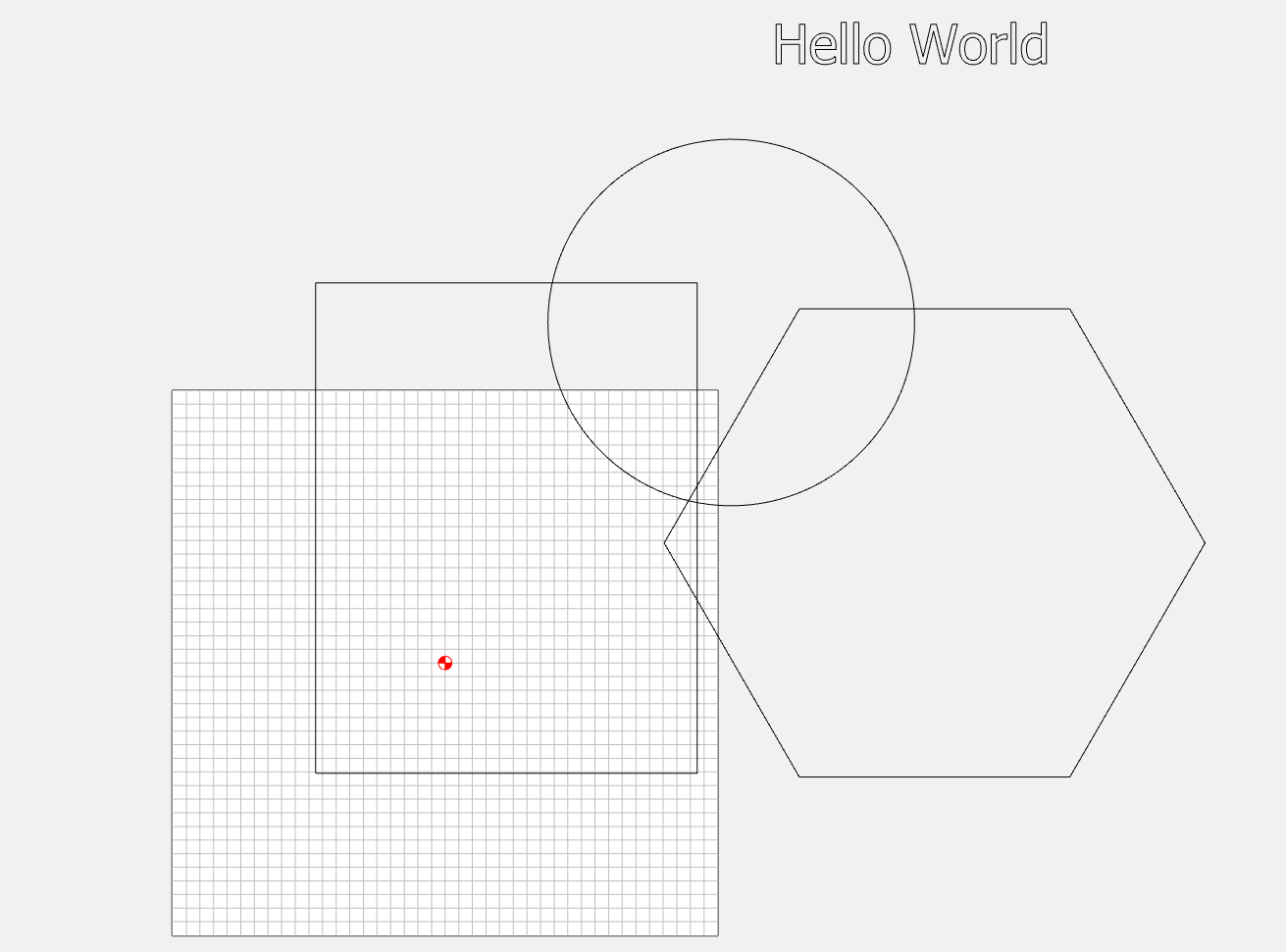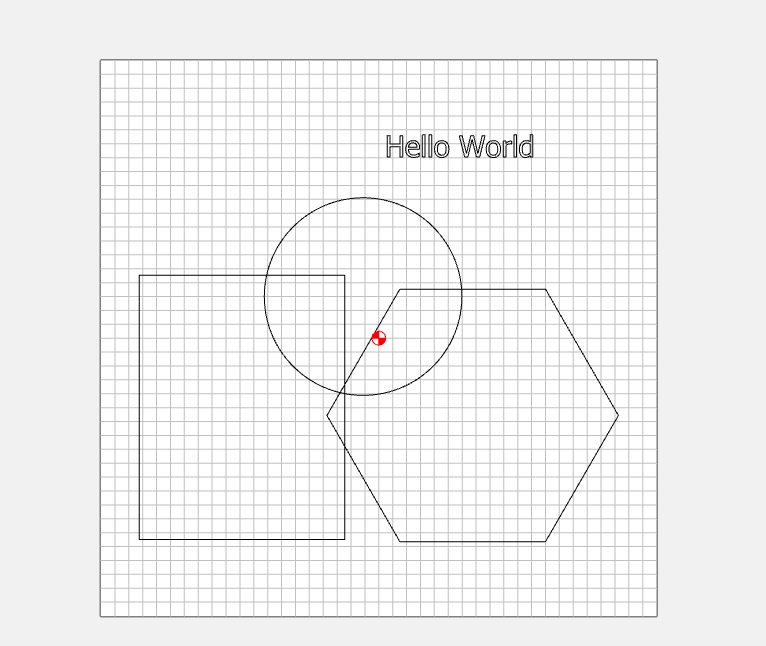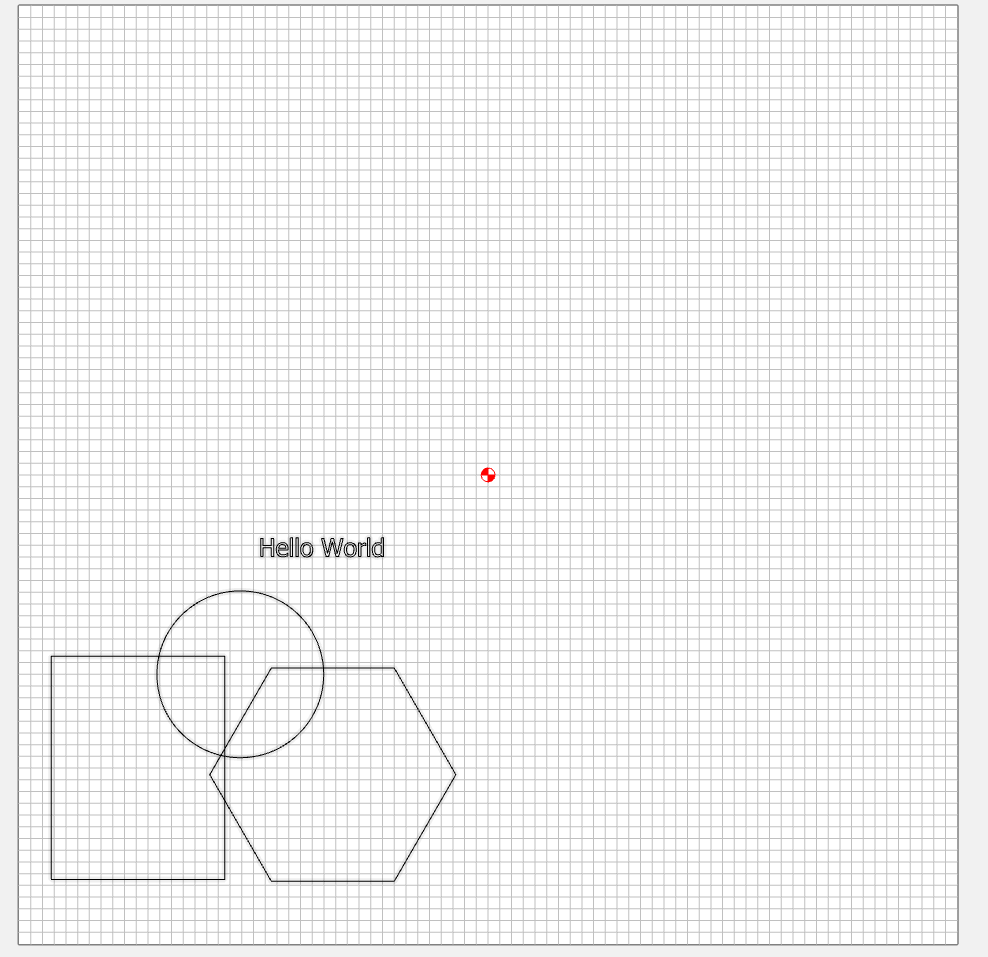I believe this is a new request:
When you change the stock size on an existing design, the elements of the design attempt to “stay still”. So, if you shrink the stock size, very often, elements will end up off the stock:
Example of Shrinking Stock:
BEFORE Reduction:
AFTER Reduction:
Example of Expanding Stock:
BEFORE Exapansion:
AFTER Expansion:
The way CC operates now, the stock is resized and all objects are anchored to the lower left corner of the design. Effectively, they “stay still” relative to the lower left corner. This makes sense for designs for which Lower Left is the Toolpath Zero option. However, it does not make sense for any other Toolpath Zero choice.
My request is to alter the way CC manages this change to Anchor the objects based on the CHOICE OF TOOLPATH ZERO. In other words, the objects would be anchored to the Toolpath Zero, rather than the lower left corner of the design. So…if your Toolpath Zero were CENTER, then the objects would move to remain in the center of the new sized stock (they would not resize, just move). Same would hold for Toolpath Zeroes of Center-Left and Top-Left. If your Toolpath Zero were LOWER LEFT, then they would remain in position relative to the left bottom (as they do now - there would be no change, in this instance).
NOTE: Optimally, this would also hold true for the MODELS of objects. So, for example, if created a model that was centered on the design, and then changed the stock size (up or down), the model would still be centered in the newly sized stock.
- Gary