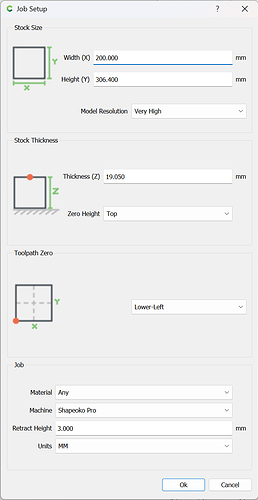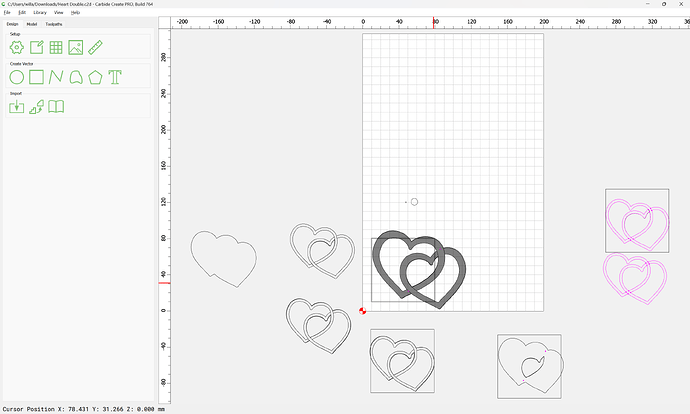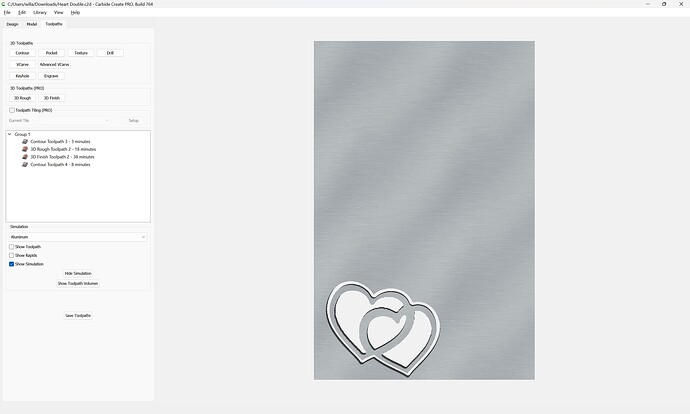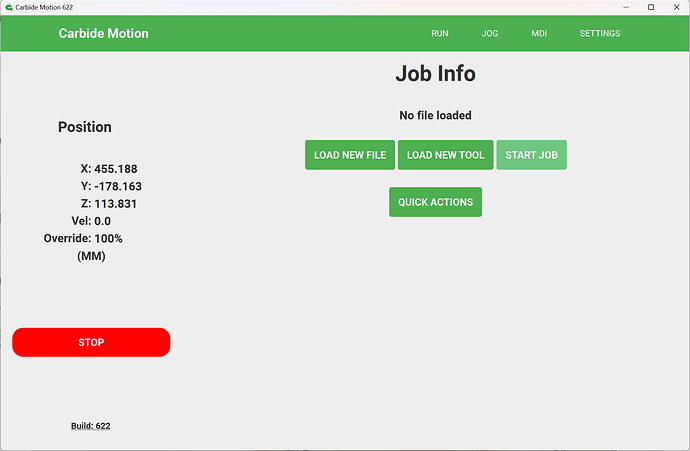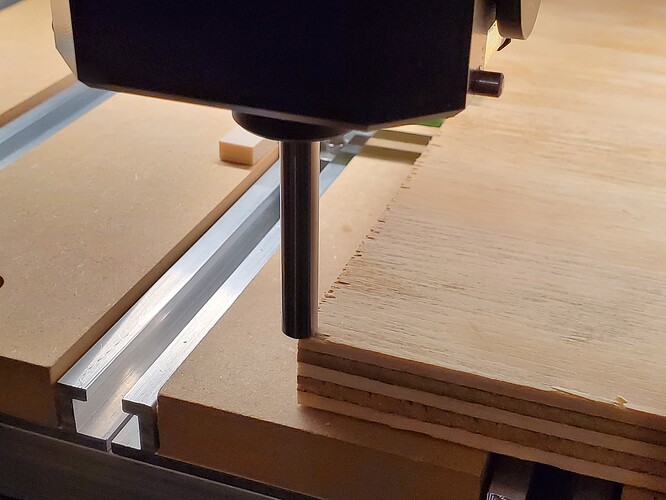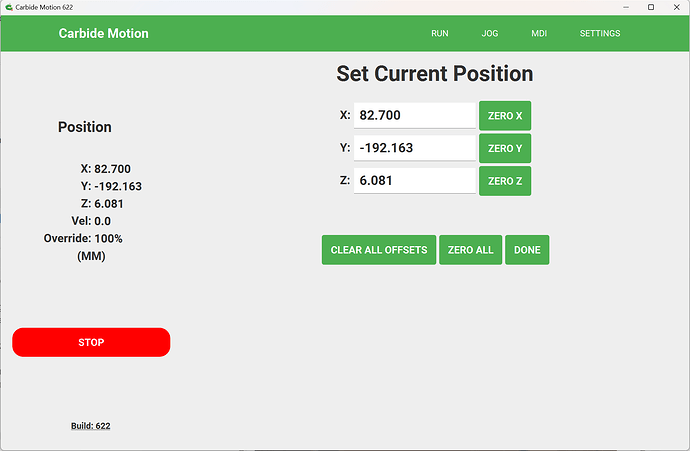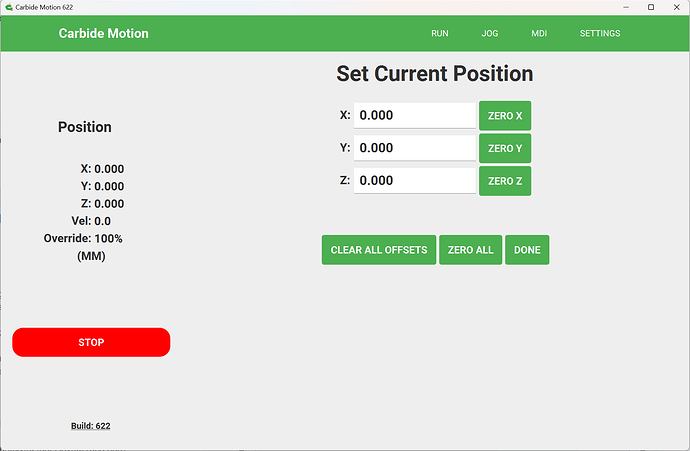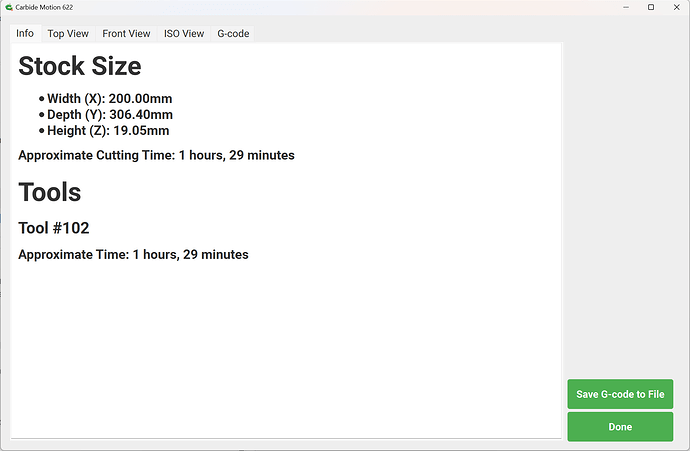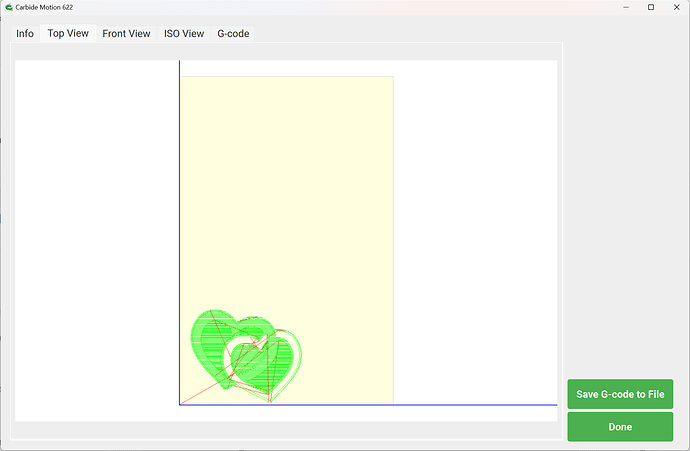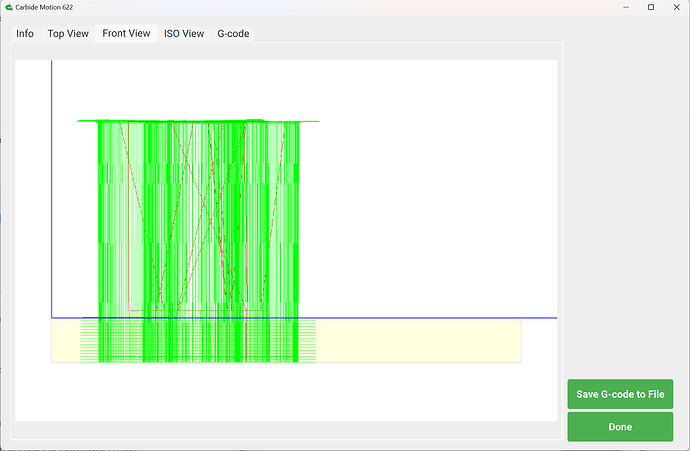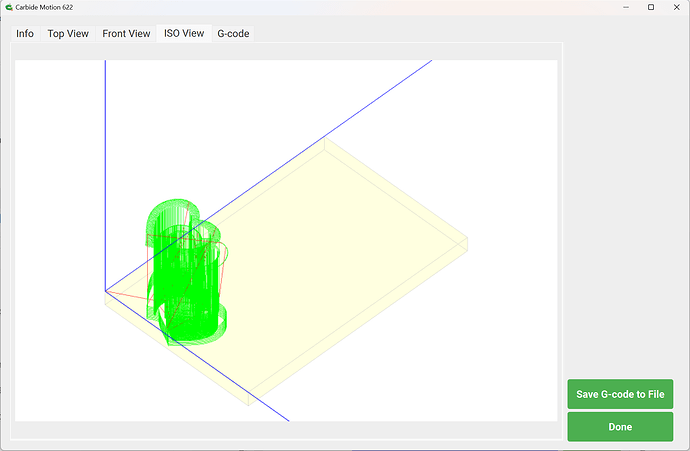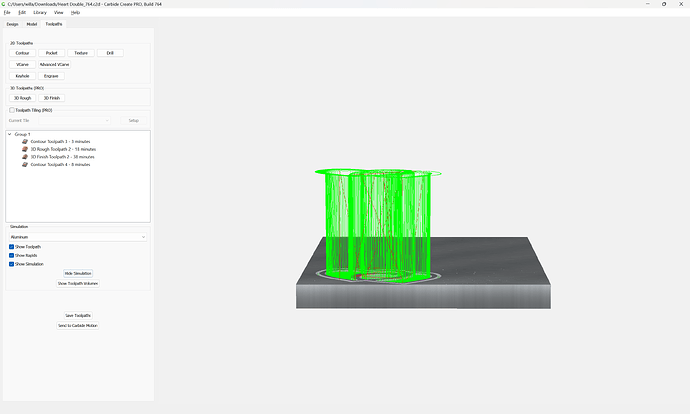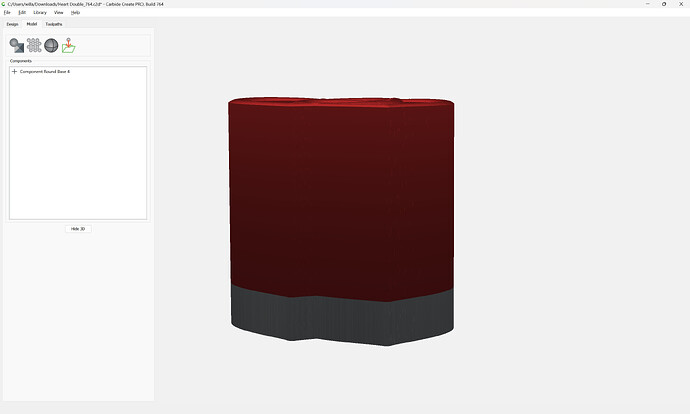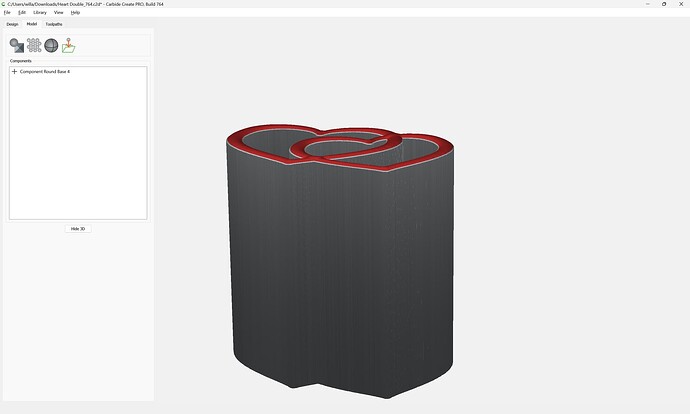WillAdams
February 21, 2024, 1:12am
1
As noted at:
https://carbide3d.com/blog/carbide-motion-bounds-checking/
Bounds checking was added to Carbide Motion.
Given a file which has the error:
Project will retract above top of machine (Z). The program Zero is 39.5mm to High).
and in Job Setup shows:
and appears as:
and previews as:
We will work through cutting the file and attempt to determine how the error might have arisen, and if it does show up, how it might be addressed.
We will use the current stable Carbide Motion:
build 622:
and assume familiarity with Carbide Motion for jogging and setting zero as described at:
https://my.carbide3d.com/gswso/06/
WillAdams
February 21, 2024, 1:37am
2
First, we secure a suitable piece of stock:
We will do this by hand, eschewing the BitZero, so after Carbide Motion has connected and initialized the machine and measured the tool:
We jog over to the lower left corner of the stock and position the measured probing pin at the surface of that corner (since we haven’t changed the tool, we skip over the prompt on this).
and then zero all axes:
Done
We then return to the Run pane and load the file:
and the Front View seems odd:
as does the ISO:
Checking in Carbide Create we see the same odd lifts:
Checking the 3D model we discover the cause:
The design was modeled to a height which would require a Stock thickness of over 102mm to represent:
WillAdams
February 21, 2024, 1:53am
3
The fix here would be to re-create the file so that it would be w/in the bounds of the Stock.
system
March 22, 2024, 1:54am
4
This topic was automatically closed 30 days after the last reply. New replies are no longer allowed.