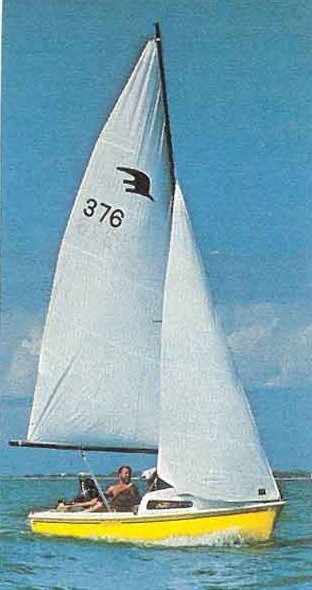I have scoured the interwebs looking for a 3D model of a small sailboat. Does anyone have one or know where I can purchase one. My mother-in-law wants a plaque with a sailboat on it and I really need to please my wife by making her one. You all know the saying if the wife isnt happy, no one is happy. I hope to fix that. Thanks in advance!
Hi,
I’m learning Fusion360 to work with my Nomad. I have modeling experience with Lightwave 3D, but am fairly new to Fusion and CAM. I wouldn’t mind modeling it for you as practice if it’s not too complicated. Let me know.
Jerry
Thanks for the offer Jerry. These are some images of what she is looking for as examples. Hope this helps and I certainly appreciate you offer to try to help in this endeavor.
Can you do a quick doodle of how you see the plaque being laid out? that’d determine what the best way to model said sailboat is 
You’re welcome. Would this need to be an actual 3D model as in a separate peice of material carved out and then attached to plaque? Or would it be a relief where the material is removed from plaque to reveal the boat? This would help a lot with determining the width and curvature of the hull, sails etc. Also, will it be in water as in the photo or as it appears in the drawing?
Jerry
What I have been doing is taking images from V-Carve Pro and making plaques. So the stock 3D model would look like this.

And the carved plaque would look like this.
I would like it on water if possible. More like the photo but the graphic shows the manufacturers drawing. It is not necessary to put in the window since the boat they had was just the hull. If you want to look at more pictures of it, it is an AMF Sunbird. Their particular boat was yellow with a storage cabin in the front, not the cabin with the windows.
It doesnt have to be exactly that boat but it would be more meaningful for her if it was close. Also, dont bother with the people in the picture, they are unnecessary and that is a photo off the web so no need for them
I hope the placque picture is good enough for the doodle requested. That is how it would likely be laid out with some sort of framing boarder designed from the moulding profile tool in VCarve.
Hope that helps, if not, let me know. Thanks for the help on this. If it is possible and you wish to do so, I would like to know how to do this. I was thinking about updating to Aspire in order to learn it. I have very little artistic ability but if it is something that can easily be taught, I am interested in learning it.
I wasn’t familiar with Aspire, so had to Google it.
Some things to consider:
If you are doing a lot of this type of project Aspire might be worth learning.
The main advantage (besides being free for non-profits and small businesses)and why I chose Fusion360 is that it has built in CAM abilities. You can design and create tool paths in the same program and switch between modeling, CAM and simulation Windows and export GCode. It is more of an engineering and manufacturing program, but does have excellent drawing and sculpting tools. The disadvantage is that with its power comes complexity and a steep learning curve. Having said that, most design programs have basic drawing tools that are fairly universal. With some experience you can start to switch between them and do basic operations easily. I would be happy to help you learn this software if you would like to go this route, but I think Aspire would probably be better for what you are doing. From what I gather from their website:
You can import a drawing or photo and it will generate the tool paths to carve out the design.
You can create 2D and 3D sketches from scratch or modify existing ones.
Coming from the Adobe Illustrator/Photoshop world, importing photos can be problematic as they try to convert every pixel into a line segment and the process doesn’t work well with color. So generally the process requires a lot of cleanup either before or after the file is converted into something you can use. I don’t know how or how well Aspire handles this.
The examples of wood carvings on their site are pretty impressive and similar to your photo.
I personally think if you have an hour or two per night to practice, you could become fairly proficient in either of these programs in a couple of weeks to a month. If you get stuck on a particular problem like we all do, you can usually find a tutorial that addresses it. There are tons of them online. Back to your project.
I would still be happy to try and model it for you if you have a way to generate the tool paths. Otherwise it would be difficult because I don’t know your machine or what type of tools you have.
Jerry
Thanks Jerry. If you can get it into an STL I can get it done. The Aspire software can be downloaded as a trial if you ever want to play with it. I was saying that my long term plan is to learn how to do the modeling. If you are willing, I would appreciate you doing this one and hopefully I can learn how to do it soon.
No problem. I’ll try to get around to it tonight. I may use this as an opportunity to create an introductory tutorial on Fusion360.
That would be awesome. Perhaps I could learn something from it. I would really hate that. Thanks so much again. Looking forward to seeing how well this works out. Perhaps you will really inspire me to take the next step.
That would be awesome. I’d love to see what is involved in using Fusion 360 from design to cut.
Hi, I just got around to finishing the Sailboat model. It’s posted in the gallery section. It was quite a challenge and I made a lot of mistakes learning the program, but I feel fairly proficient now. I haven’t had a chance to create a tutorial yet, but will let you know when I do. I plan on showing a basic overview of how the CAD/CAM tools works and what pitfalls to avoid. Stay tuned.
Jerry