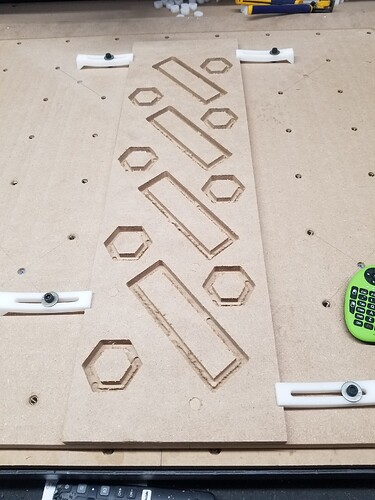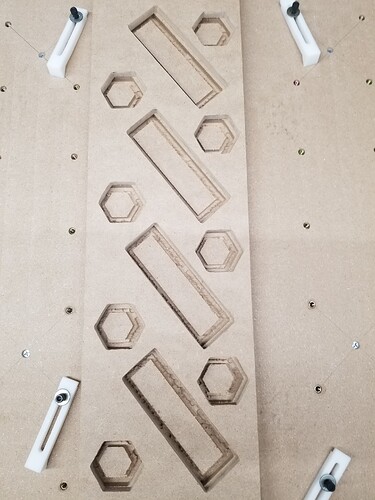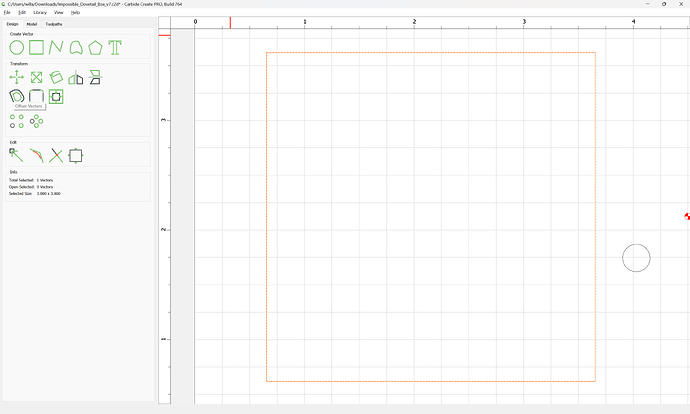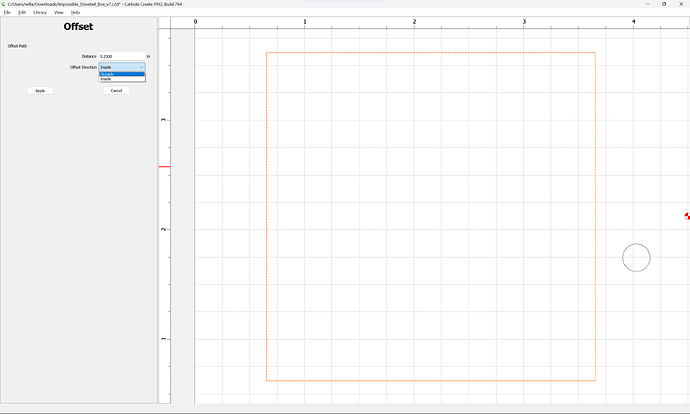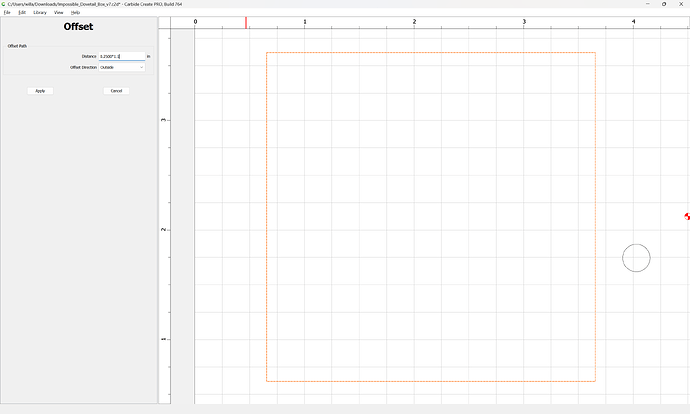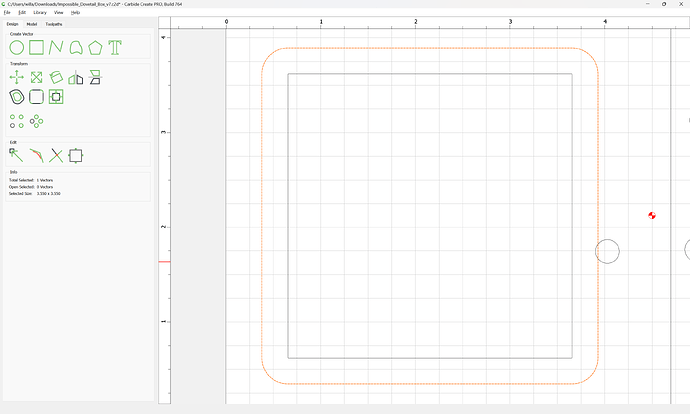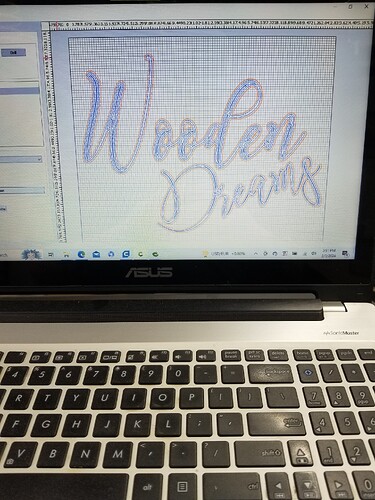I’m not sure what 20 char is?
Posts have a minimum length of 20 characters.
Some folks, who are concise, will comment on that fact so as to increase the length of a post past the threshold when making a post.
Other folks, who are more verbose, never seem to encounter this.
Ahh, gotcha. Would have replied sooner but, got off work, tested my garage electrical for grounds, then went ahead and fully grounded my machine. Stupid me, didn’t realize there was insulation on the antistatic hose wire too HAHA! However, gonna try running this mirrored profile now, and see how it goes. Fingers crossed. Lol
It ran the whole part, and didn’t power down or anything. However, I did notice that, this time, it didn’t cut all of my holes.
Any ideas what happened here? Kind of a waste of material, as I’d mirrored, and expected this to be exact. I guess not.
Could it have been because I put my BitZero on the lower left corner of both pieces?
Yes. That will only work if the material is exact in dimension and flip.
You want to always use the same corner/place for origin.
Both pieces were 28x8, started at the front left corner of stock. Or am I not following? Or are you meaning, I should have put the BitZero on the front right corner, for the mirrored piece?
Or do you mean, in Carbide Create? As I’m looking at Carbide Create, I see why it did what it did but, I am uncertain how to correct that.
@KevBarn14 has a couple of videos on two-sided/flip cutting:
After watching that video, and looking at Carbide Create, I just don’t think CC is capable of doing what I’m trying to achieve.
I see that mirroring does what it should, however, it would be cool to have a feature that mirrors the stock, as a whole, if that makes sense.
For example, my vectors are offset to the left side, and in “mirroring”, it would flip and offset those vectors to the right side.
I suppose, I’m just used to F360(and some 3D printing softwares).
Carbide Create works w/ inside/outside.
Left/right only applies to open geometry and associate toolpaths and when mirroring using that tool.
So, the only way for me to do what I’m wanting, with this particular “project”, is to remove my holes, and just cut out the hexes and rectangles?
Where in Cabide Create, do I add the 10% for the Pocket?
You mean when offsetting?
Select geometry:
select “Offset Vectors”
set the direction to “Outside”
set the distance to
endmill diameter * 1.1
Apply
He’s a contractor, that builds homes, and figured I’d make one with his company name. This is just a test run, of course.
Why not do that as a V carving or Advanced V carving?
To offset that though you’d just select it and offset as shown above however much was necessary to make the narrowest region ~10% wider than the tool.
I didn’t think I could VCarve or Advance VCarve with a #201 endmill(as that’s all I currently have, aside from the surfacing cutter).
Also, do I need to use my BitZero every time I cut something, or only when I change stock thickness?