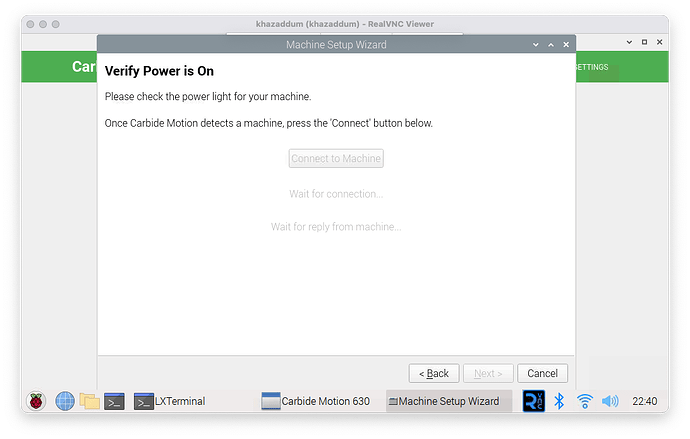Short version: Shapeoko 3 XXL, bought new, took a long time to assemble, finally got things working, even put a J-Tech laser on it and was starting to use that. got covid, and about 18 months later I can finally get back to this. I was using a Raspberry Pi to run it. I did the design on my Mac, saved the files, then went over to the CNC and used Carbide Motion, on a touch-screen setup with the Pi, to run things.
So, after about 18 months of this sitting in my shop, I am FINALLY getting back to it. Due to an issue with the UPS, I actually had some kind of surge and the Pi, that was working fine after 18 months of non-use, got hosed, so I’m setting up a new system with Carbide Motion (and UGS and G-Sender - but CM first, since I used it a fair amount).
Things were working fine, the Pi and Shapeoko were talking to each other, things worked. Then, with a new Raspbian OS install on the Pi, as I’m trying to set up the Shapeoko again, I get this:
With the Shapeoko turned on, I find /dev/ttyACM0 on the Pi system. It’s gone when I turn the Shapeoko off. So I know the Pi and Shapeoko are communicating at some level, but CM doesn’t even see the Shapeoko.
I’ve tried the simple things: Rebooting, turning the Shapeoko off and on, even changing read/write permissions on /dev/ttyACM0 (I’ve had that issue with some devices in the past).
CM just does not see my Shapeoko, even though the device node is there.
I can’t find anything on this particular issue on the web and, after verifying a device node appears when the Shapeoko is on, I have no idea where to go next in troubleshooting.
(And let’s please just NOT do the “Control it through your Mac” discussion. The CNC is in the middle of the floor, in a workshop, where I’m NOT about to run cables along the floor - and if I did, it’d be too far for a USB cable to go. I was doing okay before I got covid, so I know this setup works and it worked well for me.)