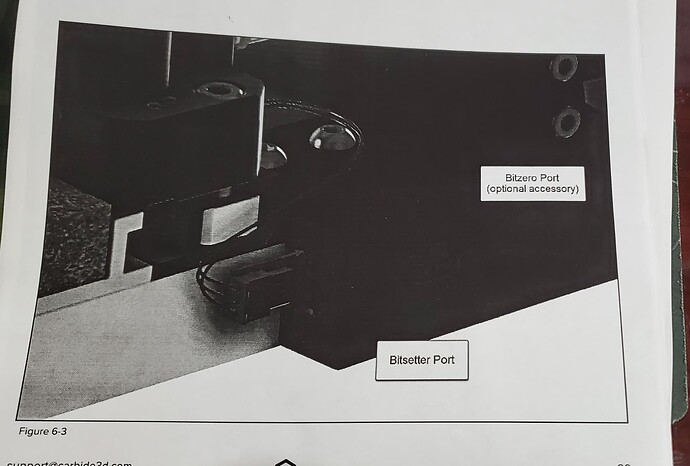Basically,
Quiter
Longer life
Much more powerful which means reduced cutting time.
Well unfortunately you can add me to the list of bit setter issues with the same error message and the smoking if I plug in the bit zero. We just finished setting the machine up this morning and now it seems like it wont be making any projects anytime soon. I will also be reaching out to support but I am not hopeful of an easy or quick fix based on what I have read.
Hi Dianne,
Sorry to here that. Hopefully you’ve read through this thread and know that were all in it together and working with support. Is the machine runnable without the Bitsetter installed. If so you can still use it, you’ll just have to do a manual Z zero whenever you do a bit change. I been using mine a little and it’
s working fine (with exception of the bitsetter issue).
Anyway, keep an eye on the thread as I’m sure one of else will shout out when they have finally got the right recipe and then you’ll know what to expect.
Let me start by stating clearly that this by far is not my area of expertise.
My question is that if the BitSetter and BitZero have the same plug configuration and ports they plug into are located right beside each other, would (or should) these be interchangeable as far as to which one is plugged into which (kind of like a USB port)?
At the very least if they are going to cause something like the burning out of the board when plugged into the wrong one, should they be better labeled or have a different plug like the rest?
Hey Kevin,
I would agree that 2 connector ports (with the same design) being so close together was not the best configuration. I found it quite obvious when putting my machine together which port I was suppose to use for the Bitsetter ( they had a very clear picture in the manual). That being said, I don’t think I’ve seen anyone saying definitively that they smoked their machine specifically because they plugged the Bitsetter into the Bitrunner port by mistake. I hoping support will get the Bitsetter problem some of us are having as well as looking at the issue of the 2 identical ports so close together being misidentified by customers.
Well, I will be honest here, this was our mistake plugging it into the wrong port.
In the manual it is clearly labeled on the last page. But, in our defense we printed it out in black and white and this is what we saw. Granted looking at it now it is obvious, but at the time it was something we just overlooked and got wrong. ![]()
I can state unequivocally that I did not plug the bitzero into the wrong port when I fried my board. I plugged it into that front port, and had the bitsetter plugged into the side port as in the diagram.
That being said, I am fairly certain (The good folks at Carbide3D can confirm or deny) that the front panel board is a splitter for the Bitsetter/BitZero, such as what the older models had as an add-on if I remember correctly. The S5 Pro has that built in.
I don’t think plugging it in that way damaged anything. You just received the same bad parts that everyone else having these issues did. This thread made me realize that mine is technically
plugged in wrong, but it has been working that way for months. Both devices use the same input pin on the controller anyhow.
Thanks for that. That makes sense and makes me feel better about those ports, although I think maybe they should be labeled as either BitSetter and BitZero or just aux or accessory to indicate that either can be plugged in there just to remove any confusion.
My wife did reconfirm that she saw smoke on that “BitSetter” port when they were both plugged in together the first time. Its not great that they have a bad run of parts, but I am sure they will get it sorted out.
Everything indicates that they are trying to make it right as quickly as they can. I have an End Plate and Front Plate Extension on the way. Hopefully that does work for me.
I am always pleased with the responsiveness from support when I needed it (which thankfully hasn’t been too often). Opened a ticket, we did some back and forth with pictures, they are sending me a new front plate. Hopefully that fixes it. It did smell of ozone when I took it off so I suspect that might be the issue. My machine shipped after the cut off for bad machines so not sure if maybe I just got a bad one.
Need to set up my old machine again later today so I can knock those orders out and be stress free while the new machine parts show up.
Thanks for update Chris
Yes, we are all waiting for parts that will hopefully remedy this particular problem. A couple more days should provide the answer.
Just tracked my parts, supposed to be here tomorrow. ![]()
Awesome!! Let us know how it goes !
Well Bob, there is light at the end of the tunnel. I changed out the wiring harness, front plate and extension cable and the bitsetter is working normally. I want to give a big shout out to the Support team for working through and resolving this issue … now it’s back to work I go. ![]()
You changed out the entire wiring harness? And the front plate extension?
Terry,
Yahoo!! So glad to hear that. I’m now hopeful I will experience the same result when my parts arrive.
Been a pleasure “going back and forth” with you! Happing cutting!!
Bob
Yes, the entire wiring harness, front plate ext and the ext cable. Didn’t want to take any chances so I replaced all before testing. Not 100% sure what fixed it but I’m leaning towards the front plate.
Keep us updated … fingers crossed.
I got my 5 pro about a month ago and yesterday tried to run it for the first time and I have the same issue, I did get a call back from support, Once they heard it was a bitsetter issue he said “we will send parts”. I said “I also have a spindle issue” and he said “you get only one problem and will have to deal with the spindle another time” Not good in my book. I then called back and put in for another callback, Havent heard a word all day. After reading thew this form I have lost hope of getting it to work anytime soon.
I was planning on purchasing one of these machines in the next week or so. But all I am reading about is people being sent hardware over and over and over in an attempt to make things right. Good on C3D for trying to make it right, but it sure sounds like I should hold out till some of these quality control/production issues are worked out and they can ship a machine the works right the first time instead I of the 5th.