Hi, I just finished solving this exact problem with the help of this forum. In summary, the black and blue wires from the bit setter are reversed in the (molex - little black plug) - see picture attached in baricl post above.
I couldn’t remove them to correct it at the plug, so I switched the blue and black wires in the plug at the control board. See picture of the stock or normal:
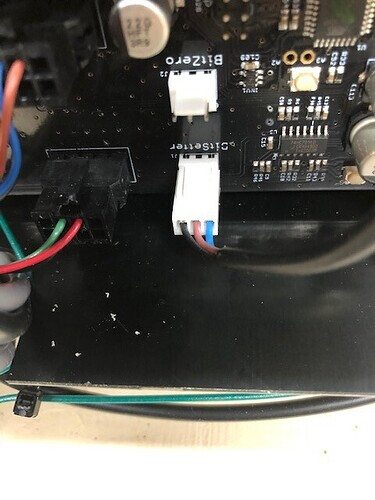
Mine now reads from left to right blue, brown, black. The pins are easy to remove from the white plug by pressing a small screw driver on each shinny part on the back of the plug.
After I did this, the red light on the bit setter was off (before I fixed this it was on all the time) and the bit setting feature works like a charm.
Original post with more details:
There are some other options you can try including reversing the bit setter plug (requires a bit of modification as the plug is directional).
Good luck!