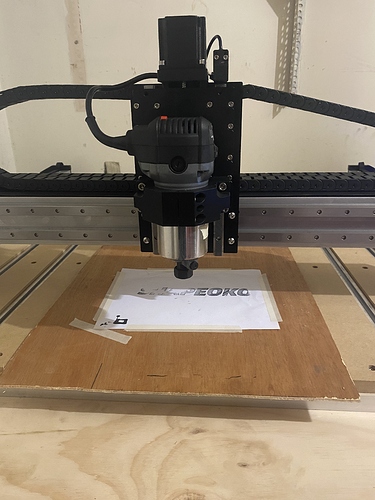William, do you have any insight as to why I can only go down an inch in z?
What do you have set for Travel Distance under Settings?
What about steps/mm for $102?
In the settings page its set at 100mm. I guess im not sure how to check $102, there isnt anything in the log after initializing
Check to make sure Z+ settings are flashed to the controller. If you don’t, the default is 40 steps/mm as shipped from the factory. Needs to be changed in the long run as belt Z is no longer a thing.
How do I do that? Im completely new to shapeoko!
I see. When I select load defaults I choose my machine, but it doesnt prompt to set the z axis type. Should I try the regular shapeoko xxl?
Which version of Carbide Motion are you using?
CM517 or later should so prompt.
I got the z axis moving but now its axis is backwards
Please check all the wiring for the Z-axis — is it consistent with the other wiring?
I got everything working and ran the hello world test! I’m not sure why z went backwards but now everything is working correctly. Thanks for all the help!
Prove it! ![]()
We want to see a pic of the first one!
The Z-axis will move down if the machine is on a switch.
bad news for us owners of one…
*You’ll of course still be supported. But since belt Z is no longer something we offer for sale, there’s no reason those GRBL settings should be used as the default on new machines.
We have an update to Carbide Motion that should be released on Monday to fix the Z direction problem (updated GRBL config). We thought we were going to get it released before anyone got their machine, much less got it and assembled it but you and UPS were faster than we expected.
just checking… but this is supposed to be still build 519?
Tracking on my order jumped from Wednesday delivery with a note “Operational conditions may delay delivery” to “on a Truck for delivery” this morning.
Alrighty then, that’ll work.