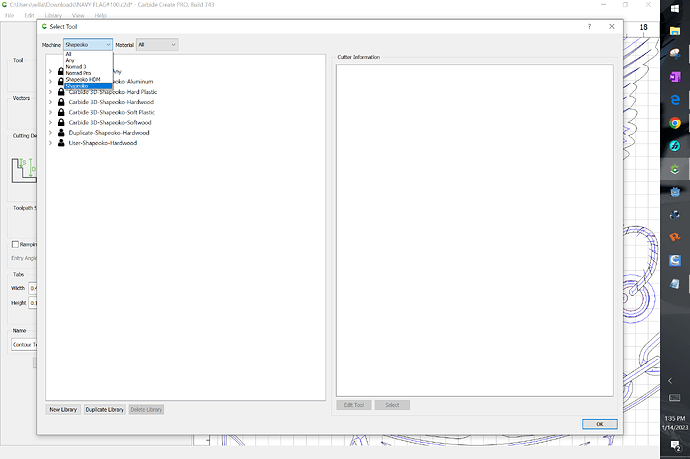Just a quick question. I have been trying to figure out the Carbide Create and Carbide Motion before ordering my first CNC. I’ll be ordering the 5 Pro, but I noticed it does not come up as an option for selecting the machine on Carbon Create. Is there an updated version of CC or how do I get it to select the 5 Pro when I get it. Side note: I just ordered the Kreg 64"x64" in preparation for the CNC order.
Machine selection in Job Setup in Carbide Create is an artifact of when the program would limit stock size to match working area and calculate feeds and speeds based on chiploads — it no longer does these things.
Feeds and speeds selection is another consideration — for now, just select “Shapeoko”:
I have Carbide Create Pro, and have just been using “Shapeoko Pro”. The few toolpaths I have run for my SO5 have gone great.
Thanks Will, I’ll see what happens and hope for the best. I won’t actually order my pro until I have my stand set up. To do the stand I need the plywood, and to get the plywood, I have to wait for my truck to be delivered to the dealer. It was suppose to be there by the 9th of Dec. The last update was it should be there by the 15th of Jan, subject to change. Guess this is my way to practice patience before I start the CNC “frustration” excersise. ![]()
![]()
Trying to be a woodworker without a truck would be a horribly frustrating experience. There is a delay on new 5pros shipping though, so try and coincide everything to arrive together. ![]()
Yep, I see the delay was June 1 for the 5 pro, but today it looks like it could ship as early as March. As for my truck, it’s up to the Ford Gods and trains. If I’m lucky, I’ll get it for my birthday in February, this year.
As @WillAdams indicated you pick a Shapeoko. The Shapeoko 3, 4, 5 all work similar in the gcode they produce. The later versions of Carbide Motion have the newer machines. So when creating a Carbide Create file and you save it with the Shapeoko post processor you get the gcode created with the accessories like BitSetter, BitRunner and if you have another type of BitRunner like the VFD from Shapeoko.
You can also pick Nomad for Nomads and Generic Gcode and GBRL for 3rd party machines. Folks that have 3rd party machines use the Generic and GBRL gcode and the commands for the BitRunner and multiple bits are not included in that gcode. Carbide Create will create gcode separately for V6 and below and for V7 and above the gcode is encrypted into the c2d file itself. So 3rd party users need to use v6 and below because Carbide Motion will not hook up to any machines but C3D machines. And with the v7 having the gcode encrypted in the c2d file the 3rd party gcode senders cannot read it. Someone will likely figure out how to read the v7 c2d files but as far as I know no one can do that right now.
Thanks Will, but the more I try to figure out this stuff, the more frustrated I become. The videos I watch all seem to think we already have a knowledge of how this stuff works, including how to operate a computer. The dude does his copy and paste, zooms in/out, all without letting me know wtf he’s doing. I I guess I just need to take a break. I don’t need to spend 5 grand if I can’t find the help on how to use the carbide create. I am just needing a simple step by step video “Carbide Create for Dummies”. Let me know if you have any suggestions or ideas on where I can gain some education and insight. Thanks again.
Sorry, I mean gdon. Just so frustrated.
What would you like to do?
I wrote up a bit at:
If you’ll pick some basic task and let us know what difficulties you have, we’ll do our best to assist.
If you haven’t, the closest thing to what you are asking is the video training which we have at:
Again, I thank you. I will just take a break, give myself permission to not expect to learn a new language in a day. I tend to take the simple and complicate it. I don’t know how Mr. Kevin Barnett does his copy and paste, or zoom while in the CC. When I try and do the CM and view simulation, I always get the file is empty. I’m sure I’ll figure it out, just tired today. I don’t have to “Build Rome in a day” and I’ll re-watch some of the videos and watch the new ones.
Copy/paste is ctrl c / ctrl v (Windows) command c / command v (Mac)
Zoom in/out is either a scroll wheel on a mouse, or pinch/zoom gestures on a trackpad.
and see:
and
https://carbide3d.com/carbidecreate/shortcuts
For learning terminology, please see:
If you’ll post the file which is empty we’ll walk through it w/ you step-by-step
You’re awesome. I will save these and view tomorrow. I truly do appreciate you and your time. I’ll let you know if I survive another day of video training. LOL
This topic was automatically closed after 30 days. New replies are no longer allowed.