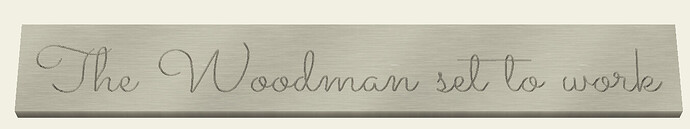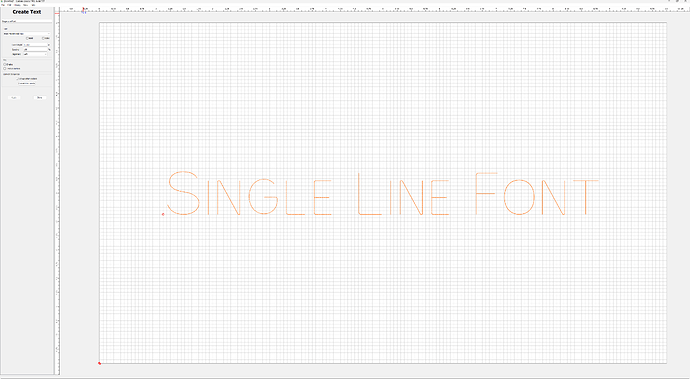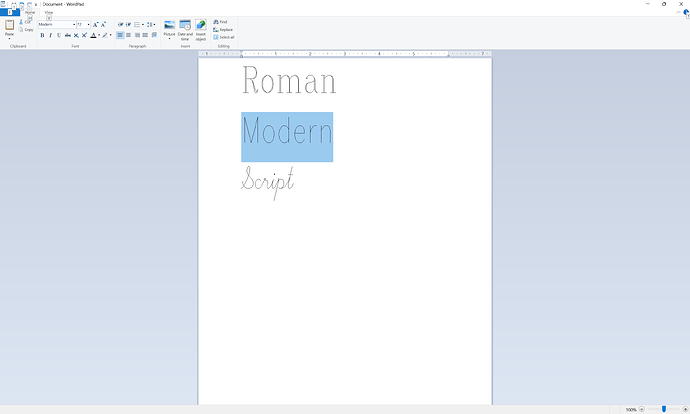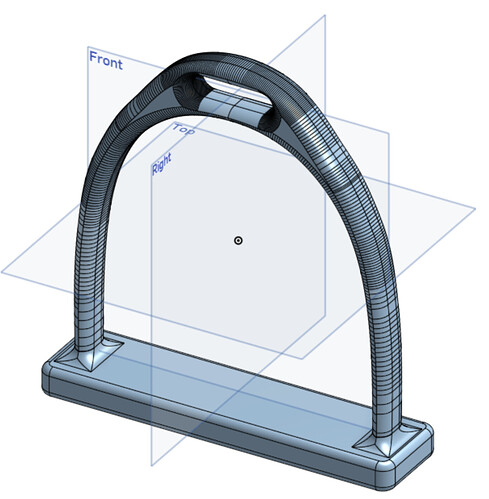I need a single line font to use in carbide create. I use Fusion 360, but it’s overkill and I’m tired of the monthly rate increasing. I’ve been using Simplex.shx in Fusion, would really like to continue using this in CC.
Any suggestions? I can’t seem to pull it up in my fonts in CC and I see no way to directly import it.
Carbide Create uses the outline font support for Windows/Mac OS (so supports .otf or .ttf files), so true single line fonts aren’t an option (and if one selects a single line font in Windows such as Modern or Roman no text will be shown).
A work-around is:
Or, one can set the text using a special tool such as the “Hershey Font” plug-in for Inkscape, export as a DXF or SVG, import that, and then cut as a No offset Contour.
Thank you. I will study your suggestions and see it goes. Much appreciated
I’ve purchased a couple of fonts from Single Line Fonts and they’ve been great.
They have sales every once in awhile, so if you buy one, you can look forward to offers later to get others you may want.
A font that is extremely narrow (so it ‘pretends’ to be a single line font, but is still a valid outline font) is the ZNiko font, here:
I have used it cutting with an endmill, using a no-offset contour.
This site may also be of use:
https://jvolker.github.io/single-line-font-renderer/
There is probably a technical detail in that statement that you are correct about. But every “Single Line” font that I have used has worked in Carbide Create. All of the ones I have tried (44) have been either True Type (.ttf) or Open Type Face (.otf) fonts. You can find many on Etsy sold as Single Line Fonts, sometimes with “for Cricut” in the description.
There is no way to set a “real/true” single line font in Carbide Create — one has to set them in some 3rd party application, save as a DXF or SVG and then import — naturally imported geometry works as expected.
What I’m doing it engraving information that stays the same and serial numbers that change.
Is there such a thing as a “real/true” single line font (actual ttf/otf file)?
So far, all the fonts I’ve seen listed as “single line” are actually double line just very thin.
There are a couple sites that will generate true single lines as an svg that i’ve used…
Correct.
The .ttf and .otf file formats require closed outlines for each component of a glyph.
Type 3 PostScript fonts may contain arbitrary PostScript code, and the original version of Courier was a single stroke font (hence it being so spindly at larger sizes).
The single stroke fonts Roman, Modern and Script are available in Windows still, but not many applications can use them:
(well, Roman isn’t really single-stroke, the main strokes are doubled up like a Blackboard Bold Math)
But it won’t work in Carbide Create, and getting it into a vector format is quite involved.
There are a series of single. Line fonts in Vectric. I don’t know if they came bundled with the software or if I already had them but there is a radio button on the font selector to show only the single line ones.
I have used the single line version of helvetica with a core box but to make the trail signs for the Girl Scout camp I have done. In practice it’s a reasonable facsimile of the national park fonts and cuts much quicker and doesn’t require the repair that the NPS fonts I have need.
I am no font expert so I am sure it’s more complicated but this is what I have found to work well.
Vectric’s single line font support is baked into the application and requires fonts in a special format — they are not .otf or .ttf which may be used by other applications.
Ha! I thought it was just me experiencing this shortcoming of Cc as a similar ask to support resulted in a response that single line fonts aren’t supported, they haven’t played with them much, and majority of users don’t have this need.
My eventual workaround has been to generate all text for small font engraving projects in LibreCAD (an open source alternative to Autodesk - who want absurd subscription $$ for 40 year old 2D AutoCAD), explode the text into vectors within LibreCAD and save the DXF since CC doesnt handle DXF text correctly, open the resulting DXF into CC, highlight the vectors for the text, hit Ctrl-C to retain the vectors in the clipboard memory since base CC doesnt support importing DXFs into a current design, open the target design from the same CC window with File…Open, and then use Ctrl-V to paste the single line font text into my design. A very kludgy approach for several big CC feature shortcomings but it works.
My efforts now are focused on replacing CC/CM software with a workflow that could support much better productivity. Looking at Universal G Sender and LibreCAD for 2D CAD as one option but just starting down this road. Disappointed C3D software was overpositioned when I researched which CNC machine to buy. Seems more suited to art signmaking projects.
You may want to try exporting as a Plain SVG instead of as a DXF — I’ve found that to work well when handling problematic DXFs.
Also, you can directly import a DXF or SVG into your current file, no need to open and copy, switch, and paste.
Ok thanks for the hint on import. I see now that it’s just not exposed in the File menu but rather a GUI icon. Good to know.
You may want to check out Alibre Atom3D as a 3D CAD application. Powerful and reasonably priced.
Try Onshape cad online, free for hobby use.
I tried OnShape and it was pretty good. I did a
Couple of designs in it but I find Alibre more in line with the way my brain works. OnShape is powerful just not as intuitive for me.
I also didn’t really like that all my designs were in the cloud in the free version. I don’t mind sharing my successes but not sure about all my failures and work in progress.
Sure, I understand. I like Onshape because when I was working, I used Solidworks CAD and Onshape is a spinoff from some of the original code writers from Solidworks, so it functions very similarly. Very powerful, obviously overkill for a router but I use it whennI need features placed very accurately. I then export a different of the layout to CC.