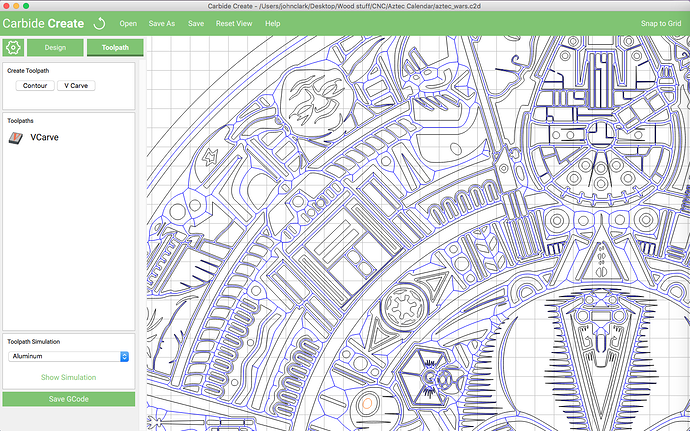That’s cool. Have you tried edge lighting it with an LED strip yet? If so, post a pic. I’d love to see it.
My version:
I edited the image a bit to remove some lines and make a few features light up better. Props to the original artist.
90deg Diamond Drag bit, 80ipm, 16,000rpm, 0.020" DOC
6mm Cast Acrylic
8.25" across
Tip: Make sure to polish the LED edge really well.
Everyone who is curious about this should find the page for the original artist:
and esp. note that the file is not supposed to be available (if that has changed, we’d be glad to know).
Until then, folks should contact the original artist, or draw up their own.
In addition, he sells these in his store, so he’d probably be very unhappy that people are providing his work for free (assuming he licensed it in the first place from the Star Wars people). Of course, if he didn’t license it, who’s he going to complain to?
Another interesting tidbit, the original creator (from nopal.net) commented on the Inventables post:
Hi Weird Guy - I’m the creator of the Azteca Wars design. I’m a big supporter of fanart and though I would prefer the file not be distributed, I would ask for credit/attribution at the very least. (Some people are under the impression the artwork is open source). - Best, David Gonzalez www.nopal.net
So, it looks like he already knows of this posted file and did not ask for it to be taken down. He did, however, mention that it is not open source and it looks like he only supports it for one-offs with proper credit given.
He’d still own the copyright, it would just be messy if Disney decided, separately, to issue a cease and desist letter. Probably wouldn’t go much beyond that but he wouldn’t be selling it anymore.
I’m not entirely sure fan art can be copyrighted. Here’s a little more info: https://www.plagiarismtoday.com/2010/05/13/the-messy-world-of-fan-art-and-copyright/
Well that article addresses more whether its infringes on the copyright/trademarks/IP of the license holder, which it does and it’s up to the current holder to decide how much they want to piss off fans by suing fan artists. My understanding is you’d still own a copyright for the works you make, even if they’re infringing other copyrights. You may be barred from using it in any way if you’re threatened with legal action and so forth, but you’d still own the works you created. All creative work in the US not done ‘for hire’ is the property of the creator when they make it. So for example Disney can say ‘you can’t sell/distribute/use your aztec star wars calendar in any way as it violates our copyright’ but that doesn’t mean Disney OWNS the copyright, so Disney can’t make coasters and sell them in its theme parks using the artist’s work. At least that’s my understanding, and I’ve watched a LOT of legal dramas on TV.
Question for folks who have cut this file before. I am setting things up for V-carve in Carbide Create and it looks like, despite having everything selected, certain parts are not set to carve. For example, Yoda’s face in the image below.
Is this just Carbide Create running out of gas and not showing the lines (but still making the G-code)? Do I have to go through and select the pieces with no lines and create another V-Carve?
Any advice would be appreciated.
Carbide Create will only nest so deep when calculating paths.
If it omits something, then control-click on the parts for which paths were calculated and re-calculate a second toolpath.
Good to know. Thanks Will!
Would you be willing to share the file so i can make one of these for my son?
Were you able to get a copy of the file? I’d really love to cut this out.
Would like to make one for myself. Can someone send me the DXF file?
Someone just posted it to the files section at the Unofficial Facebook page -
I have tried three different times to replicate this calendar. I’m having trouble with the carve tool paths. Any help or suggestions would be much appreciated. Thanks.
Bob Jordan
Use a current/up-to-date version of Carbide Create.
Check for overlapping/intersecting paths.
I have the most current and up to date version of Carbide Create. I have checked for overlapping and intersecting vectors and paths. Still the carving is not clean and crisp like the photo. You wouldn’t want to send me the nc codes for that carving would you? Thanks.
Bob Jorda
Hi @DrBobAU,
It could be a number of things:
- something mechanical not quite perfectly tuned on your machine. Machine issues show up in V carving much more than in regular toolpaths. The usual suspects are eccentric nuts and set screws, and proper zeroing.
- the material and associated feeds and speeds: what are you are using ?
- how sharp your Vbit is ?
- how large is your piece ?
This calendar is an intricate design, are you able to produce clean cuts on simpler/larger V-carve jobs?
Bobby - Can you post a picture of the tool path carving that’s not working out? I’ve also done several calendars and it could be the number of outside boundary lines. This is most noticeable in this example is in the heads of the characters.
Notice how they are cut out instead of just outlined? I was able to fix this by adding another trim ring around the outside, resulting in this, not quite finished with paint though:
Also, once I switched to a Whiteside #1541 60 degree v-bit, the over cutting issues went away where previously I had been using a #302.