This is a question about how to set up CC Pro to carve the “butt cheeks” - if we are allowed to say that - into the seat surface. As per:
It’s a kind of double U-shape and I’m going crazy trying to model this. Any advice?
This is a question about how to set up CC Pro to carve the “butt cheeks” - if we are allowed to say that - into the seat surface. As per:
It’s a kind of double U-shape and I’m going crazy trying to model this. Any advice?
See:
Rough idea… Make the outside shape. Offset to get the ‘lip’. Offset the lip by just less than half of it’s width, to get the small raised area in the center. Trim & Join things up. Make the stock, and the inner shape taller than needed so the modeling will work.
Now model the larger shape as a flat, thickness of your stock, Add
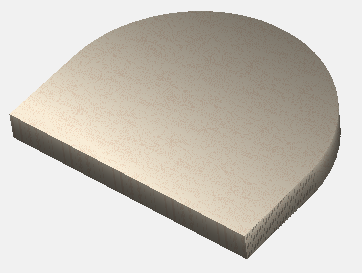
Then model the other shape as round, 45° works OK, Scale Height, depth you want the carve, subtract

[Added a Men’s version ![]() ]
]
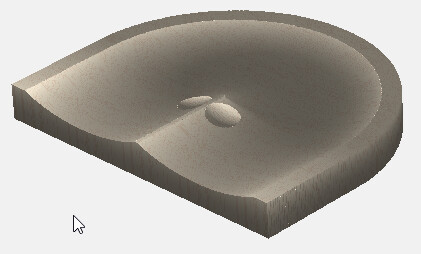
This topic was automatically closed after 30 days. New replies are no longer allowed.