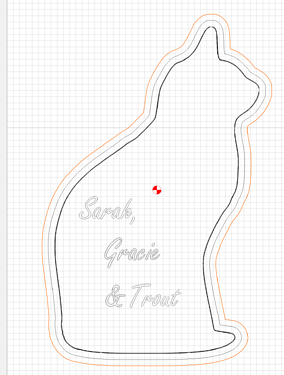When I posted this message A Practical example using the new Layers function - Box Creation! , I was using layers to help me organize and select the components of a piece that would be used to create separate toolpath files (like top of the lid, underside of the lid, bottom of the box). I found this to be a great use of layers and can really see the benefit of the feature. Hats off to @robgrz !
I’d like to suggest an improvement: Adding the ability to SHARE a component across multiple layers (as opposed to MOVE). The component would be defined only once, but could be SHARED with another layer. Therefore, changes to that component would be reflected in all Shared layers simultaneously, but the layer functions (particularly, SELECT) would work from any of the layers with which the component is shared.
Here’s the problem I’m trying to solve:
What I found, as I worked in the design, is that some layers needed to share components, such as the outside boundary of the box, and that both would be needed when laying out the toolpaths for the different parts. In order to make that happen in my design, I had to copy a few objects in place and then move them to a second layer.
The issue with this practice, is maintenance of the design file. Any changes made to the original/copied component in one layer will also need to be made to the complementary component of the other layer or the layers will get out of synch with each other. However, depending on how many of these there are, how long it’s been since you created the copy, and how good your memory is, you may or may not remember that there’s a copy in another layer. Additionally, your change will have to match exactly - and that’s not easy to do in two or more layers. Trying to edit the objects from multiple layers at the same time kind of defeats the purpose of the layers in the first place! Sharing a component between layers resolves the issue neatly.
Are there other solutions? I’m sure there are.
Is this something that might be considered?
Thanks.
- Gary