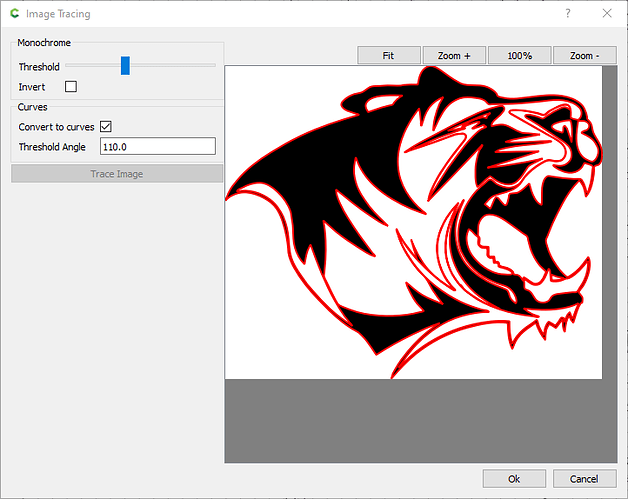Any grafic artist here been banging my head on a file at this point ill pay for the design
For the logo of the head itself, you can make an svg with Inkscape (free program). The color swirls are going to be an issue though.
in addition to what @MadHatter said, if you can isolate the head (which should be easy, the magic wand selection in any graphic program should work, as the head has a nice even white border all around it), for converting it to svg you could try Carbide Create’s image tracing feature, it should work great since there is lots of contrast / sharp separation lines in the tiger head.
Please try the Image Tracing feature in Carbide Create:
It may help to use a pixel editor to split things off, or you could just re-draw manually.
The first thing I would do is look for a higher resolution version of the image.
This traces really nicely in CC with the default settings.
P.S. Go Tigers! ![]()
I guess im doing something wrong in cc then
In setup ![]() set your stock size to 320 x 270
set your stock size to 320 x 270
Click “Trace Image” ![]()
Select the image (the one I pasted above that you saved to your computer)
In the “Image Tracing” dialog, select “Trace Image” button
Select OK

[edit] I tried this again & turned off “Convert to Curves”, and it seemed to work a little better.??
This topic was automatically closed after 30 days. New replies are no longer allowed.