Hi,
SVGs imported from Illustrator are always coming in scaled down (import or open). I’ve seen on the fourms that this has been an ongoing issue in the past. Wondering if there is new information about importing SVGs scaled 1:1?
Carbide Create V451
Hi,
SVGs imported from Illustrator are always coming in scaled down (import or open). I’ve seen on the fourms that this has been an ongoing issue in the past. Wondering if there is new information about importing SVGs scaled 1:1?
Carbide Create V451
Try exporting the SVG rather than save.
Sizing was changed in 427:
- (NEW) Updated SVG parser to newer version. SVG import scale might have changed for some files. We now assume a 96 DPI scale.
You’ll need to get AI to use that scaling when making the SVG — a work-around is to export a PDF, open that in Inkscape, then resave as an SVG (possibly after copy-pasting into a new document depending on your version/configuration).
Hi Will,
Thanks for your response. Looks like Exporting did the trick! These are the settings I used:
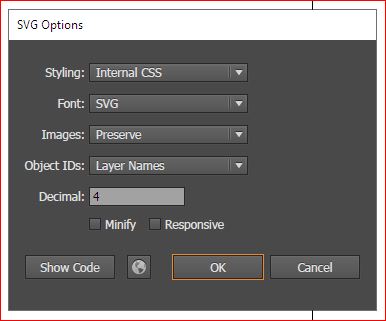
This topic was automatically closed after 30 days. New replies are no longer allowed.