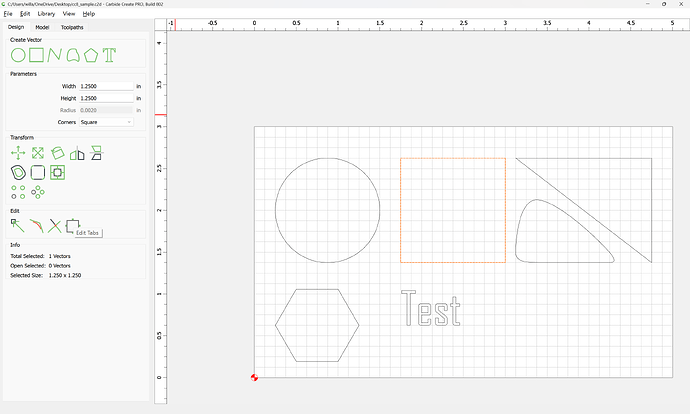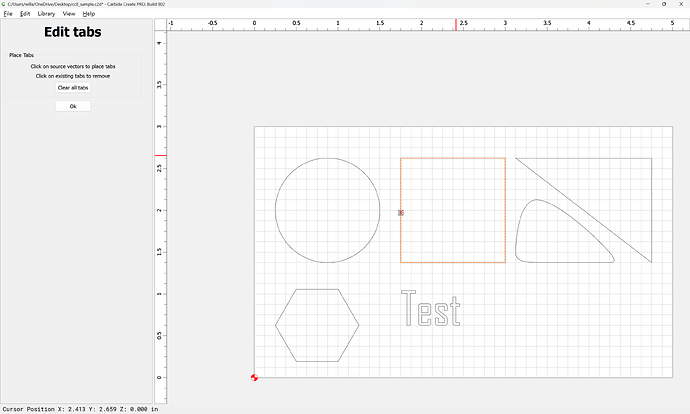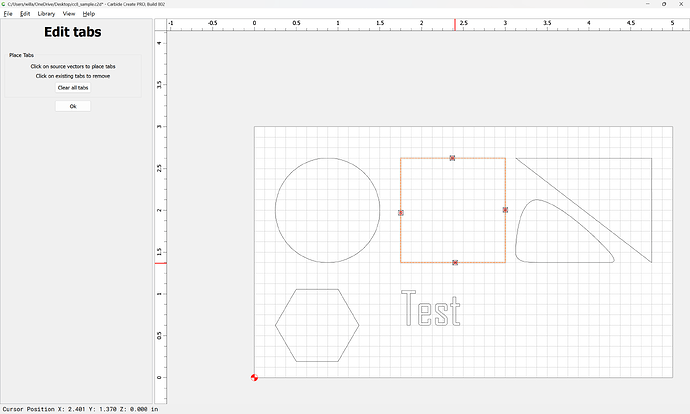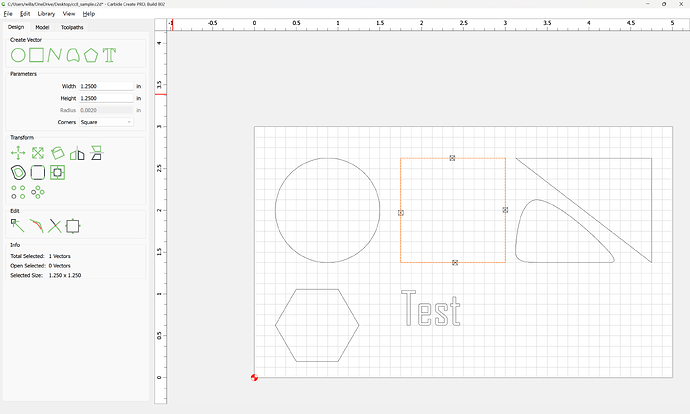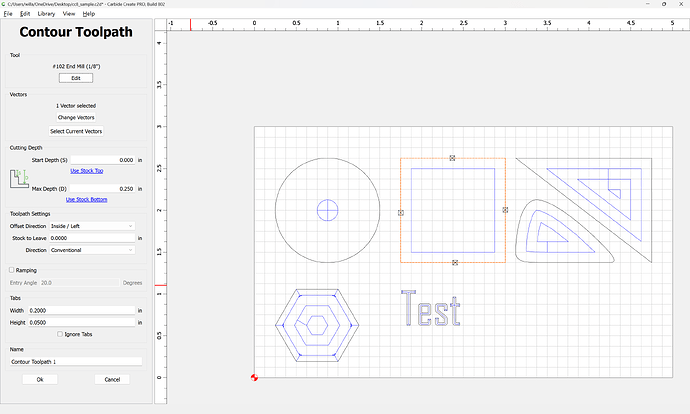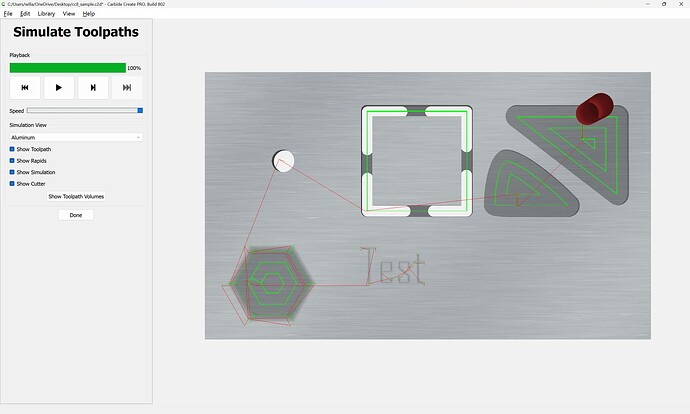Yeslek
September 14, 2024, 1:11pm
1
Hi All - this is the first time this ever happened. I tried to search for it in the forum for something similar, but I came up short.
I was just trying to put tabs on this simple shape. I highlight the rectange, click tabs, and when I hit “okay”, they disappear.
I’ve done my first go-to - shut it down and brought it back up, but it continues.
Any thought? TIA!
I’m trying to attach a .mov, but don’t know how. ;(
WillAdams
September 14, 2024, 1:27pm
2
Which version of Carbide Create are you using?
In the new beta:
Ok
Things which can cause tabs to disappear:
cutting to a depth greater than Stock Thickness | Tab Height
setting “Stock to Leave” large in comparison to other parameters
If you still have difficulties upload your file and screen grabs showing what you are seeing and we will look into this with you.
Yeslek
September 14, 2024, 2:47pm
3
I have not uploaded the newest version. I’m using 774.
No - that’s not the issue - I’m trying to send you a video so you can see what’s happening. I place a tab on either side. When I click “okay”, the tabs are gone.
WillAdams
September 14, 2024, 2:54pm
4
Please try the new version:
We just posted the first V8 beta to Carbide Create Beta Downloads
We’re got a high-level overview of the changes at Carbide Create V8 Beta
We’ve got more we’d like to do, but give it a shot in the mean time.
Two requests for V8:
If you have bug reports, etc. regarding this beta. Please post them here, rather than sending them in to support.
Please keep all V8 topics in this thread for now
If it still has this problem, let us know and we will look into this with you.
Yeslek
September 14, 2024, 3:16pm
5
Will do! I must have missed the new update email! Thanks so much!
system
October 14, 2024, 1:12pm
6
This topic was automatically closed after 30 days. New replies are no longer allowed.