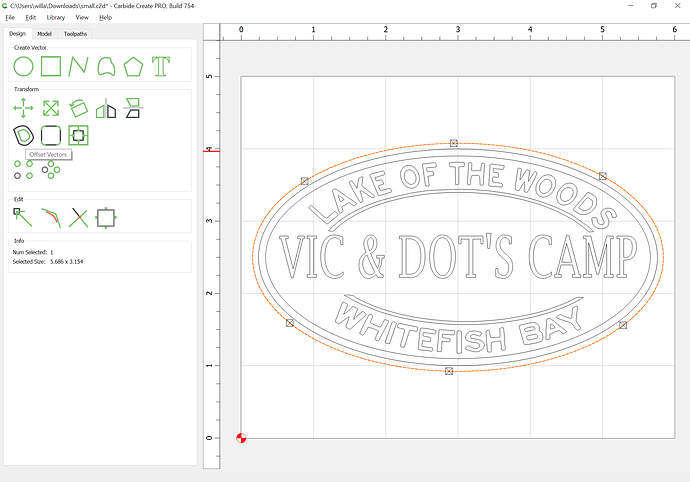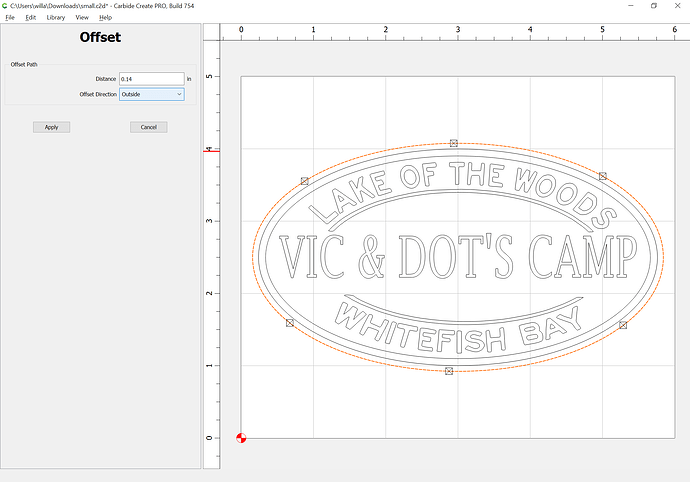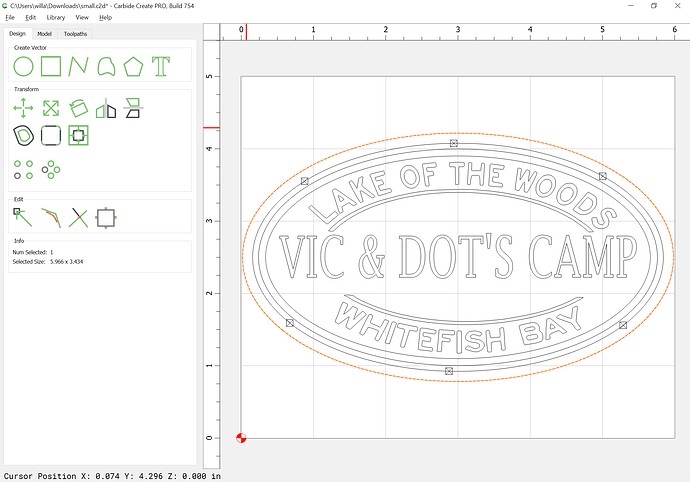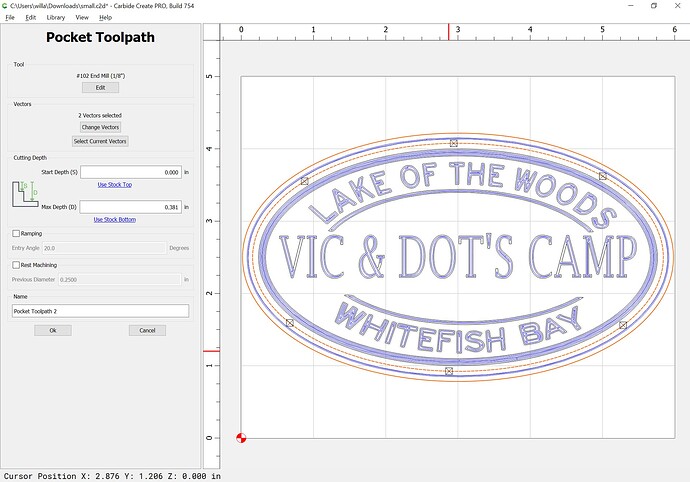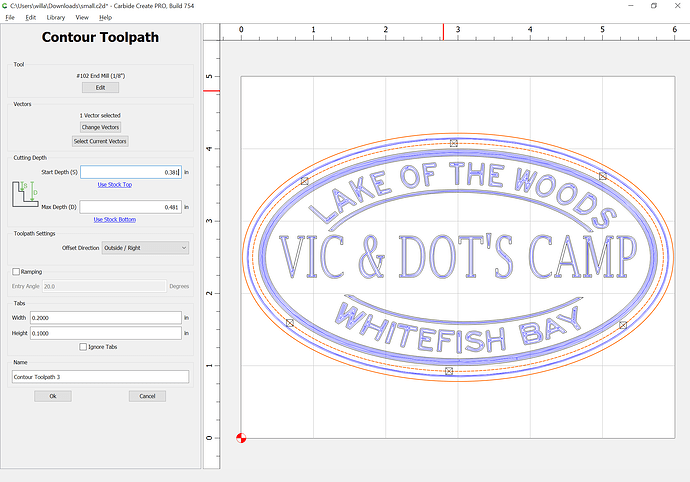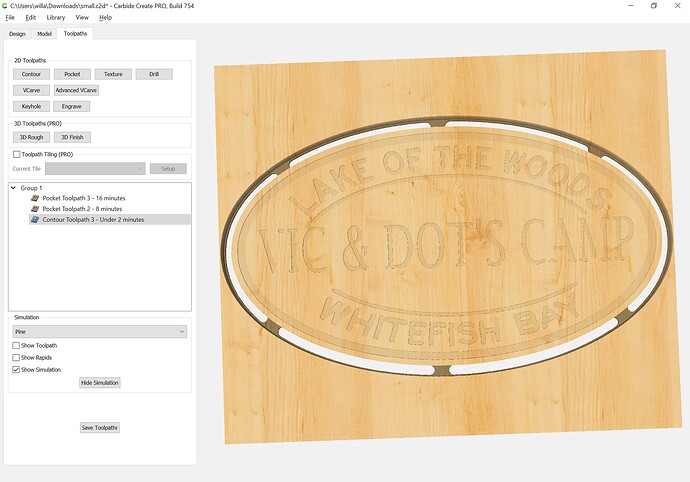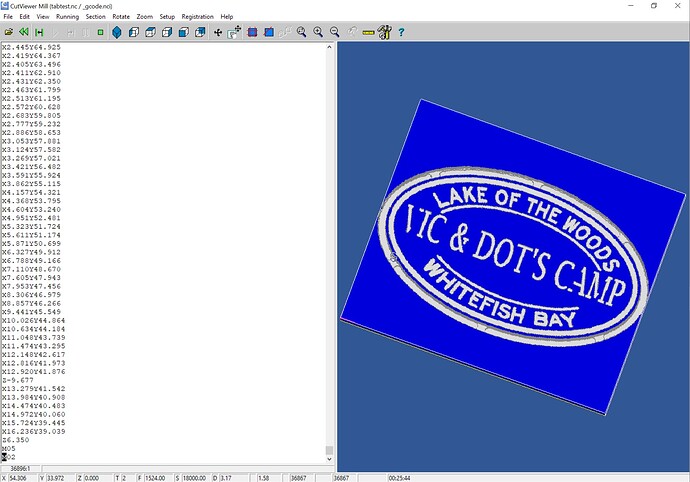WillAdams
(William Adams (Carbide 3D))
4
You are trying to cut a slot as narrow as the tool which is almost 8 times deeper than the diameter of the tool.
Where possible avoid slotting and add geometry and cut as a pocket
and/or
and consider leaving a roughing clearance and taking a finishing pass.
You should offset by tool diameter plus 10%:
and cut as a pocket down to tab height:
(and move this toolpath above the Contour)
and change the Contour to start at the bottom of the pocket:
If the file is then exported to G-code, the tabs show: