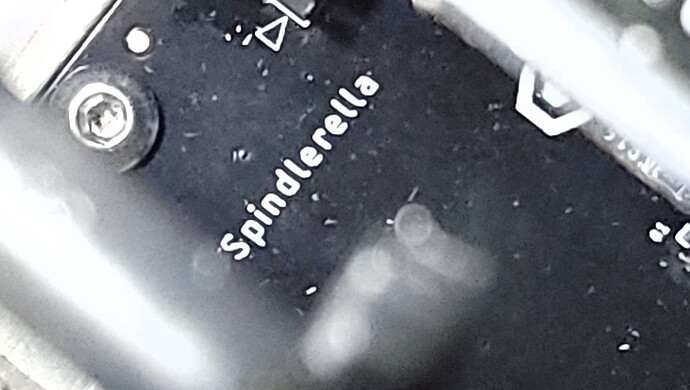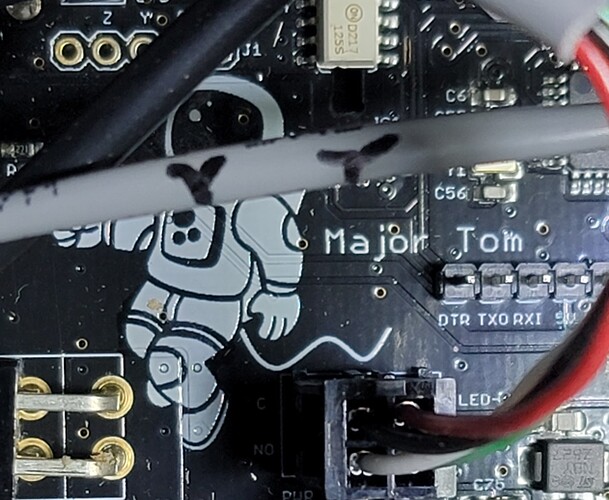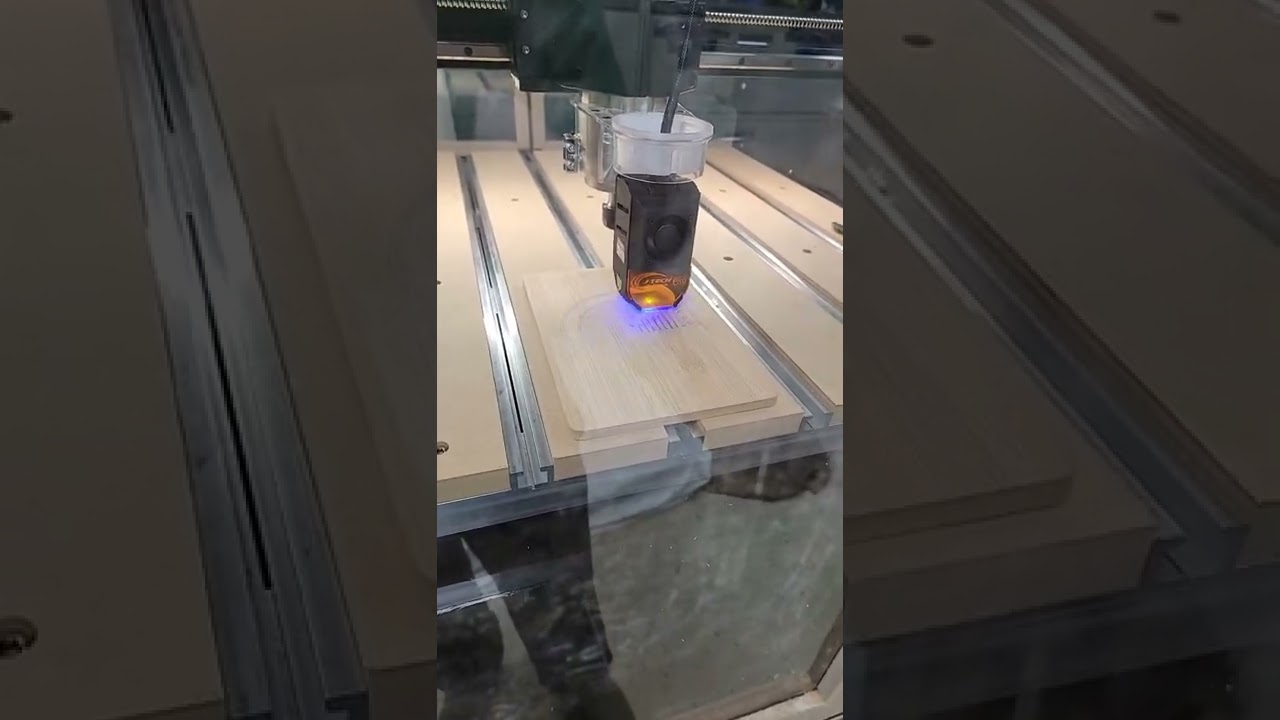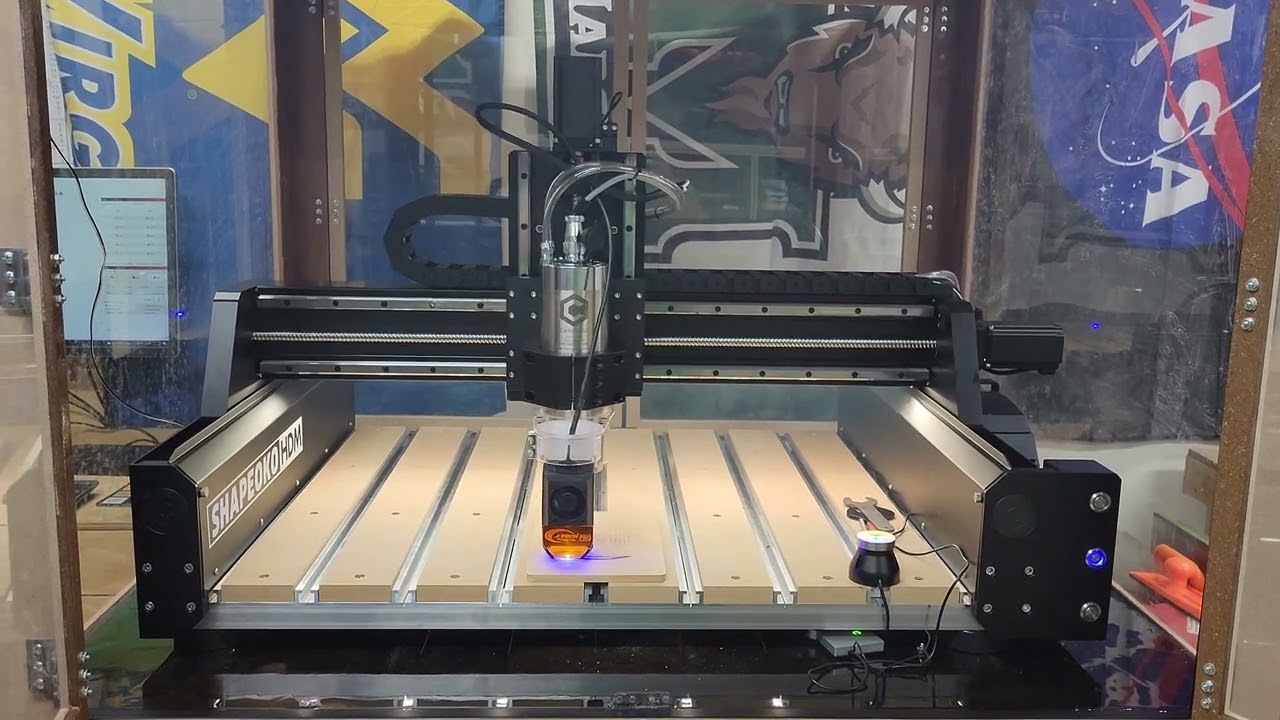And @WillAdams @wmoy and whoever was charge of the warthog silkscreen, your humor has not gone unnoticed.
Brilliant, thank you ![]()
I am pretty sure that the credit for those would go to @Jorge whose sense of humor (I think that’s what you call it — my wife constantly tells me I don’t have one and wouldn’t recognize it if someone hit me with one) is legendary and oft-commented on in the blog.
Why can one not receive such a crate in Europe…

After some initial testing I’ve found that lowering the X and Y Accelerations from 500 mm/s^2 to 200 mm/s^2 make for a much much smoother machine. Yes I’m sure the HDM can withstand 500 mm/s^2 accels but it’s too violent for my taste. There isn’t a marked difference from 250 to 500 so I personally see no need for it to be above 250 even.
Addition 2
-I’ve integrated the JTech Photnonics Laser. Very simple. There is an unpopulated spindle header that you can install a standard .100 2 pin header into and everything works just fine from there. Just be sure to lock out spindle when in laser mode. I’ll update Jay’s mounts to fit once he sends the files and post my mount once It’s done.
-X and Y accelerations are too high for my tastes. Someone with nicer test equipment can chime in but I notice no difference in accelerations until below 250 mm/s^2. I’ve settled on 200 mm/s^2. Machine is much less violent.
-The electronics box really, really, really needs aviation plugs or some polarized disconnects. And the cabling needs to be either longer or we need the option at time of order to order longer cabling. I need longer cables for the Bit Setter and Bit Zero Also. I guess I’ll end up extending them so I can actually use them.
-Also Hockey Pucks make for a great stable noise isolating base.
M3S1000 is the command it’s sending. This should be updated to M3S8000 or greater.
I’ve been leveling my machine and I’ve found that my table top is a few thou out. My question it this. How rigid is the base of the machine? Is it OK to have the middle of the table floating and supported on the 4 corners? Or do I need to shim and have supports in a grid across the surface? Obviously, the more support the better, I get that, but there really isn’t any weight (other than material to be worked) on the center of the table.
I had similar issues and a loose bolt for the cable chain bracket under the Z carriage so before I cut anything I will do a full bolt check. Also 2 out of 3 screws for my bitsetter were too short by a few MM.
Can anyone point me to a resource guide that can show me how to adjust settings like acceleration and travel speeds for the HDM. I also want to know how to manually turn the spindle on and off and set a desired rpm for when I want to do manual milling.
I’m use to manual vfd control and am not a fan of Gcode spindle control but I am willing to learn before I go and alter the stock wiring.
What g-code sender are you using ?
Assuming CM, adjusting the GRBL parameters is just a matter of using the MDI tab and sending $xxx=yyy there (and checking the value was taken into account by sending $$ and checking the log window). What values are good for a HDM, that’s another story and I cannot comment on that.
Send M3Sxxx (with xxx being the RPM value) to start the spindle, send M5 to stop it.
I’ll also confirm some loose bolts. The bottom bearing block on the z axis ball screw was one for example.
This looks to be a good source. I will say that gsender has a nice gui for learning / setting firmware settings. It’s for 1.1d though.
TY for the spindle command I was trying just Sxxx with no M3 in the line.
as for
Forgive my ignorance but your speaking gibberish to my uneducated in GRBL self out side of checking the log lol. I’ve never had to change or tweak Grbl settings until now.
Disco Jon just linked my learning material so it’s time for a through read through so I’m not asking a million questions and can add a new skill to my list.
Thank you gentlemen!!
EDIT- after 5 minutes of reading the link the gibberish now makes perfect sense.
The settings that come with the HDM are the fastest that the machine reliably runs. We had something like 10 machines that went out to people during a private beta test and we spent a lot of time tweaking to find correct values in the field across a number of machines. If you speed them up, you’re potentially making the HDM less reliable.
I doubt anyone would want to speed them up. I personally found the default settings to be too aggressive and I slowed things down.
I’ve noticed when using the grbl or Shapeoko Post processor in VCarve Pro the spindle doesn’t start up before the cut begins. I’ve added a dwell immediately after the Spindle on command in the PP.
Thanks for the tip. I reduced my acceleration to 250mm/s^2 and it is much calmer. I have it on the uline packing table with castors and even with the castors locked there is a bit of play in the system. At 500mm/s^2 it shakes the table. At 250 its much better.
I’m becoming less and less a fan of the spindle start delay. I’ve looked briefly through the VFD manual and haven’t found a direct parameter for the delay. It may have to do with the startup curve. Can anyone shed some light on shortening the delay?