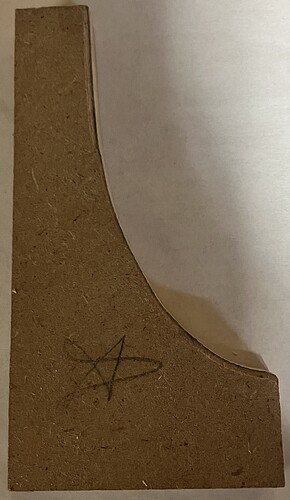Hello again. I have a wood piece that I made by hand to use in a wood project. I need to make several of these. How do I import this into carbide create so I can cut it out on a blank piece of wood.
I would measure it. Maybe put it on a mat with a grid to help…
Then lay it out in whatever you are using.
Trying to use an image trace maybe more of a pain.
Take a square photo including a ruler or with the object on a grid.
See:
The trace image works in Cc but I prefer to use free Inkscape. Scan or take a picture and import that into Inkscape. Highlight the image and go to Path menu. Do a Trace bitmap and there are sliders to get a good image. After getting the image you want “Save As” Inkscape SVG. Then import into Cc and clean up any parts you need to. Then Save as an SVG and make your cut file using the imported SVG.
There are many ways to skin a cat but in the end you have a skinned cat. ![]()
This topic was automatically closed after 30 days. New replies are no longer allowed.