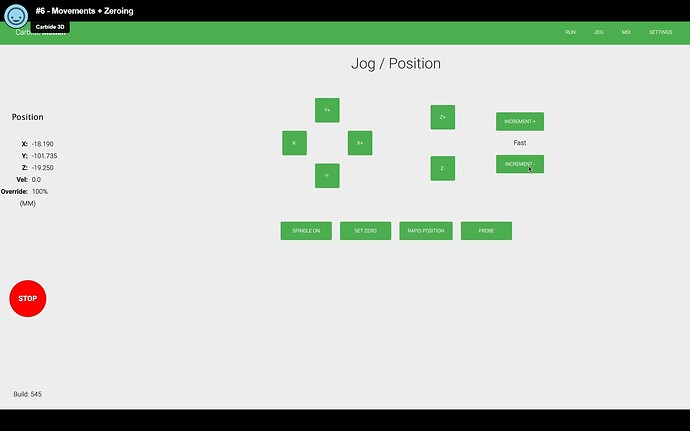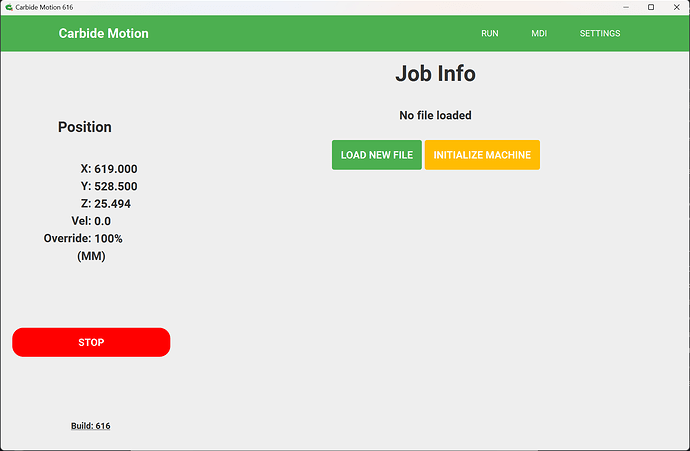Apologies ahead of time if this is not the route to go to seek help. You were so helpful yesterday that I felt like you could at least get me going in the right direction.
I watched the videos Kevin Barnette did about setting up the machine initially. I took notes and felt like I was on the right track. My machine is a Shapeoko 4 HDZ XXL with a BitSetter and BitZero. During the initial setup, I put the 1/4" solid probe in the collet.
I went through the initialization, followed the prompts to setup BitSetter, though I should mention, prior to this, I wasn’t given the opportunity to set my Z axis to Zero. Since that didn’t happen I expected that during BitSetter setup it would lower until the button was pressed and that would me it, but that process never happened. It just had me get it centered over the BitSetter button but never lowered.
I think it was at this point that it asked for a tool. Since I had the probe in it, I just hit ok (I had not loaded a program yet). After this, it went to NE position like it was homing but then the router descended and pressed the probe into spoil board causing an error. I ended up having to take the router loose to get the bit out.
I then decided to try to go through the setup once again, only this time with no bit in it. During the process, a screen came up that said I could move the 3 axis’ 25mm. X and Y seemed fine but Z looked like it lowered more than that. I measure and it’s lower 40mm.
I continued through and it got to the tool request. Nothing was in the spindle and I hit enter. It went to that position, lowered and though it wasn’t hitting the table, it kept trying to go until it threw a code. I hit stop on the screen or the off switch, can’t remember which.
Is there something blatantly obvious? Oh, I did take the cover off of the board and there was a red light blinking in the bottom right and corner. I just looked at the picture and am assuming that is just showing input coming in through the USB?? I dunno.
If you can steer me in the right direction, I’d surely appreciate it!
Thank you!