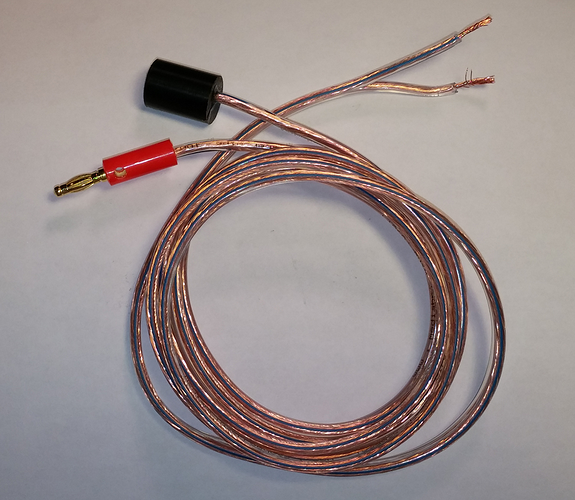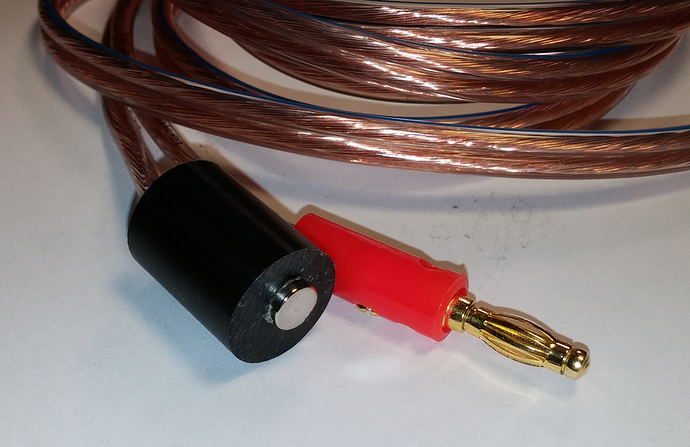I hear ya! I had to use a magnifying glass to read the text above the pins. Glad you got it.
Hi,
I’ve just added touch plate support to Estlcam:
I’ve made the thouch plate myself - but it should also work with the one shown here.
The function also allows to measure the angle deviation against the X-axis and compensates improper alignment automatically.
Christian
Wait so it compensates alignment automatically? What is this sorcery?!? I’ve repeated the video 4 times now… I’m in awe…
Yeah, I have always been impressed by the videos Christian has posted, and this is no exception. Estlcam seems to automate quite a few useful things; I only wish I was it was ported to Unix  .
.
Finally watched this and duly impressed… trig to the rescue!
Yet another CAM package to investigate.
Charley has just added a significant new product to his Triquetra - Automatic 3 Axis Zero Touch Plate. This makes things so much easier than the alligator clip that comes with the original touchplate. It come complete with the plugs and wiring. The only problem is the wire is too big to get into the smaller header plugs so you will need to make a patch connection with smaller wires to connect it correctly.
He also has a new website for support and orders. The URL is here.
A magnetic clip is a ridiculously simple, yet ingenious, idea!
Hi all, sorry I think this was already addressed, but in case anything’s changed:
Is it possible to use the Triquetra within Carbide Motion and an SO3? I’ve enjoyed that software so far, and haven’t ventured into anything else yet, so I’d love if it just worked without having to shift to anther app. Let me know, and thanks!
My technique is to use Universal Gcode Sender to zero the machine to the stock. Once that rather quick process is done, you can run your job in whatever software you like – I’ve used Carbide Motion, GRBLweb, and UGS, but I’m sure most others will probably also work unless they monkey with the working zero.
I’m planning to start using the Triquetra plate on my Nomad Pro too. Zeroing this way is so much easier and more accurate than eyeballing the corner, using paper to find Z, etc. I can’t believe that this isn’t just built into these consumer CNC products.
The G92 command is not recognized by CM, hence I believe everyone using the Tri-Q G-code is sending with the UGS software. It’s a great package and you won’t regret installing and using it. It can co-exist with CM and CC just fine.
I’ll give it a shot this weekend, thanks folks.
To clarify (like, fully for-dummies style):
In CM, I normally press the “zero all” button once I’m in a good spot.
Using this process in UGS, I’ll open that app, run some kind of code, and then magically CM will know that it’s zeroed? Or only UGS will get the zero setting? If the latter, should I just use UGS instead of CM from here out?
Sorry I’m so daft about this, thanks for the help!
EDIT: Bonus question: this will work for small bits too, like 1 or 2mm? Anything special to do for those?
You should watch this video. It explains it all. And it will work for any diameter bit as long as you know the diameter.
You’ll get your zero automatically without jogging and manually performing a zero. And as @Bonch mentions, you’ll build a collection of G-Code snippets for each bit you use.
I’m going in for a copy of Estlcam as I am enamored with the tool-path capabilities it can provide along with it’s collection of other cool features.
Helpful, thanks - looking forward to giving this a shot soon! Really appreciate the insights.
Do the Carbide Motion Devs visit this forum? Is it on the roadmap to add support for this tool?
Yeah that Estlcam has some impressive geometry features and is pretty cheap. I wonder if its drag knife capability has built in offsets like Sheetcam. I plan to do some drag knife projects in the fall, and I’ve read that VCarve Pro (which I own) toolpaths don’t properly handle drag knife offset. That would seal the deal for Estlcam for me, it is cheap enough that a one-off project could justify it.
The Estlcam evaluation download is free. I have yet to run any jobs or layout tool paths as I’m coming up to speed with LibreCAD and getting proficient in the drawing process. Chris has done some incredible work and I was really impressed with the variety of strategies one can employ, not to mention the integral touch plate support, contour projections, torchoildal milling, etc.
This is a bit OT for this thread (apologies in advance). Since this is a TriQ thread there is some tie-back to the original subject (i.e. you can use your TriQ block with the Estlcam touch plate operation)
When I installed the Estlcam package I could not help but notice the EULA that popped during the installation dialog (it’s small size I found interesting, and it was German). I decided to run it through a translator and was even more pleasantly surprised… As a developer of wares, I appreciate guys who have created innovative and novel software with very reasonable terms and costs…
Terms of Use:
Estlcam can test all free.
The paid full version you must use for private use on all computers that belong to yourself. For commercial use the license per workstation is valid.
Disclaimer:
I (the author / Christian Knüll) exclude all liability for property damage, personal or pecuniary damage which may arise directly or indirectly from Estlcam.
I strive errors and problems as far as possible to fix and look forward to corresponding notes, however, the accuracy and usability of the software can not guarantee.
From CNC machines depending on the type and structure of some significant risks emanate. In particular, when using Estlcam for controlling a machine must be ensured that your machine even in the event of a malfunction of Estlcam still complies with all safety and other requirements.
I assume that you own all necessary skills that are necessary for safe installation, commissioning and operation of your machine or you fetch qualified assistance if in doubt. Remember that Estlcam small CNC milling was developed in amateur and semi-professional and is not suitable for controlling industrial machines.
I have no control over how and with what components to get your machine eventually build it - all instructions and examples on my part can only serve as a rough guide and not replace expertise, especially in terms of safety and other regulations.
I have set up my Shapeoko 3 with the triquetra touch plate per your instructions. I’ve connected to the probe terminals on the controller board, but I’m reading onlyl 3.3 volts which Charlie says is too low. My fundamental problem, however, is that when I send the g code using picsender, I get an error message “Line#2 G92 Z0”. Any suggestions?
I’d expect 3.3V, as it’s just a logic input to the mCU with either an internal soft pull-up or an external resistor. It relies on a contact closure (likely to ground) which should be one of the two probe pins. Have you run the GRBL codes w/ UGS or similar?
Jim, at Stacy’s suggestion I ran UGS and that did the trick.