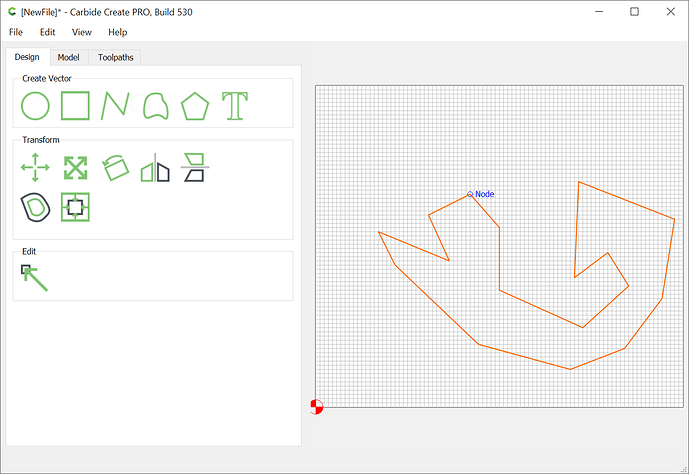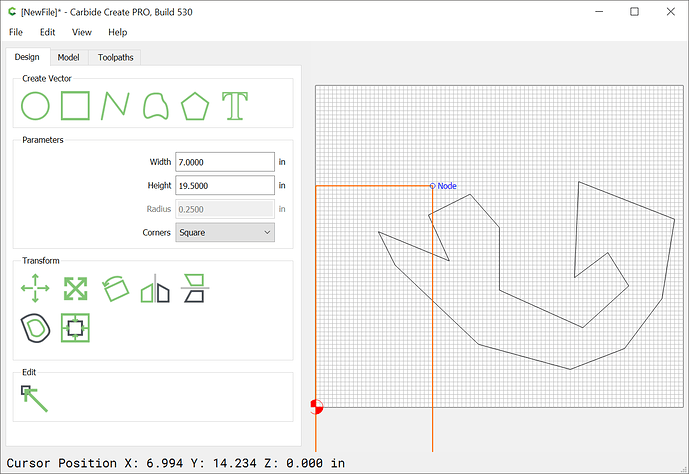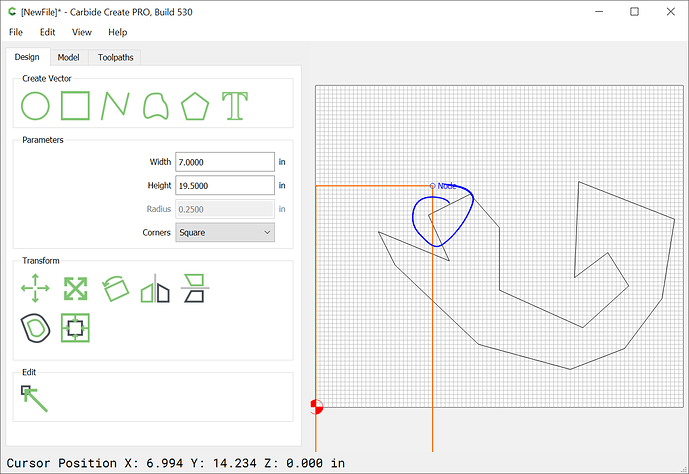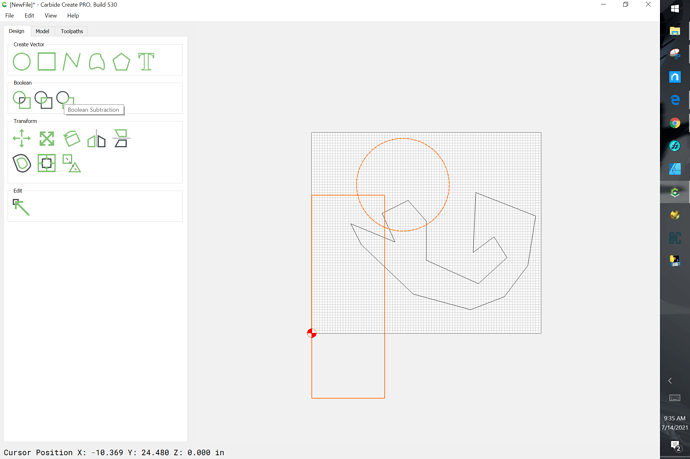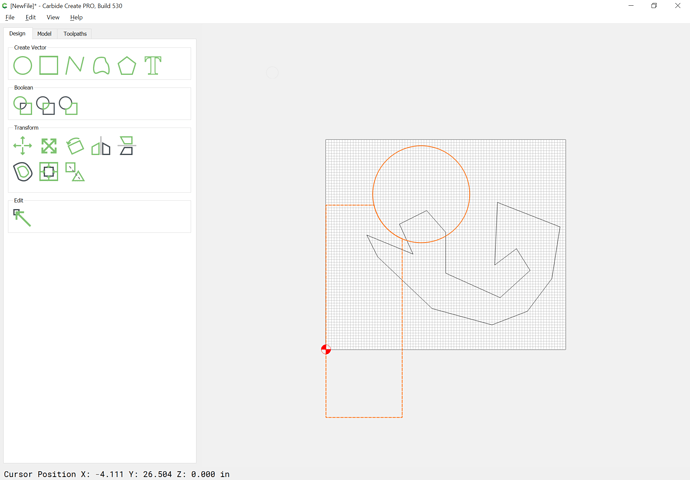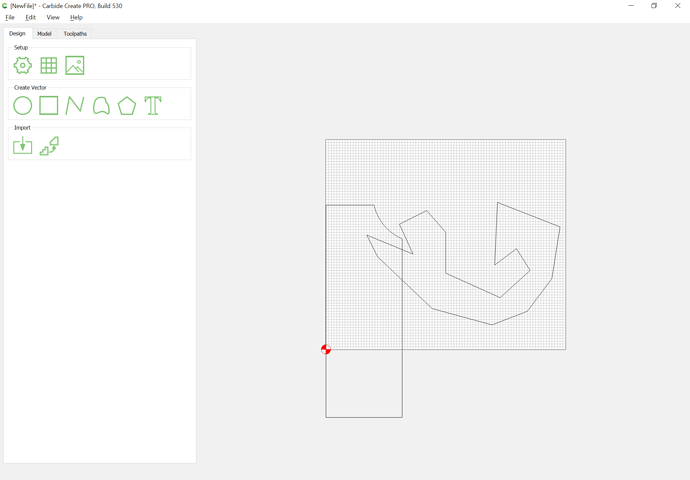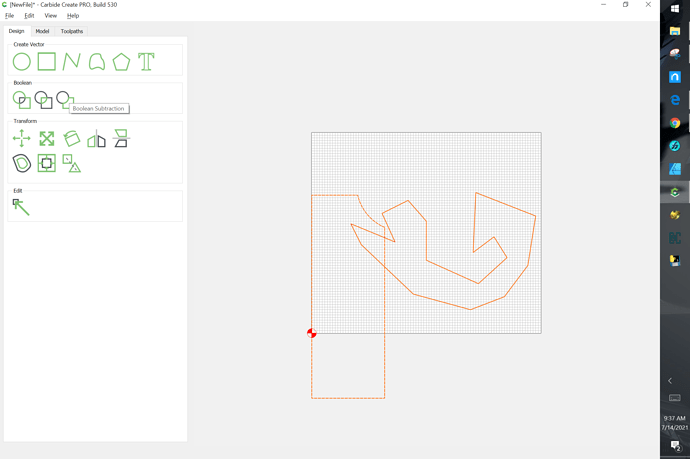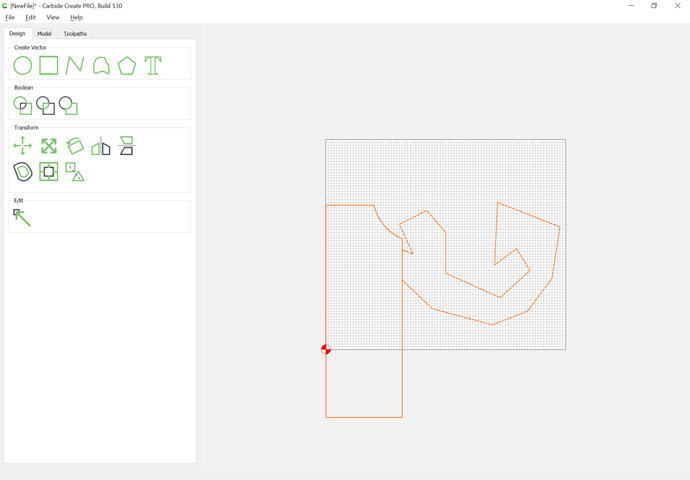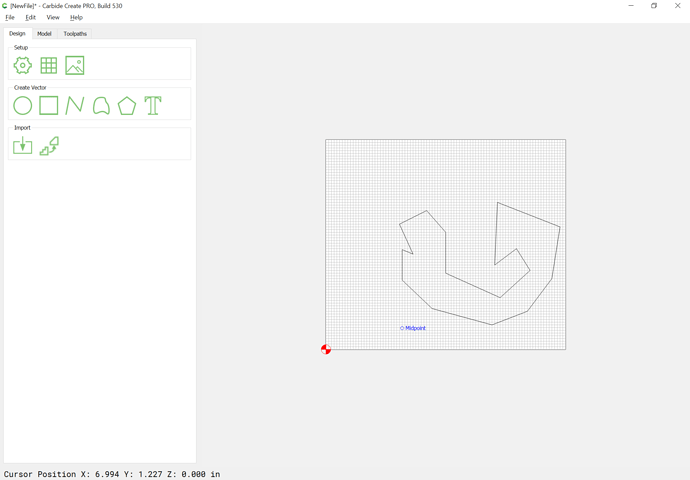Do it in stages, or ensure that the trimming geometry doesn’t overlap areas which should not be affected:
Assuming we want to keep the sharp bit of geometry at the top:
Then either do a Boolean operation or node edit so that the shape is as desired:
(clean up if using a version of Carbide Create which leaves behind the geometry):
Then do the Boolean subtraction, selecting the original geometry first, then shift-clicking on the geometry which is to be used for the removal so that it has a dashed highlight indicating it is the key object:
Clean up.
If one instead wants an open area, so that only the perimeter is cut out, that has been shown before: