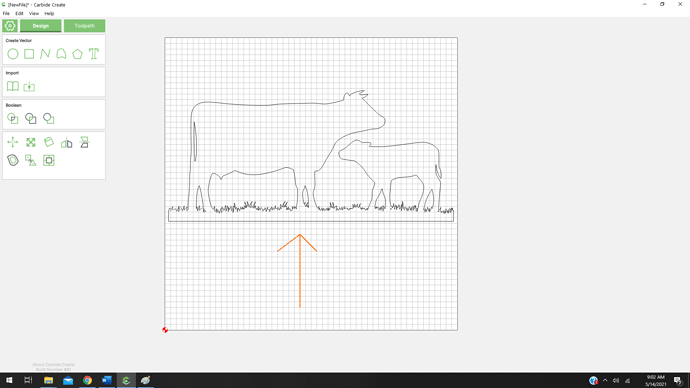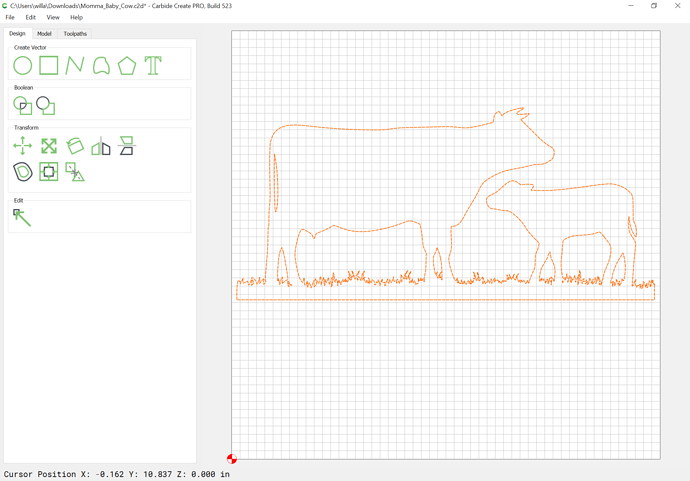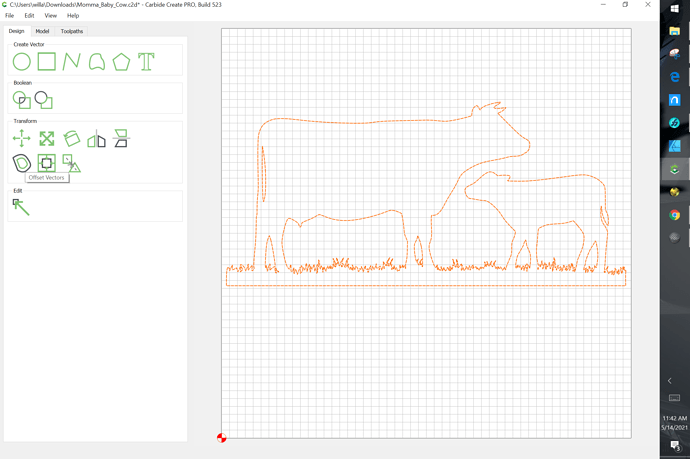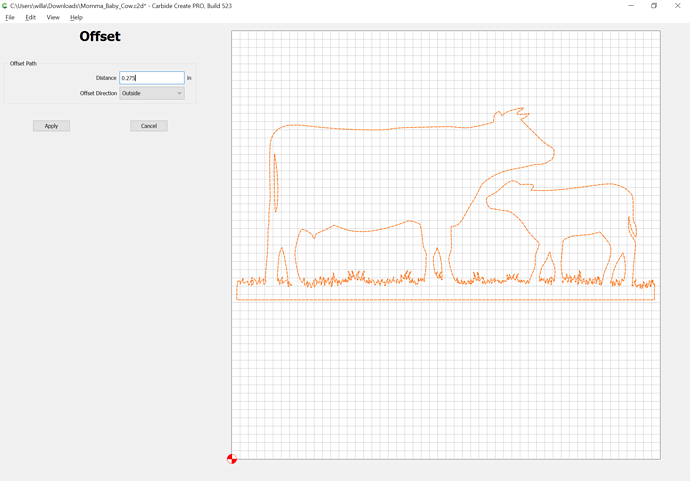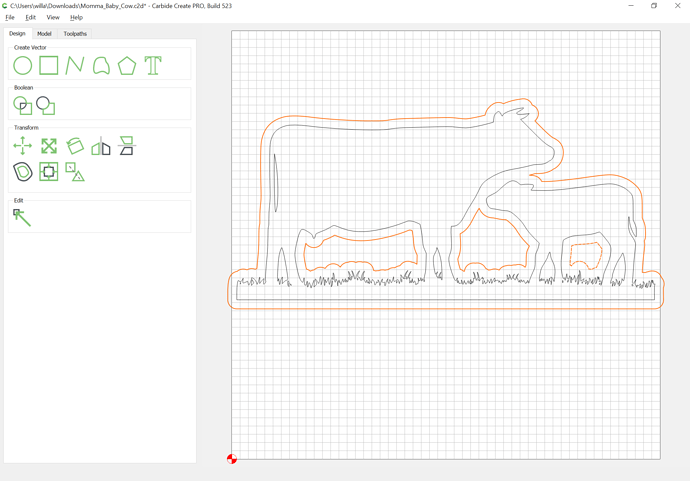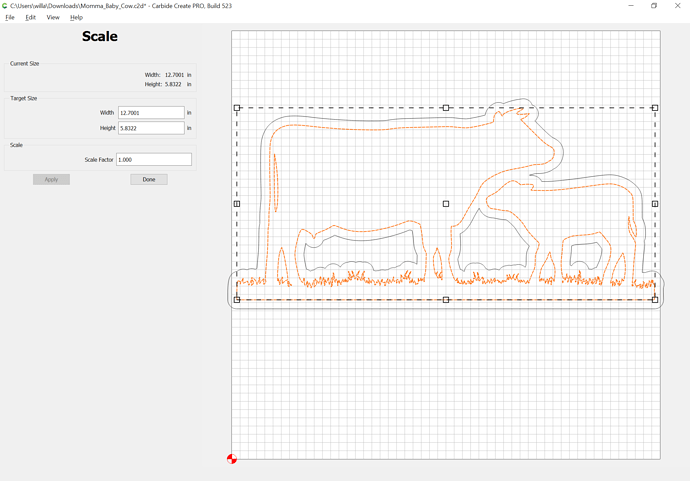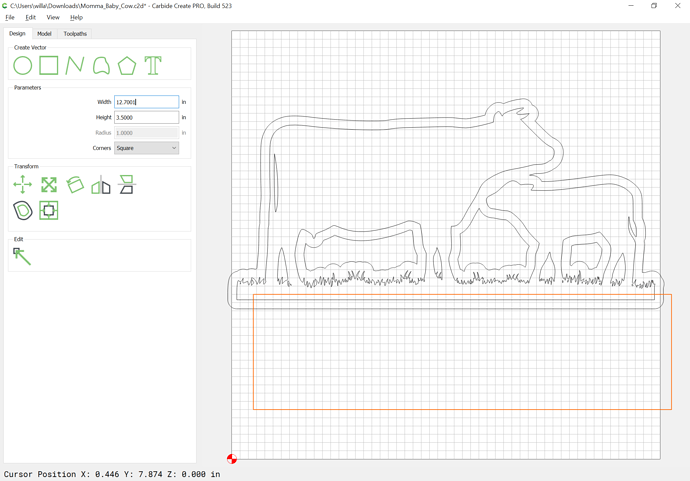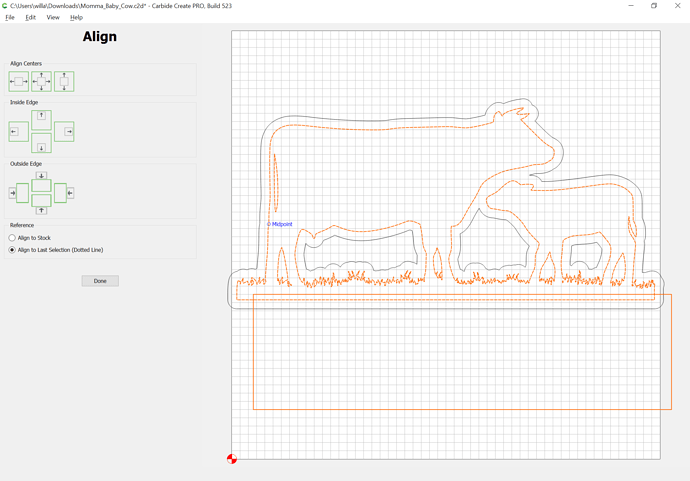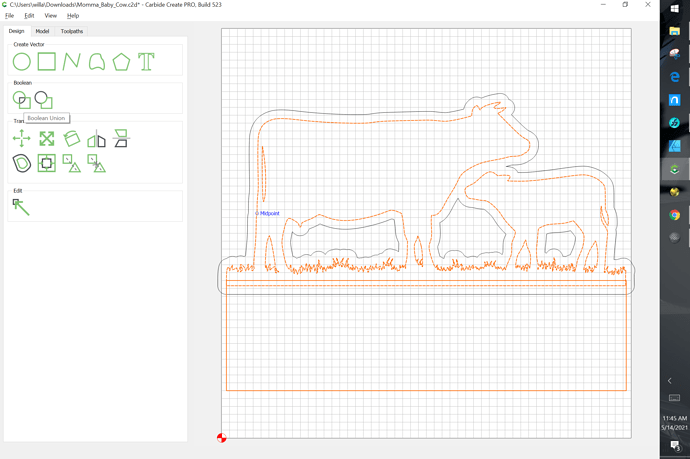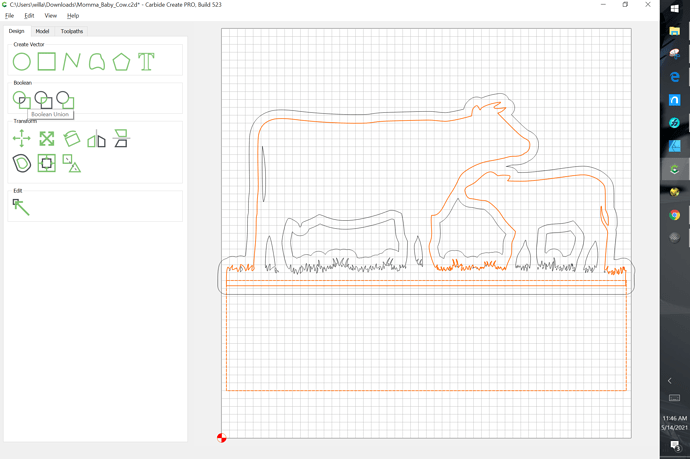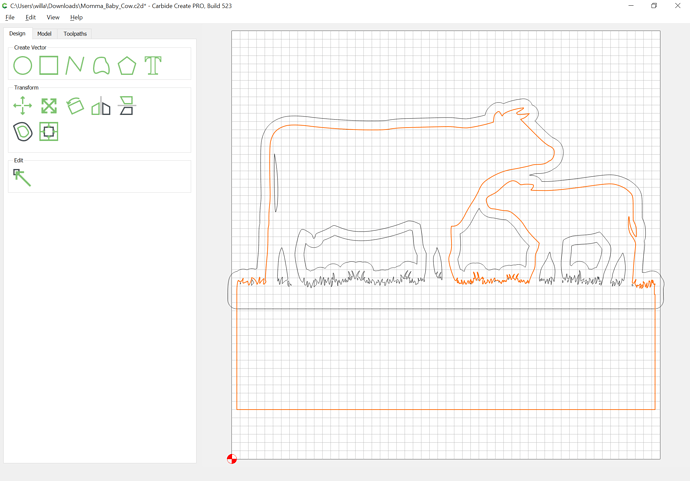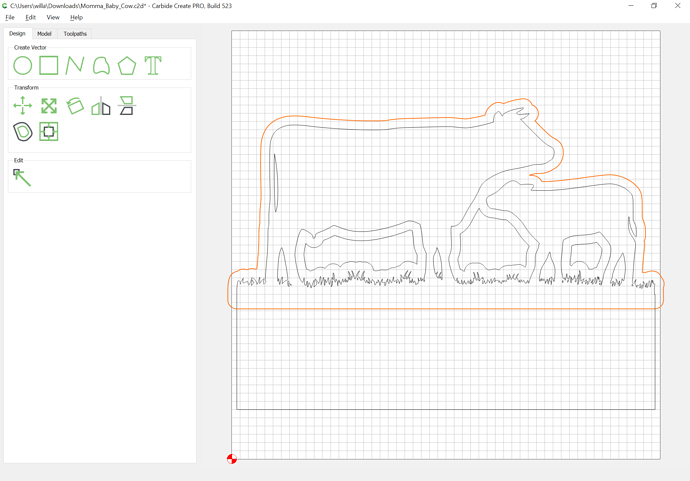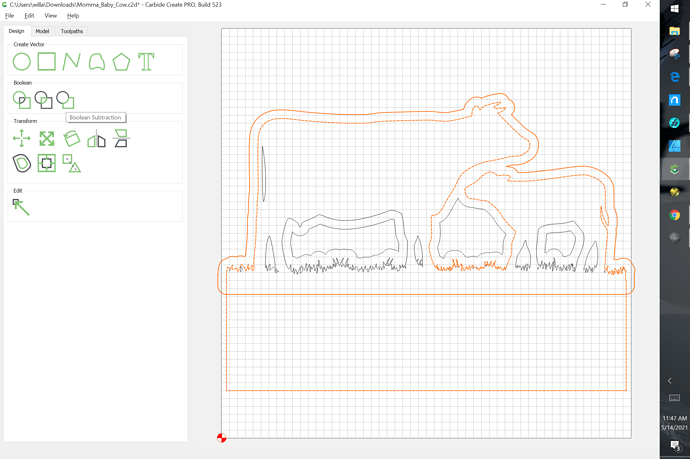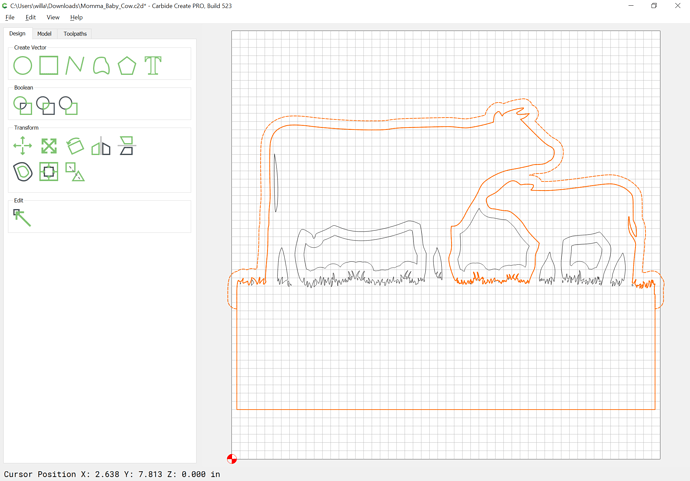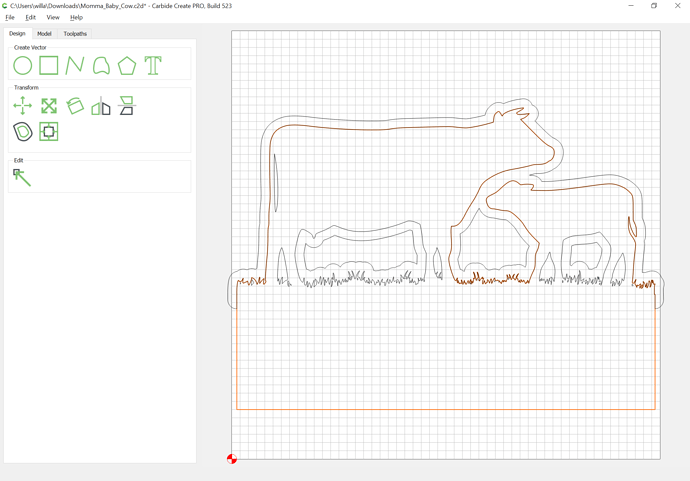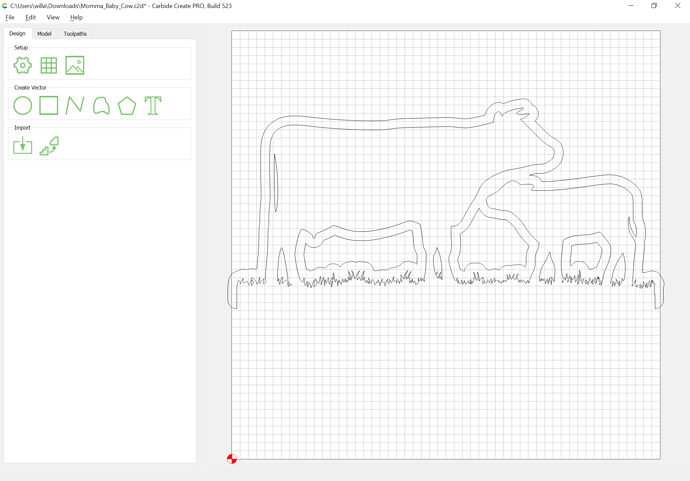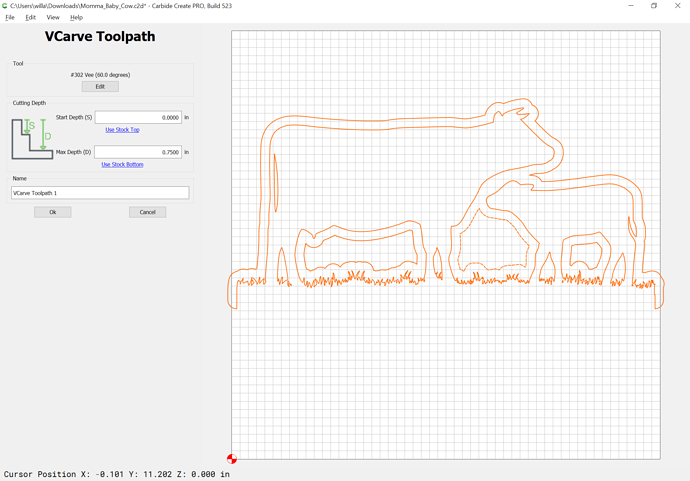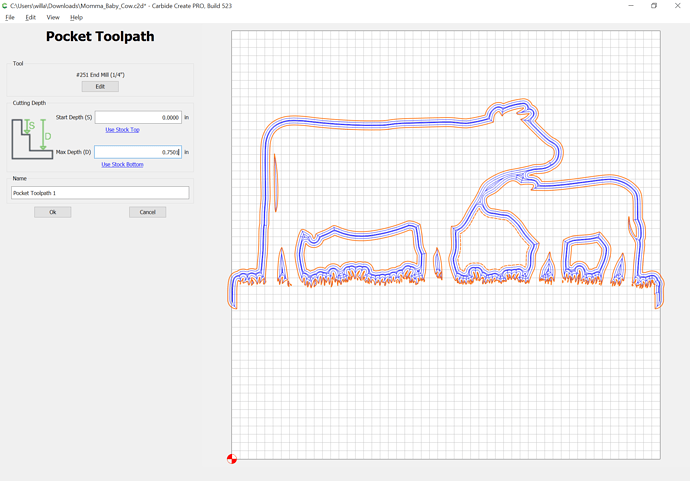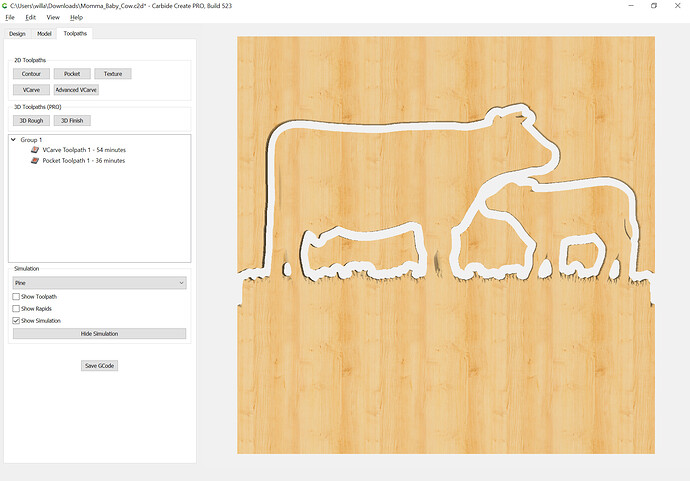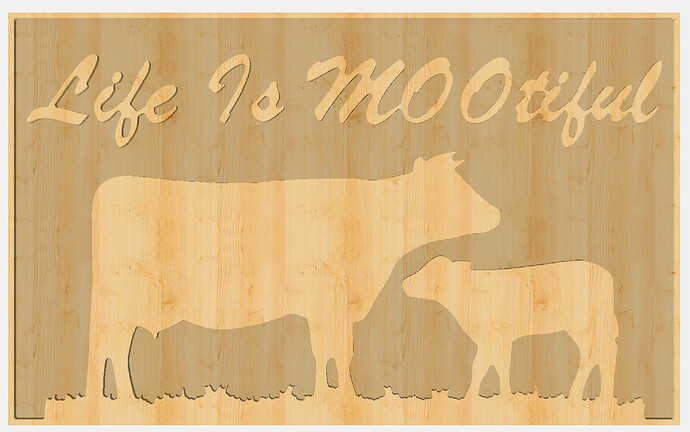I’m trying to delete this line but I cant figure out how. I tried the boolean subtraction but it’s deleting most of the cows.
It isn’t possible in Carbide Create to make a closed path into an open.
If you simply want to cut the outline of the cows and grass you’ll want to:
- offset by the width of the cut which you wish to make
- extend the inner path so that it overlaps the outer path
- Boolean subtract the inner (key object, dashed highlight) from the outer
If you’ll post the file we’ll work up a step-by-step set of instructions for doing this.
Momma_Baby_Cow.c2d (325.8 KB)
Thank you for your help. I’m incredibly new to this.
Also Thank you for your service sir.
As WIll said, you can’t delete it because it would make in OPEN Path…BUT you can MOVE it so that it is not cutting into your wood OR make it repeat into an existing line.
Momma_Baby_Cow.c2d (1000.4 KB)
I tried adding the lettering then doing the boolean again but its not working. I think im not understanding.
Hey Tristan,
In your mind, are the cows raised in the final product with the surrounding wood cut out, or are they cut into the surface of the wood so all of the material inside the cows and grass is removed?
Or are you planning just to draw the outline of the cows?
Momma_Baby_Cow.c2d (1003.2 KB)
Hi!
I was thinking they would be raised. But now that you’ve asked that I’m understanding the problem. I changed it. This would work now correct?
Select everything:
Use the “Offset Vectors” command:
to the outside by endmill diameter plus 10%:
Apply
Either node edit, or extend the inner geometry down — easiest way is to draw in a rectangle as wide as the geometry:
so, 12.7001 inches wide:
Align it w/ the geometry:
then ungroup the selection and Boolean Union only with the outside:
Now select the offset geometry:
shift-click on the unioned geometry to add it to the selection as the key object:
and Boolean Subtract:
and delete the unremoved unioned geometry:
And a V carving for detail:
and pocket operation to cut through the stock:
will yield:
Attached.
Momma_Baby_Cow.c2d (2.1 MB)
WOW!!! Thank you SO much. That’s amazing.
It’s a step in the right paddock 
To make the cows and words raised, you need to put everything in a rectangle or other shape to help CC know what is left alone and what is cut out.
Essentially it will take the outermost shape and cut that out, but any shapes within that outer shape will be left alone, unless they also have shapes inside them, in which case those will then be cut out, etc etc.
Thank you so much! I appreciate it.
This topic was automatically closed after 30 days. New replies are no longer allowed.