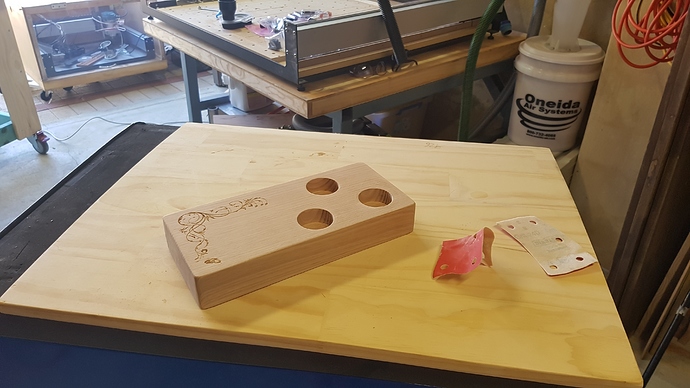Just to make it more fun for you- don’t forget the lovely assistant, tool girl, Round girl, or atleast other staff wandering through with some sort of sage advice, helpful hints or general comic relief-out take reel, and the typical wrap to a movie everyone singing a song at the after party! Just a thought…
Seriously, as usual, It is obvious you have it all in hand!
I was like you one years ago… hesitate to buy an XXL shapeoko 3. I have just one advice for you: don’t hesitate and jump!
Clamps , definitely .
A great suggestion : make the table speed and feed bigger : make it with other cuter than the 1/4 inch diameter ! Thanks!!!
I think proven feed and speed charts for various material/endmill combinations might be one of the most helpful things. I know there is a bit of that in the Wiki (although never for the endmill + material combination that I seem to be using  ) and there are calculators like G-Wizard (which can be daunting for a new user, and oftentimes only gives you a rough starting point - which kind of dovetails into the common request for live feed control, but I digress…), but nothing beats being able to go to a chart, select your material and endmill, and have a feed/speed/DoC that you know will work and not burn out your new endmill or make a mess of your project’s finish. It’s even a bit frustrating for experienced machinists at times because our machine and the spindle speeds available with a trim router are so far off from what they may be used to…
) and there are calculators like G-Wizard (which can be daunting for a new user, and oftentimes only gives you a rough starting point - which kind of dovetails into the common request for live feed control, but I digress…), but nothing beats being able to go to a chart, select your material and endmill, and have a feed/speed/DoC that you know will work and not burn out your new endmill or make a mess of your project’s finish. It’s even a bit frustrating for experienced machinists at times because our machine and the spindle speeds available with a trim router are so far off from what they may be used to…
We are all using pretty much identical machines here and often common materials… charts would make it all seem a bit less arcane. The one you guys released for the #201 .250" 3 flute endmill was a great resource, I personally would like to see more of that. 
Because of an upcoming project that would benefit from a small PCB, I went a looked at Carbide Copper-Being an OLD school PCB etcher, I have no experience with the layout tools and settings asked for…so I checked the Tutorials link at the bottom of the first page of Carbide.com WHAT! NO TUTORIAL…How about a tutorial for those of us who have managed to live through using all of the iterations of etching fluid! And still had our acid, tape, and laquer supplies past the availability of laser printed resist sheets! I hope to do as much as possible for my XXL on my XXL! Admittedly even in the intro for Copper the statement was “A lot of our customers are engineers, and their overwhelming feedback has been that they want to make PCBs”… I am not an engineer, nor have I ever played one on TV< but I would like to make PCBs on my XXL… I’ll see if there is a workflow elsewhere on the forum.
I’m going to add my vote for calibration and such. It would be nice to have a systematic approach to having a squared off machine… best practices on squaring the frame, leveling, getting a flat Z, true spindle, etc. There are a ton of suggestions on each online, but it would be nice to have an “official” one, something that says “if you do all this, the way we tell you, with the tools we show you, you’ll get the intended .008 to .003 accuracy we planned for”.
You might even consider making a tool kit with appropriate tools… dial indicator, appropriate jigs, etc. I would consider buying that from you guys, there’s value to knowing you said it was the right thing to buy.
When I started I would have loved a tutorial for something like this, with a few pockets and profiles, maybe some engraving as an option.
Number 1 for me though would be a tutorial on using your software, your endmills, your machine to design and make aluminium hold down clamps, including speeds and feeds… I know the tutorials are targeted at the people getting to know their machine, but so many people struggle so much to get aluminium cutting well, and the machine is definitely capable of it!
This one has multiple pockets:
a bit more complex:
and there’s this for engraving:
Apologies Will, I had not seen those. They look excellent. I like the Idea of having a Video to accompany the tutorial, maybe with a few little tips in the video along the way i.e “if you’re having trouble with chattering, it may be xxx” or “if you’re getting a bit of tearout at the top of your pockets, try downcut endmill” if that makes any sense? I think a few super, super basic Videos to go with simple tutorials, for the guys who have just bought the machine and don’t really know what to do with it. the Docs page is a great addition, having it laid out really simply and easy to work out is the way to go.
The Wiki is an outstanding source of info, but I think a lot of people buying the SO3 now aren’t the same people that have played with any of this stuff before (which is awesome for C3D) whereas a lot of us who have worked it all out pretty quickly are the type of people who could build a cnc router with some makerslide and some V wheels. This could make the wiki a little bit too much to take in for people fresh into it
Speeds and feeds!
Getting the most work done safely in the least time is an important goal. Even with a license to G-Wizard it’s not obvious to me how to optimize speeds and feeds for various materials and end mills. Often the defaults in Carbide Create and MeshCAM don’t feel right and tweaking often improves them. Let’s do better.
It’s an important topic that we should all know more about.
We have been trying to discuss this sort of thing here:
There was a recent discussion of this on reddit which seemed quite concise:
https://www.reddit.com/r/CNC/comments/6m0znw/feeds_and_speeds/
Hi, Edward. It’s really great you asked this question.
i thought several of the suggestions were right-on (like the calibration ones that I specifically have been having problems with).
Something you might consider in additions is how to size, mount and maintain waste boards for drag-knives and drafting pens. Based on my experience, it kind of hard to get a good flat surface that works for a drag knife. Also the small variations in surface flatness and levelness really affect the outcome of drafting pens.
Just something to consider!
Thanks.
I would love more info on holddown techniques, especially for cut-through jobs. I’ve ruined so many pieces, and it really is the most frustrating thing to me about using CNCs.
Maybe something about how to run an oversized job (ie: I have an SO3 XXL but need to cut a single piece that is, let’s say, 2’ x 6’). I know it can be done and have read explanations of what I need to do to make it work out, but I need to SEE it. The size of the work piece isn’t as important as that it be done on an SO3 (of any dimension).
Fusion 360 tutorial please! 

(So I don’t have to do it…)
Same for feeds and speeds.
Also, I really don’t care what you build, just get quality content out there! There’s something to be learned in any project.
I an across a 70 minute youtube interview you did two years ago. Most informative, but it is two years old. I’d love to see something similar that discusses the current state of the hobby, even if it is not a tutorial.
I love the tool holder, would you be willing to share?
73 es God Bless, Art
Hi All,
Thanks for all the great feedback! I’m going to lay out a plan of attack for these tutorials and get something posted in a new thread.
I’m not a huge fan of threads that are a mile long, so I’m going to mark this one read only for now and when I get a schedule made and order of events done, I’ll start a new thread where we can discuss further and link to it from here.
Thanks!
-Edward