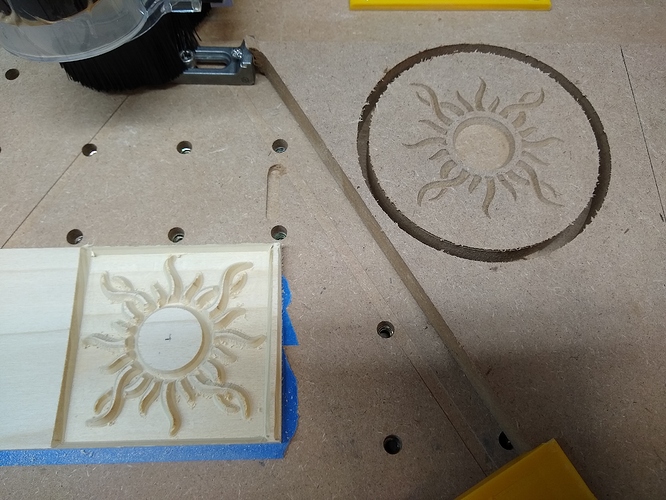I’ve just tried an inlay using CC 5.14 Pro’s advance VCarves, but with doing two separate advance vcarves for the top/plug. I saw this in a post from @ColdCoffee in a thread started by @Julien My first inlay project One starting at 0 depth with a max depth of 0.1 in. for the initial clearing out and then another starting at 0.1 in with a max depth of 0.2 in. for the final depth. This is with the base cut starting at 0 with a max depth set to 0.15 in.
InlayTestTop.c2d (129.2 KB) InlayTestBottom.c2d (125.1 KB)
While this takes longer to cut from the above method, it’s a little more brainless while performing the actual cuts. In the photos, the base is MDF and the top is very brittle 1/4 in. popular. It did not cut well and some pieces chipped off… But it was good enough for the proof of concept.
After being glued and sanded:
It would be really nice if the top didn’t chip…
So… Did I get lucky, or should this method work OK all of the time?