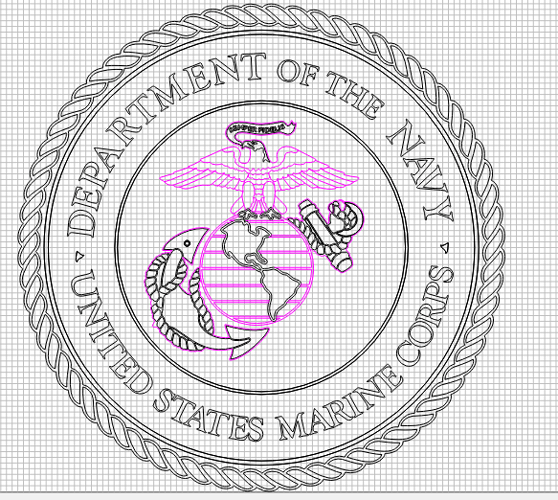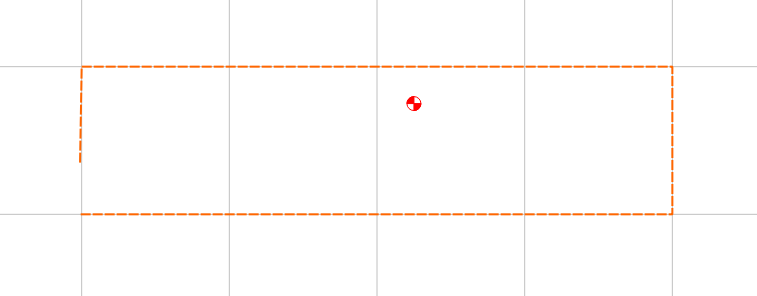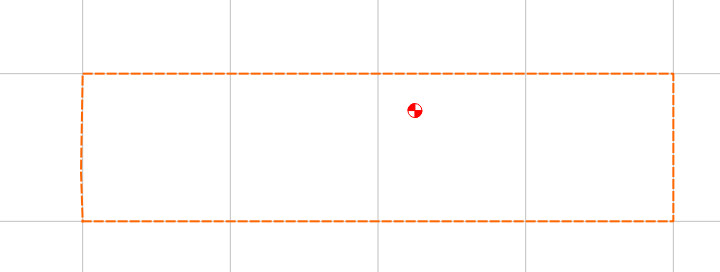Hello,
I’m trying to set up my toolpaths for the USMC Seal in the Carbide Create library. However, some of the lines are purple. From what I read, these are open toolpaths and need to be fixed. Is there a quick fix for this? I’d really like to use this image for a flag I’m making and I’m on a deadline. Has anyone fixed this already and willing to share? Thank you in advance for any help!
Please see the version in:
Thank you. I saw this, but that image of the seal is way too busy when I upload into Carbide Create. I really like the original image and thought it would look cleaner. I was looking for a quick fix, but looks like I’ll have to play around with it. Thanks anyway.
The purple is called by C3D Magenta. A rose by any other name is still a rose. Highlight the purple/magenta area one at a time (if grouped ungroup) and use the vector tool to see if that will help. If that does not work zoom in very far and try the edit node tool to move the nodes to become a closed vector.
Here is an example. I created an open vector with the poly line tool. Then I used the Trim Vector tool to close the vector.
Here’s one with the globe & anchor fixed. I just cut the eagle (open vectors) with a contour path.
USMC_seal_fixed.c2d (860 KB)
This topic was automatically closed after 30 days. New replies are no longer allowed.