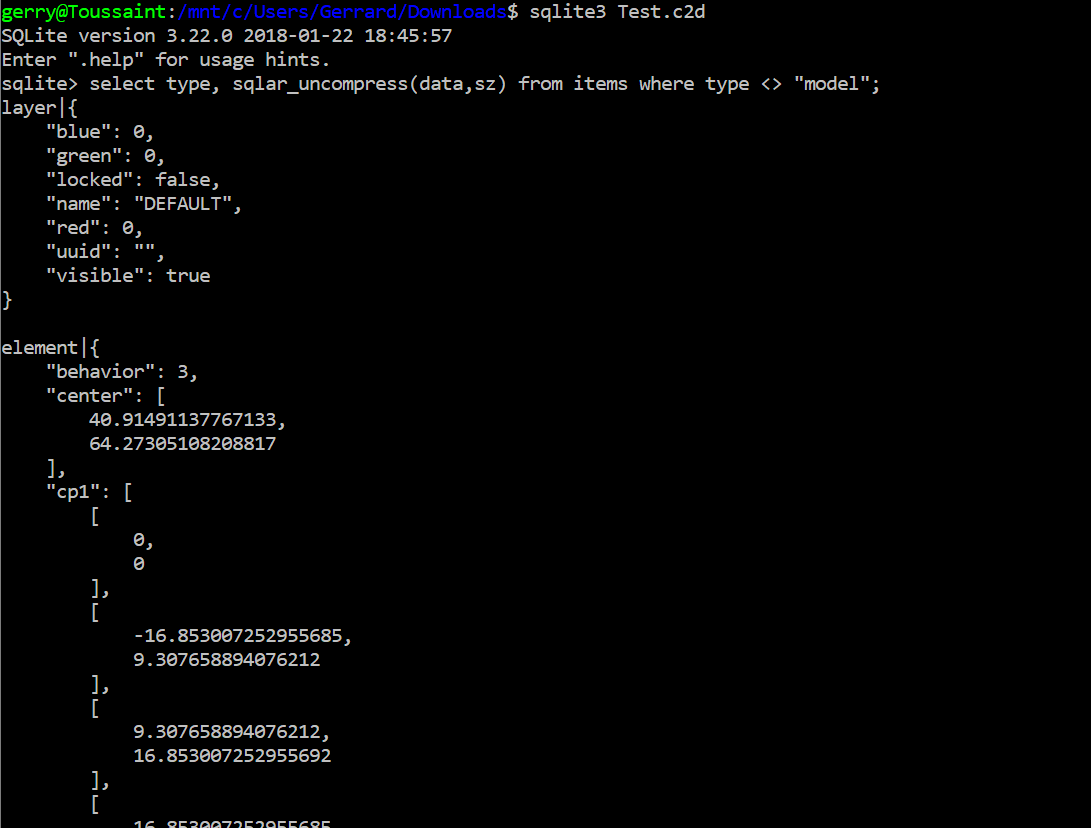Would it help to have a program to give the following information about a .c2d file? This is the output from bob_coaster.c2d.
REQUIRES_Pro: False
BACKGROUND_IMAGE = AAAAAYlQTkcNChoKAAAADUlIRFIAAAABAAAAAQgAAAAAOn6bVQAAAAlwSFlzAAASdAAAEnQB3mYfeAAAAApJREFUCJljEAAAABIAERmIB5kAAAAASUVORK5CYII=
BACKGROUND_OPACITY = 0.5
BACKGROUND_POSITION_X = 0
BACKGROUND_POSITION_Y = 0
BACKGROUND_ROTATION = 0
BACKGROUND_SCALE = 1
BACKGROUND_VISIBLE = False
DISPLAYMM = False
HEIGHT = 736.5999999999999 mm 29.000 inch
MACHINE = Shapeoko 3
MACHINE_TYPE = Shapeoko
MATERIAL = Acrylic
RETRACT = 11.998959999999999 mm 0.472 inch
THICKNESS = 19.304 mm 0.760 inch
WIDTH = 838.1999999999999 mm 33.000 inch
ZERO_X = 0
ZERO_Y = 0
ZERO_Z = 0
build_num = 530
grid_enabled = True
grid_spacing = 12.7 mm 0.500 inch
minimum_build_num = 524
version = 1
no fonts found
2 toolpaths found
angle = 0
automatic_parameters = True
EMPTY TOOLPATH
enabled = True
end_depth = 1.5239999999999998 mm 0.060 inch
name = Pocket Toolpath 5
speeds: {
feedrate = 508 mm 20.000 inch
plungerate = 203.2 mm 8.000 inch
rpm = 10000
}
start_depth = 0
stepdown = 1.27 mm 0.050 inch
stepover = 1.5875 mm 0.063 inch
stock_to_leave = 0.5
tolerance = 0.01 mm 0.000 inch
tool: {
angle = 0
corner_radius = 0
diameter = 3.175 mm 0.125 inch
display_mm = False
finish_allowance = 2.54 mm 0.100 inch
flutes = 2
length = 12.7 mm 0.500 inch
model =
name = #102 1/8" DEFAULT
number = 102
overall_length = 38.099999999999994 mm 1.500 inch
plungerate = 203.2
read_only = True
slot_depth = 1.27 mm 0.050 inch
slot_feedrate = 254 mm 10.000 inch
slot_rpm = 10000
surfacing_feedrate = 508 mm 20.000 inch
surfacing_rpm = 10000
surfacing_stepover = 20
type = 0
url =
uuid = {9290c9e9-392c-40f1-b3c2-3d232ad5b605}
vendor =
}
Chip load : 0.02540 mm 0.0010 inch
type = pocket_toolpath
uuid = {0ee45565-c57d-451c-af33-740ed4bbb24e}
automatic_parameters = True
uuid: {
enabled = True
end_depth = 8.889999999999999 mm 0.350 inch
name = Contour Toolpath 10
ofset_dir = -1
speeds: {
feedrate = 508 mm 20.000 inch
plungerate = 203.2 mm 8.000 inch
rpm = 10000
}
start_depth = 0
stepdown = 1.27 mm 0.050 inch
stepover = 3 mm 0.118 inch
tab_height = 3 mm 0.118 inch
tab_width = 11.998959999999999 mm 0.472 inch
tolerance = 0.01 mm 0.000 inch
tool: {
angle = 0
corner_radius = 0
diameter = 3.175 mm 0.125 inch
display_mm = False
finish_allowance = 2.54 mm 0.100 inch
flutes = 2
length = 12.7 mm 0.500 inch
model =
name = #102 1/8" DEFAULT
number = 102
overall_length = 38.099999999999994 mm 1.500 inch
plungerate = 203.2
read_only = True
slot_depth = 1.27 mm 0.050 inch
slot_feedrate = 254 mm 10.000 inch
slot_rpm = 10000
surfacing_feedrate = 508 mm 20.000 inch
surfacing_rpm = 10000
surfacing_stepover = 20
type = 0
url =
uuid = {9290c9e9-392c-40f1-b3c2-3d232ad5b605}
vendor =
}
Chip load : 0.02540 mm 0.0010 inch
uuid = {d3503438-4ed5-47a9-9afc-6e40fd713d34}