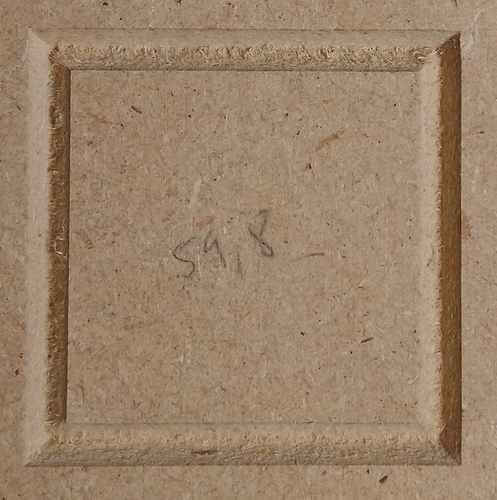Unrelated: I had never noticed that it cut two of the corners by moving down diagonally, while cutting the other two by moving up diagonally. With CC it does at least.
interesting… was there any visual difference in the result between the up and down corners?
Not that I can tell:
(bottom two corners are the downwards cuts, top two corners at the upwards cuts)
Pretty sure all of the cuts through Aspire are up from the bottom, so that’s really interesting to see another program’s approach.
So, later today I plan to run a test taking into account the suspected impact of tool deflection. My plan is to run the depth at 0.20 (with 0.10 passes) twice to see if it improves the corners.
Second test will be to make a copy of the letter and offset it ~.0625" inside to effectively try a roughing pass and then a finishing path on the real outline.
For each of these I’ll set the vbit with minimal stickout to help minimize deflection. Any other suggestions?
Sounds like a good plan. I can’t remember if you mentioned testing at lower feedrates earlier in the discussion ? If you do those additional test cuts in MDF, you could try and slow down the feedrate (no significant risk of rubbing/burning unless you go really, really slow), that could reduce the load and therefore the deflection. At least it’s worth checking if the effect gets better or worse or remains unchanged, between a very conservative feedrate and a very aggressive one.
This topic was automatically closed 30 days after the last reply. New replies are no longer allowed.