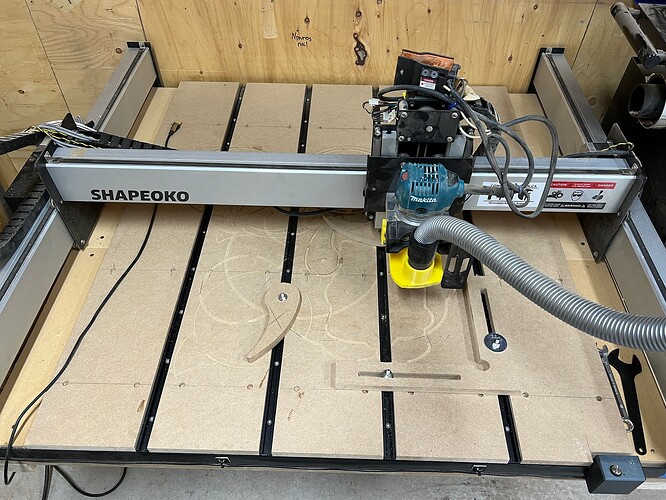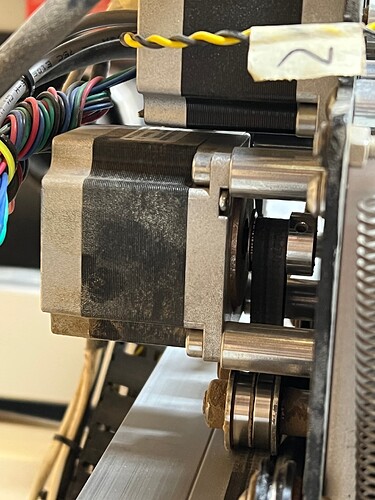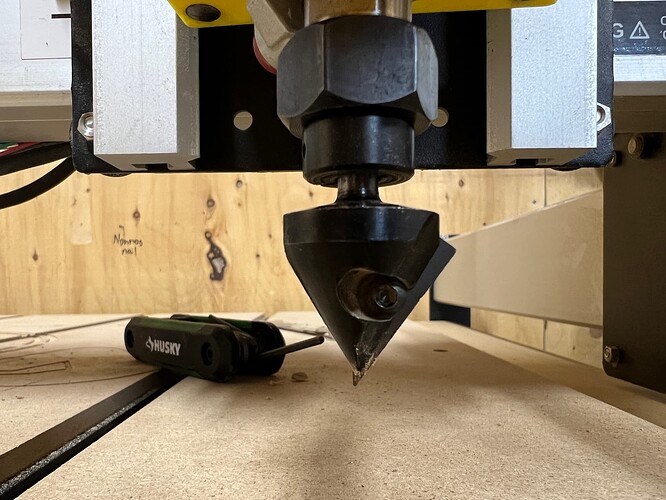The quality of the letters is not very good. Im using an Amana RC 1148 60 degree bit. I will include a .c2d file as well along with pictures showing the issue. I am using a shapeoko 3 XXL as well.
azzurri years won.c2d (176 KB)
Something seems very wrong here. Is this all from the V bit? The bottoms look rounded like you’re running a different bit first.
I’d almost certainly say it’s a hardware issue. How are your belts/does anything feel loose on the gantry?
its all done with a v bit. tech support had me check all the bolts and belts already
Can you take a picture of your gantry and Z axis?
In one of the carbide3d training video’s Kevin states that their vee bit needs at least 5mm of depth to get it to look good. Looking at your file it shows the depth for your numbers at .75" and your stock is set to .75"
For what it’s worth, I’m also having issues with vcarve ![]()
There are likely two problems:
- Something is loose on the machine, making the base of the “4” wonky.
- There is vertical play in the Z axis, or the zero is set incorrectly to make the corners look like a lolipop.
With the machine powered on, I’d grab the collet of the router and try to move it forward/backward and then left/right with a couple of pounds of force and see if you get movement.
Post some pics and your file in a new thread and we’ll check it out.
azzurri years won.c2d (176 KB)
I cant find anything loose. i set the zero using the paper method. pockets and contours have no issues. im only having issues with v carves.
Is this a new-to-you machine?
The base in that 4 indicates that something has play in it. You can also make things too tight, but I would not expect to see the 4 look like that if it was too tight.
Maybe the motor pulleys are slipping? Try putting a marker line across the shaft and the pulley to see if it moves.
how would i remove the motor without having to take apart half the gantry ? this is also a used machine i got off kijiji
I’ll ask someone from support to jump in here.
Looking at your program, one thing you really ought to check, other than adjusting your Eccentric nuts/V-wheels is to make sure your Amana V-bit is adjusted properly. Those bits have inserts that are screwed on, but they’re not always aligned properly. If you spin it in the router by hand, and the very tip looks like it’s wandering, your cuts are going to come out dull, sloppy, and not sharp. The symptoms look very much like what you’re showing.
If that’s not the case, we can trouble shoot from there. But if the bit is messed up and we don’t know it, we’re never gonna get to the bottom of things and probably make things worse.
To remove your X motor, you’ll want to remove the 4 screws on the outer corners of the X axis motor. You will also want to loosen one side of the belt clips entirely to free the X axis belt. This will make disassembly/reassembly a bit easier.
Once removed, you’ll want to check these two pulley set screws. It’s important that you have one of the screws aligned to the flat side of the shaft -
We also suggest drawing a line across the pulley and motor gear with a permanent marker, this will act as a witness mark to see if the pulley has shifted after a few cuts.
Heres a manual for your machine to familiarize yourself with the process - https://my.carbide3d.com/pdf/shapeoko-kit.pdf
i just checked the pulley, its aligned with the flat of the shaft. could the belt be too tight?
Belts being too tight would likely cause stretch/damage you’d see in a couple teeth and the belt thinning out in one spot where the reinforcing cords snapped. It would cut normally across 99% of the belt, and then skip where the belt was deformed.
Please check the bit and let us know if the point of the insert is aligned with the axis of rotation.
would this cause the issues with the corners and quality of cut?
I second what Winston said. That happened to me once on a v-bit with replaceable inserts. I didn’t install it correctly and it was misaligned causing similar funkiness with v-carving.