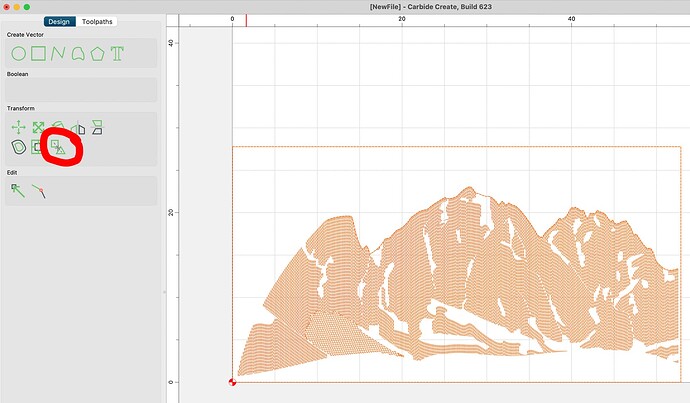I’m new to CNC so this is likely an easy question. I’m making a sign involving three words, arranged one atop the other. How do you group these into a single vector?
Assuming you’re using Carbide Create: Select all the vectors you wish to group then click the Group icon. To select vectors drag a marquee over them or Shift-click to add or subtract individual vectors.
1 Like
If you are trying to get all 3 words to overlap try boolean on two at a time. You get a preview but if you click ok and dont want the outcome then ctrl z to reverse.
Please see:
and
This topic was automatically closed after 30 days. New replies are no longer allowed.