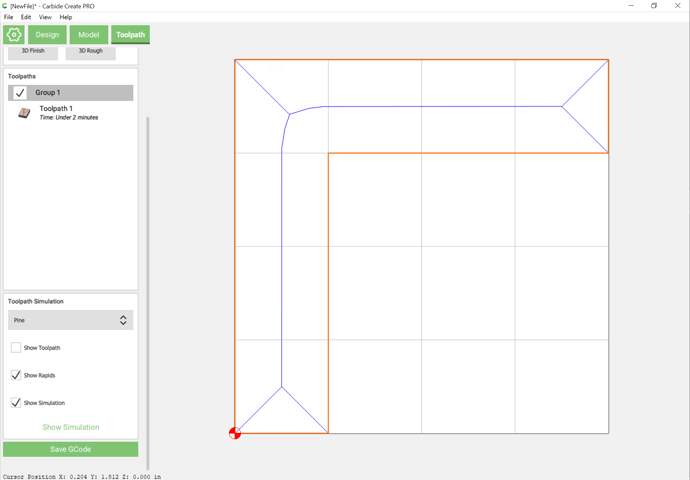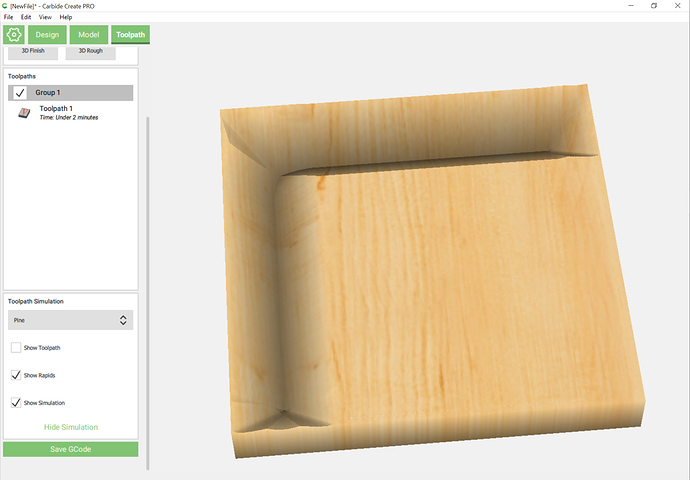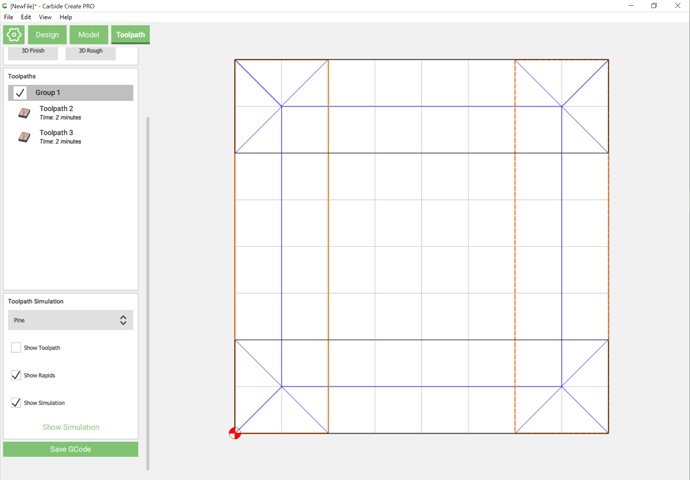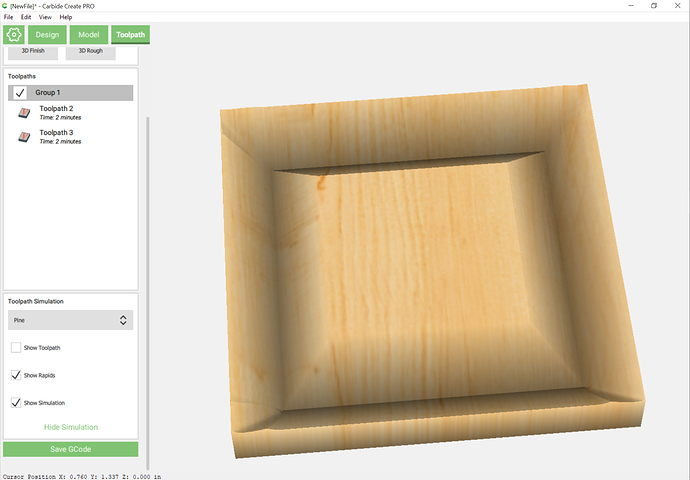One other consideration here is that the inner corner of a V carve will be rounded, but it will make a sharp outside corner:
It’s a bit wasteful of time, but when I’ve wanted to model this sort of thing I’ve done overlapping rectangles which yields a better appearance:
(note that you’ll have to apply the V carving toolpath in non-overlapping selections)