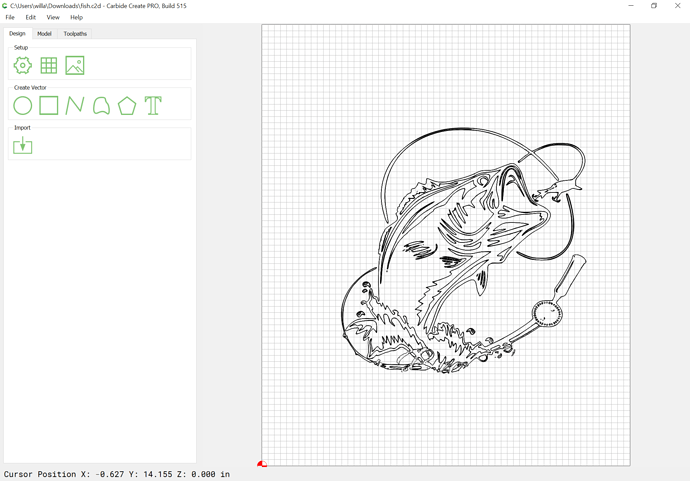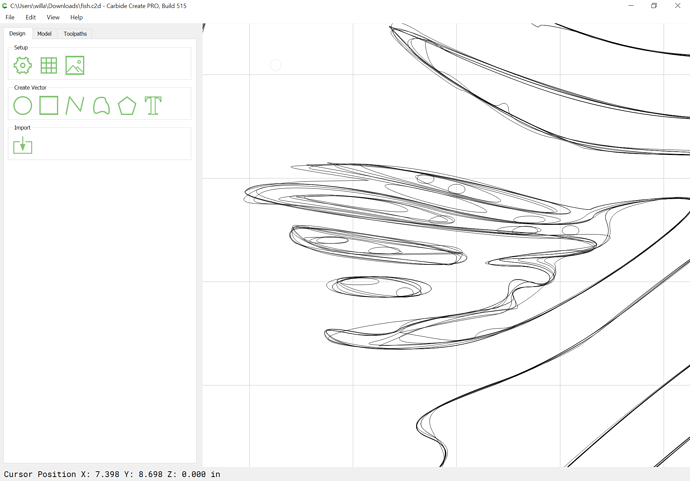Just wondering what the difference is in v-bits like a 90 deg or 60 deg etc. which ones would be good for fine detail
More acute V endmills will cut more deeply for a given carve, and will have less variation due to height discrepancies.
Can i use a v bit on a contour setting
Yes you can. Typical uses are to make a chamfered edge around your part, or you can follow any contour inside the part as well. Just take note of your depth and depth of cut. I would play around with inside/outside/no offset and simulate in Carbide Create to see what it will look like.
Carbide Create will only properly simulate a V endmill when used in a V carving or Advanced V carving toolpath.
Ah, now that I think about it when I do my chamfers I usually create two closed contours, and still use Advanced vcarve, which does give me the preview. Thanks for the correction!
Vee Bits try to touch both sides of a line. The further apart your lines are the deeper the vee bit cuts. With very wide lines the vee bit cuts very deep but you can limit that with advanced v carving. You get a vee shaped wall but you get a flat area depth limited with an end mill for very wide lines or between two lines CC thinks is a wide line.
fish.c2d (1.9 MB)
Trying to do something like this I would assume v-carve could do the whole thing but when i go to vcarve it does not even come close to doing it all even tho i have the whole thing grouped and highlight, please help
is there a way to change the line sizes or how would is set this up, seems basic but definetly giving me trouble
The problem is the file is made up of many overlapping elements:
You need to simplify it down to just the outlines.
This looks to be very similar to:
which should work, though may need some clean up as noted at:
The principles noted there will work for the file you have made w/ a bit of patience.
So i would have to go through and delete line after line
Or Boolean union — a decent vector editor working from the original would likely make quick work of it — post the .SVG?
will definetly have to learn all that, how about if im doing like a crib board say and i just want a fine line drew on the outline of the board, how would i set that and what bit would i use, it would maybe be 1/16 deep and then have the holes like .25 inch deep
Best thing for that is a nested outline, see:
This topic was automatically closed after 30 days. New replies are no longer allowed.