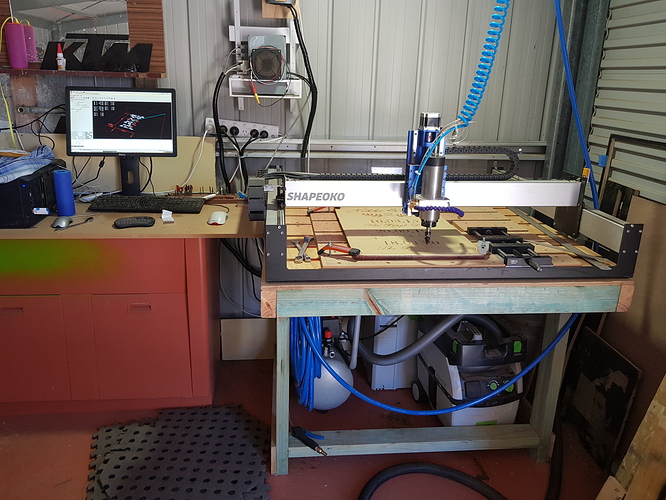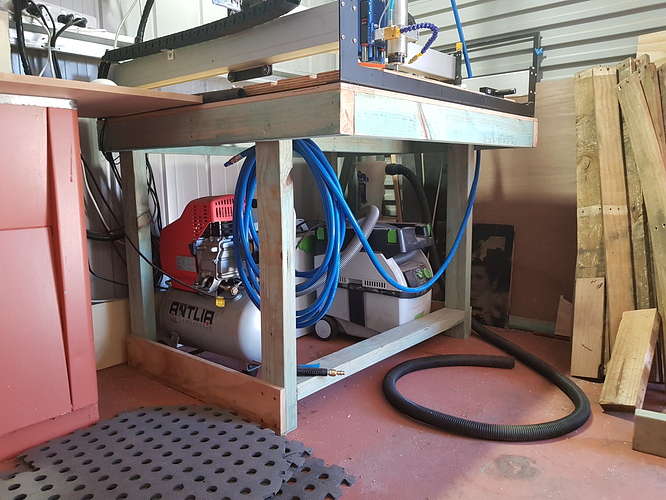We are about to order our XXL. We are first time CNC owners and users. We would love any feedback on the best work table set up what kind of computer works best with the software, and any other kind of first timers advice you can give us
Welcome! I just posted my thoughts to a similar thread: New to Shapeoko 3 XL- looking for tips/tricks
As far as table, the sturdier the better - its a heavy machine so I would recommend buying/building as tank-like as possible. I built mine like a cabinet shell out of 3/4 ply (pocket-holes and glue) and it works fine, but I might look to reinforce it even further to make it more solid.
Computer, as an IT professional I can say as long as you are not doing in-depth 3D CAD/CAM work any old PC should be fine. Start with whatever laptop/PC you have and if its not working for you upgrade. I use my Microsoft Surface Pro and love the portability of it.
More so than anything, I would say stick with it - you will fail but from each failure will come a piece of valuable knowledge.
My unfinished cabinet is made of 3/4 plywood with a torsion box on top to ensure no movement. It has 6 wheels so I can move it for maintenance but also for tiling where the workpiece will extend towards the front or the back. I have 5 drawers on one side under to house the computer, the endmills, the tools and hold down and spare parts. The other side has two doors to house my vacuum and dust separator/collector.
As a counterpoint, I have my XL on an old folding table — one particularly ingenious setup was folks who sourced a pair of Husky rolling workbenches and bolted them together as a base for the machine: Cabinets on sale, Home Despot (the specific examples were on the Unofficial Facebook group though).
For computer, pretty much anything which meets the system requirements should work: https://docs.carbide3d.com/software-faq/carbide-motion-min-requirements/
Some folks go with a fanless (sealed) tablet to run Carbide Motion on to control the machine.
I prefer machines with styluses, so am using a Samsung Galaxy Book 12 which I have on Windows build 1703 (can’t stand how Microsoft crippled styluses in Fall Creators Update).
If this is something you consider as an option, I think that very similar if not identical cabinets are also available from Harbor Freight for less $$$.
They’re not Husky but I did the double workbench thing:
And I used a decade old Lenovo T61 laptop for half a year.
I thought the workbenches would be temporary until I needed & built a big solid enclosure but they turned out to be more than adequate & even convenient for some of the modifications I made.
I just build a really standard workbench out of pine 2x4 and ply. It’s less solid than others but I’ve had no issues with it moving
For Carbide software I use a Surface Pro 4 with the microsoft keyboard/trackpad, and a USB mouse. They can be had pretty cheap and the touch screen can be handy too (it’s also hooked up to spotify and the workshop stereo)
Near the bottom of the Walmart post from 2018 was a conversion of a shelf. I found a very similar one at the orange big box store for $89 that comes with particle board shelves. Rated at 500 pounds per shelf. And it comes in 32 inch long legs. 24 inch deep and 48 wide so 48x48. Added a sheet of mdf to cover whole unit. Works
This topic was automatically closed 30 days after the last reply. New replies are no longer allowed.