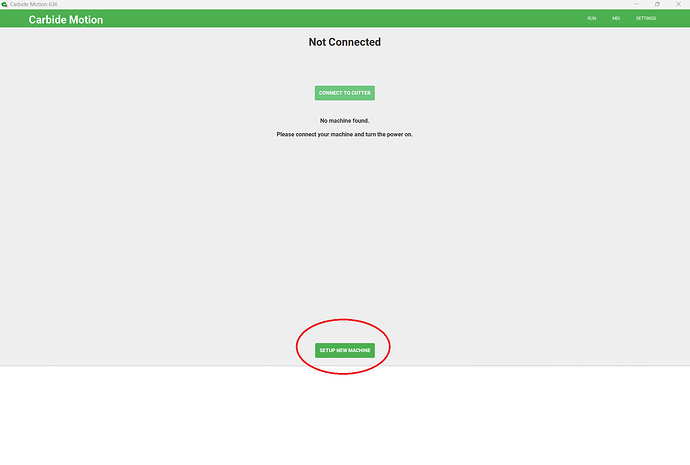I am just setting up my Shapeoko 4 XXL and when I try to set the bit setter location it won’t jog the Y axis far enough to reach the bit setter.
Any ideas on how to fix this?
When going through setup of the new machine in Motion, if the bit does not center over the Bit Setter, you have the option to jog to the possition and make that the standard.
Is that not Happening?
I have tried to jog to the center but the Y axis won’t go that far. For some reason the y axis stops about 1/2" short of the bit setter.
Ways to control where the Y-axis can reach to:
- adjust the position of the Y-axis homing switch
- re-tension the belts on the Y-axis
- edit the underlying JSON file to increase the distance which the machine will move along the Y-axis
- calibrate for belt-stretch:
Thanks! I will look into these ideas tomorrow and hopefully one will work.
When in CM the jogging limits are set by the configuration. The machine running gcode can go all the way to the mechanical stops but jogging is limited by the configuration. Maybe try the simple approach and run through the configuration and make sure you pick your machine, Z and try in the configuration finding the BitSetter. If that does not work then try what @WillAdams suggested. Always start with the simple first.
This topic was automatically closed after 30 days. New replies are no longer allowed.