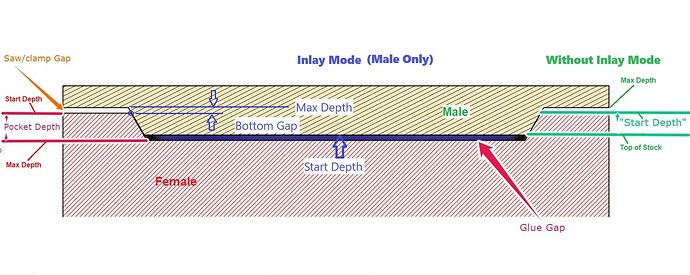I’m using Carbide Create v757 and in the Advanced vCarve toolpath: noticed the Inlay Mode & Bottom Gap input. Can anyone shed some light on what this is? Or how to use? I’ve searched the site but can’t find any info on it.
And, for completeness,
3 Likes
Super thx @neilferreri. I’ll review the tutorial.
This picture helped me understand it
Notice the small blue circle showing the plane where the vector lies for both carves.
1 Like
Yes this is very helpful @Tod1d in understanding inlay concepts.
Thx.
I’m going to give this a try.
This topic was automatically closed 30 days after the last reply. New replies are no longer allowed.