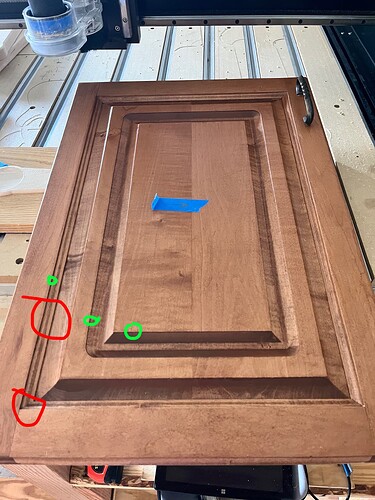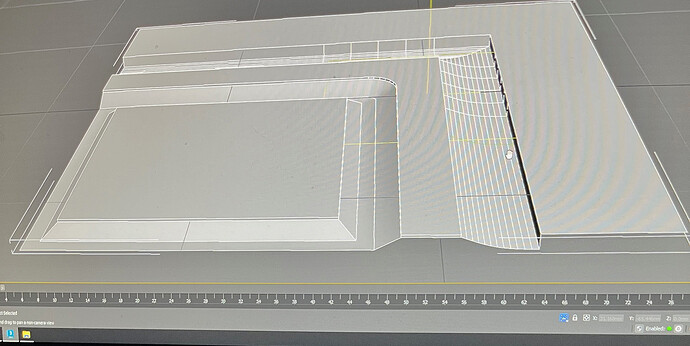2nd paying job on my Pro 5, recreating this cabinet door.
The customer has been in the house for 40 years + , the kitchen has a full wall of these doors and doesn’t want to replace so they need the new matching doors.
This existing is above the refrigerator which is being replaced by a taller zero freezer so they’re loosing half the height , so the two repros right and left need to be in landscape orientation.
Using my calipers I carefully measured and made the model in 3D max. I’m doing a 3D scan of it as well to check against my model so I have the profile dead on.
Here’s where I’m not sure how to execute - use the model or import the profile as convert to tool path?
I haven’t found any cnc end mills with these angles so I’m thinking the best way would be simply import the model into Carbide Create Pro.
(off to work, Ill get the trial later tonight)
However easy enough would also be to just import the line profile. Does CC Pro have a function like vectric where you can define that imported profile as a tool path?
(Saw a Vectric video on YT doing this same thing very similar door)
The contractor is supplying the glued up 2x2 maple stock for the two 18x20 doors. Not enough to make the frame a separate one long piece to cut to size so its one milled piece. His cabinet guy will match the stain.
(I made him aware to tell the customer about the direction of the wood grain, it wont alternate with the frame)
Either method, model or imported profile —
What end mills?
I need the outside corner to be sharp and there’s the little trim profile - in red.
If I can find an end mill matching that little trim profile (red) that’ll take care of the sharp edge correct?
You can see the 1.5mm edges in green.
Assuming I cant find trim bits to ride those profiles, then my whole ball game will be 3D roughing / rest milling w/ CC Pro?
1/16th or 1/32 for the edges and a ball nose for the rest?
Not sure about step overs too, but Im sure Ill do sanding work
Thanks for putting up with my long post