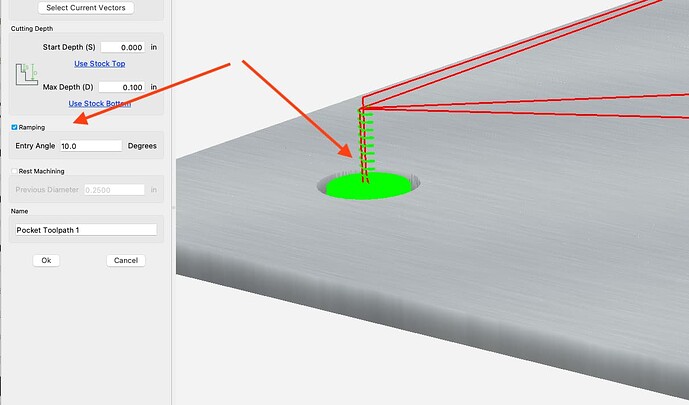Checking in to see the status of this issue where if “ramping” is enabled in Carbide Create Pro the path will start much higher than necessary. See screenshot.
This will eat up a lot of machining time (25% extra in this path) even though the ramping feature is very very helpful.
Does anyone know how to make use of this ramping feature without it starting at the full retract height?
I have posted about this before and it was mentioned that in Carbide Create 764 Pro it would be resolved but as of a recent download it does not appear that this has changed?
If there is not a way to fix this I would like to submit it for a bug report as the ramping only needs to begin right before the material and not up at the full retract height.
Or, if this is supposed to be like this what is the rational?
Thanks!