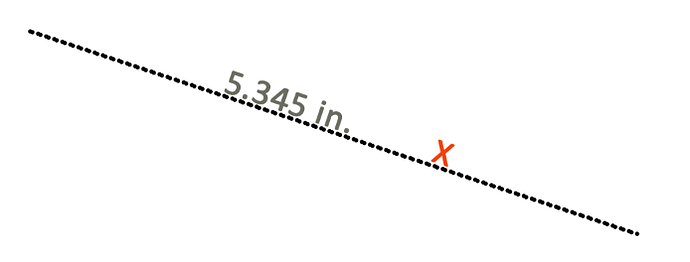We should have it in there. Whether that’s in the info box or in a separate command depends on how much of a burden it is to precalculate the values.
Let’s not beat around the bush here. The only reason the save Gcode feature is being removed from the free version is because Carbide3D is tired of people freeloading off their development, which I do understand and have sympathy for. Taking absolutely basic features that have been in the software since day one away is not the way to deal with it though. There are far better options out there.
- Move the download page to my.carbide3d.com and require people to log in in order to download it.
- Change the Free version to a Lite version. The Lite version requires a serial code to install which comes for free with a C3D machine or as a item standalone item that can be purchased from their store.
- Provide an unlock code when you purchase a machine that enables this feature.
Let me play devil’s advocate here…they are not taking the function away, and they’re not insisting that you pay for the function, either — they’re insisting that you’re a customer of theirs in order to get the services / functions that they provide to their customers. The software is not an entitlement for CNC users everywhere, its an investment Carbide made to support their hardware clientele. The fact that you can use their hardware without having to make a software investment is the benefit - for customers. The fact that non-customers are not restricted to use the software is generous of Carbide.
If Carbide were shifting function out of CC into CCPro and forcing their CUSTOMERS to pay to get the function they had before, that would be a completely different argument. But by giving the web site access to any customer, free of charge, they have avoided doing that.
For folks who do not have internet access in your shop - Long ago, I made the investment in a $30 internet extender so I can enjoy ALL the benefits of having good internet in the shop - like downloading upgrades directly into the shop machine, having access to Dropbox or other shared storage so I don’t have to carry files back and forth, etc.) and have access to my shared libraries, access to youtube videos (always a plus in the shop for techniques and queries), and other things.
I appreciate the support Gary.
I think we’ve gotten a lot of feedback, both in this thread and in some DM conversions that I’ve had, that we’ve found helpful. I think we risk beating the dead horse if we keep going on the G-code topic.
I’m not sure where we’ll go with it in the next few weeks but I appreciate the posts and we’ll take it all into consideration.
Until then, if you’re interested, give V7 a try. We’ve got a lot we want to get added in the near future and we’re hoping that we can add a lot of value to the program.
I will say I appreciate you taking feed back on this and taking it into consideration.
Tabs don’t seem to work in 707 or 708 of the Mac version, am I missing something?
Did you try the new tab command? ( I updated the original post to point this out. My fault.)
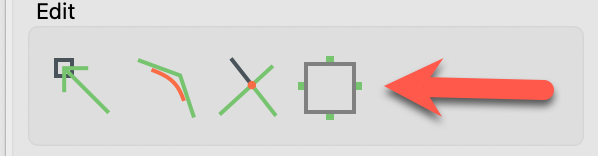
Oops, I missed that. I was looking at the Toolpath Menu, didn’t realized it moved. Thanks!
709 is up at: https://carbide3d.com/carbidecreate/beta
- (NEW) Polyline tool shows angles and length of prior span to help build construction geometry.
- (FIX) Clean up left pane scroll behavior.
- (FIX) Trace command updates. (Had it fixed, then broke it in the prior build)
- (FIX) Allow a second click to lock the positions in the Measure command.
- (FIX) Disable snaps on hidden layers.
Hey. New guy here again. Getting a little confused. I have CC Pro 648. I don’t know if this V7 Beta is something I should download? What’s the difference between Pro and Beta, etc.
Kelly - download the new version of CC and give it a spin - because you have pro, you aren’t required to update carbide motion as well (because you can save gcode directly). But I would suggest updating to the latest version of CM as long as you’re at it.
As a Pro user I can tell you that saving one file (c2d) and loading that same file into motion was sort of a game changer for me. Felt like I got to totally skip a step AND it maintains the state of my design file and my gcode - so no more “file.nc, file2.nc, file 3_final.nc, etc.
If I’m being totally honest here, I thought I would never use the feature. It felt foreign for me to load a “design file” into the control software, but now that I’ve been doing it for a week, I can’t imagine going back.
I also want to mention, that although it’s a paradigm change, applying toolpaths to layers (instead of vectors) absolutely changed the way I think about designing. If anyone wants an example of this, let me know and I’ll do a short write up.
I’ll take you up on that. Thanks!
I’m having some difficulty seeing the full value in the measurement tool - even with the change to keep the line available after the second click.
Seems to me there are two major reasons for using a measuring stick: Measuring how big a gap or object is, and determining a location that is ‘x’ units away from another.
The tool will work for the former, but it will not work for the latter. The problem with trying to locate a position that’s a specified distance is that the measurement line disappears as soon as you grab another object or try to draw something in that location.
If I had my druthers, the measurement line would look different than all other lines (maybe dashed and colored) and would remain in place with a distance indicated on it until I clicked it specifically to remove it. It would have an “X” on it to allow me to remove it. Sort of like this:
Working on a box design which will use this feature at:
Im still struggling with the design software. Ive been cutting simple cutting boards out of corian and a few parts out of plywood for my dust collection. To be honest, i didnt even understand a lot of what you said. All of the CC lingo is a foreign language to me. I havent figured out 3d, v carve or a lot of different functions in the software. Im set up pretty good in my cnc area, just cant do a lot with it.
Trying to simplify — Carbide Create runs in two modes:
- free/bundled — this offers basic functionality and some really neat features
- Pro — this adds the option of 3D modeling and toolpaths, as well as an Engraving toolpath — other features may be added at this level in the future
We have just gotten to version 7, which is in open beta testing (this is a computer science term for a program which is not yet ready for final release, but which may be usable, and which has been placed into public testing) — the new version 7 adds a few new features, and one major change — where previous versions required that one export from one’s .c2d source file to a G-code file so as to be able to send movement/cutting instructions to the machine, v7 integrates these into the .c2d file, simplifying things so that if one has updated to the new Carbide Motion, one can send the toolpaths which are in a v7 .c2d file to the machine by selecting it.
I’ve tried to spell out all of the terminology for Carbide Create at:
and any terms which were missed should be at:
If you have any questions, or any difficulties, feel free to post them here in a new thread, or to ask at support@carbide3d.com — we have a standing offer: if you get stuck on a file or project, just ask and we’ll do our best to walk through it w/ you.
So not to beat the G-code issue up anymore. I agree C3D makes great products and has great people. It just makes me wonder about the values of the company going forward. The main reason I pick this product is I really liked the the company values and how they were fairly open and sharing with others. I saw many suggestions to use other peoples CAD and Sender programs if C3D’s CC and CM did not meet your needs or you can mix and match them. There are many reference and links to others resources on the site. I felt C3D offered the most flexibility and I would not be painting myself into a corner or getting in to a marriage.
It just seems to be a bit of a hypocritical move as it is OK to use others companies programs and resources but we are are going to a propriety file format and method ??? This change in values just really shocked me base on what I thought C3D stood for. So G-code issue aside, what is next ? Is the door going to close more ? ![]()
Kelly,
With time and practice and patience you will advance in your knowledge. No one this forum or in this post were born with any knowledge of the CNC.
I like your shop set up. I downloaded the picture and blew it up to figure out what was on the wall. I am supposing it is a cleat system to hold stuff. Please let me know if I am right.
Back to your point about your knowledge level. Only pushing yourself will advance you knowledge. You could try going to cutrocket.com and check the ready made projects. No copying someone else will help with your set and cutting but it wont advance your knowledge of the software. If you do download projects from cutrocket.com try to draw up and create your own project. The good thing about having a master template is you know what you are trying to achieve. If you just start from scratch you dont know what you dont know. What ever you do keep trying and you will learn. Sometimes the school of hard knocks is the best teacher. You can read in a book how to do something but until you actually do it and do it successfully can you say you understand what you are doing.
Good Luck
Doesn’t seem too bad to me. I look at it as “you dance with the one that brought you”. In the past, they had the bandwidth or whatever to handle both paying and non-paying customers. However, if a non-paying customer is getting in the way of handling someone that has paid you money in the past (and therefore is way more likely to pay you money in the future), well, we all have bills to pay.
I’m not sure what free CAD/Sender programs people are recommending here, other than stuff by Vectric and Autodesk. Both of those companies aren’t shy about collecting money either, with the latter definitely doing it as a way to get people trained on their software for free before they’re locked in and need to pay the $600 or so per year. Vectric is about $360 last I checked, and that was just one of the pieces of software. Both I’m sure are incredibly capable, but we all have bills to pay.
If you have one of their machines, there’s really nothing here that’s going to bite you that hard, IMO. I’m certainly open to being wrong there, but if your Shapeoko is your small unit, and you have a 4x8 or whatever for big jobs, you’re likely not just using CC/CM. I personally got turned onto CC when I had a 3018, and I’m sure they’ve done the math on losing that upgrade path (on the Pro XXL now), but again, that’s on them. They’re big boys, they didn’t owe me free software back then, and they don’t really owe it to anyone that hasn’t paid them now.
For something that isn’t g-code, what’s the level of difficulty in making custom preview color options? That is, I put something I did with burning pine recently in the “what did you make today” topic. If there were a way to make the very top surface dark like a walnut, but anything that got trimmed would be pine, that would be super. Of course, custom colors & behavior heights would be welcome, not just the dark/light I’ve mentioned.