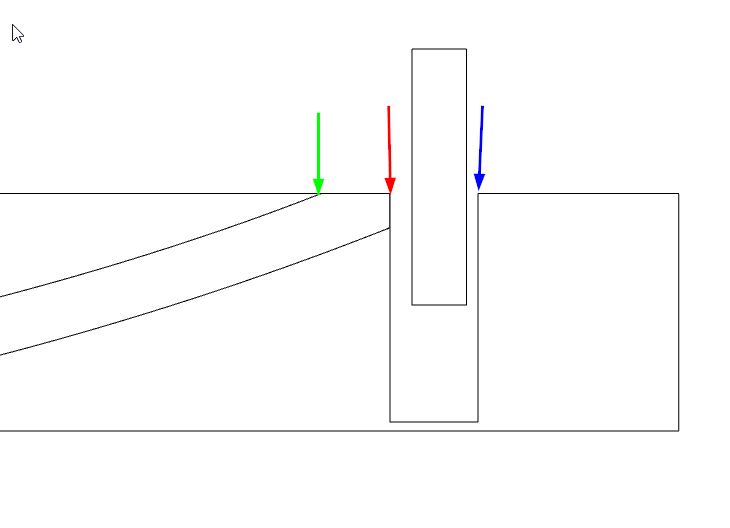OK, I think I see which example you mean. the Fleur de Lis bowl (Instructions on How To 3D Carve using CC V7 Pro - #12 by WillAdams)
The inner circle (green) is the edge of the concave bowl shape. The next circle (red) is the outer edge you will trim to. and the third circle (blue) is an outside boundary for the trim cut so you can use a pocket toolpath rather than a contour (profile) path.