First - thanks to everyone in this forum that has supplied a wealth of information on how to use cncjs!
Here’s one I discovered, but hadn’t seen documented yet. One thing missing for me was rapid positioning to certain areas of the board. It’s a nice feature in Carbide Motion. Started by creating a bunch of macros, which worked, but a little clunky to execute. Then I stumbled on “Custom Commands” in the Axes widget. Click the gear icon and you can create your own command buttons:
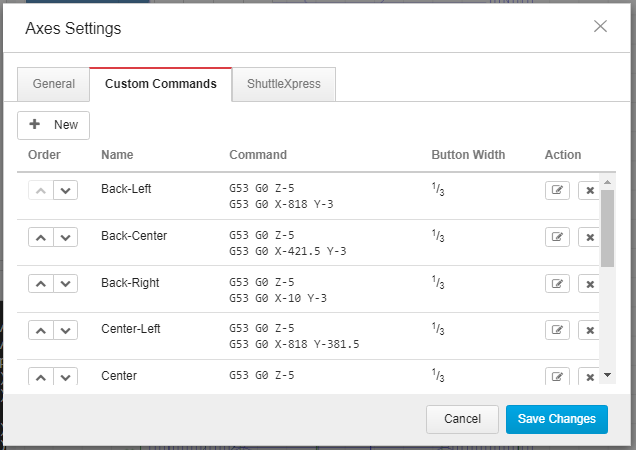
Drop in the coordinates for the positions you’d like. Set your size and order, and you end up with a nice map of your work surface and one click access to move there:
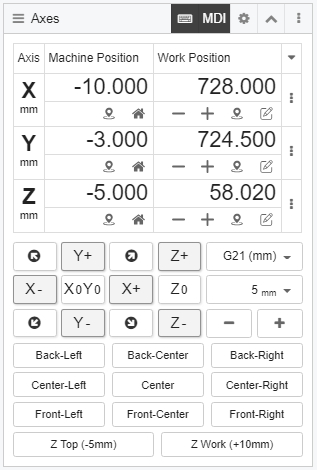
I tried adding the “Frame” macro, but that didn’t work. Thinking variables are not supported, only direct commands. Hope others find this useful as well!