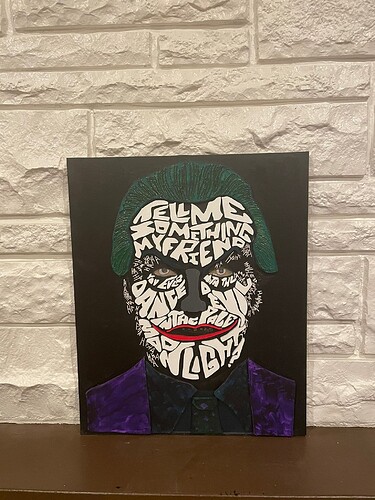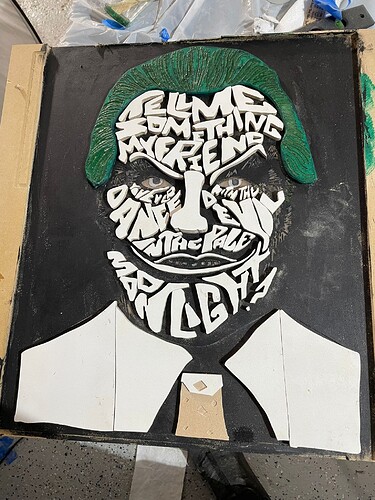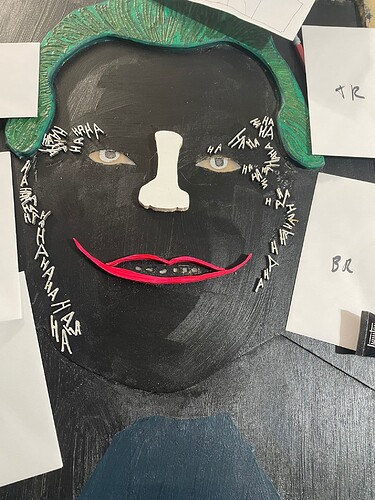My Entry:
The Joker - Tell me something my friend, You ever dance with the devil in the pale of the moonlight
For those unaware of the movie reference, here it is
The process
Step 1. Took a 3/4 piece of MDF scrap (22x22 inches) and painted Green where the hair was to go (FYI - prior to painting, I made a small square profile pass on the top right, that helped me see where I needed to paint green)
Step 2. Vcarved the hair. This was filled in with green mica metallic epoxy to give it that Joker Luster I felt the piece would need.
Step 3: Surfaced everywhere but the hair 0.25 inch. Then surfaced an additional 0.05 inches for where the suit would sit, as I wanted the face pieces to extend a little further than the suit.
I also vcarved an area for the teeth and small HAHAHA, as these were too small to cut out individually on the Shapeoko and get the fine definition I wanted.
For the eyes, these were actually done in two parts. After the 0.25 surface, I pocketed an extra 0.05. I then painted the recess with some “silver rub n buff paint” that I purchased based on the results @tomh and others had with the Aztec calendars. I then vcarved/pocketed an additional 0.05 around the eye, excluding the iris. This got rid of the silver on the white of eye (think the technical name is sclera), which I then filled in with a whitish epoxy. (If you scroll all the way to the top you can see those scary eyes just pop at you.
Step 4 I then epoxyed the white HAHA. The challenge with this step, was that it just wasn’t popping off the wood. So I ended up painting black over it and adjusting with micro letters (see Step 7)
Step 5. To conform to the rules, each of the white large letters, nose, lips, suit jacket, tie, shirt, were individually cut pieces on my Shapeoko Pro on 1/4 inch MDF which I pre-primed
Step 6 Which were dry fitted on to my wooden canvas
Step 7 I went to my local library that has an awesome Epilog Laser. I imported my HAHAHA from vcarve into CorelDraw and did manipulation to cut them out on a very thin piece of 4x4inch plywood that the library supplied me.
Step 8 Painting all those tiny, and I mean tiny HAHA white. Also, I had to paint both sides, because once they are all individual pieces, you have no idea which is the front or the back.
Then I had to take each piece and try to determine which of the micro-grooves it fit in (this was why it had to be painted on the correct side). In the image below, you can see me working away, as I figure out which H and A, fits in which slot (2 hours of my life was destroyed by this).
Once complete, I had to remove all of the small letters, as the big letters needed to go on first (the main attraction). I used envelopes to group the letters, so that the arduous task of putting them back on was shorter.
Step 9. Painting all eyebrows, lips, nose, letters (which were pre-primed, but I wanted to paint the tops again and the sides of the pieces. Also, I poured purple metallic epoxy into the squares of Joker’s Tie. I also sanded the shirt collar down a fraction so that the suit jacket was higher, and makes the tie pop more at the bottom.
Step 10. Gluing all the pieces onto my canvas (FYI - that included running to Home Depot to buy two tubes of Loctite Super Glue Gel)
Step 11 Cut off the excess, where I had holding pins with the band saw and then a huge, clean up
So what new skills did I learn:
- Procreate to trace the initial image that I thought I could take into Adobe Illustrator only to learn that it creates a raster vs vector, and so then I had to go through image tracing and the like in Adobe Illustrator to convert to a vector. This should have been easy, but my procreate image did not conform.
- Locating Pins. With this job, I had to put the main body back in and out of the CNC machine. So I peck drilled 1 inch deep holes into my 3/4inch material and created dowels from a 3ft dowel I picked up at Home Depot.
- I’m not sure why, but when I cut the large letters and face pieces out of the 1/4 inch MDF, it did not cut all the way through (0.24 vs 0.25). I then just sanded the back of the MDF to free all the individual pieces (normally, I’d just go bandsaw, but there were so many pieces). FYI - I also consequently had to learn how to create the ‘cheap but effective air filter for my garage’ - box fan and Merv 13 filters) - https://www.youtube.com/watch?v=aw7fUMhNov8
- Laser - Surprised at how fine it can cut, and will definitely be added to my workflow in the future. Plus I finally got to use CorelDraw.
- Using Mica Powders vs using paint tints in epoxy resin. I was hesitant about using Mica Powder as everyone talks about having to mix it really well, but it seemed just as easy as the tint.
Parting comments:
- Don’t pause these competitions. It is truly inspirational to watch all my fellow artisans create mind-boggling entries, month after month.
- The next challenge could be lamp/light fixture design, as I am sure that my fellow members have all been inspired by @Julien journey Tips on making this wall light? - #123 by Julien
Lastly, here is a link to the Aztec Calendars I was referring too