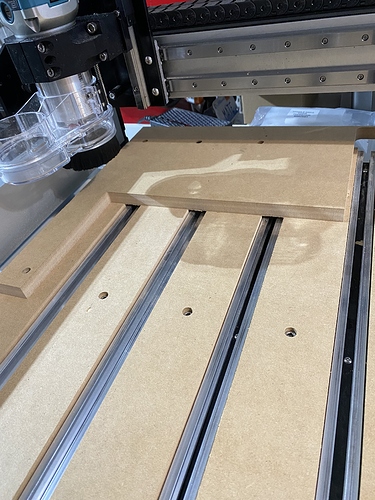Hey Guys…
I needed to cut 33" squares out of 34" MDF stock, which meant I needed to make sure that I was always using the maximum cutting space of the bed. My solution was to create a corner square, that would go in the top corner of the Shapeoko Pro Bed where the router couldn’t reach.
The square attaches to the three top bolts on the x-axis and the two top bolts on the y-axis. I used M6-40mm screws to attach the corner square to the wasteboard https://www.homedepot.com/p/Everbilt-M6-1-0-x-40-mm-Zinc-Plated-Steel-Socket-Cap-Recessed-Hex-Screw-2-per-Bag-803378/204281934
I write all this because
a) Hoping it is useful for others
b) There have been several questions about the dimensions of the stock MDF wasteboard slats, and hopefully, these files I uploaded will help answer those dimension questions
The one thing I haven’t figured out, that I know the brain trust here will be able to answer…When turning on my machine, how can I quickly tell Carbide Motion the x,y and z, as I will always know this if I plan on using the corner square?
Link to vcarve files https://cutrocket.com/p/6003df294adb3/