I am running some dados in walnut. I set the dado dimension at .960” and it ends up cutting at 1.060 or so. I ran my bit into bitsetter while the router was running…twice!
emphasized textCould that be the reason it’s cutting larger than I set?
I am running some dados in walnut. I set the dado dimension at .960” and it ends up cutting at 1.060 or so. I ran my bit into bitsetter while the router was running…twice!
emphasized textCould that be the reason it’s cutting larger than I set?
If you are under warranty, let us know at support@carbide3d.com and we will work out how to handle this.
If out of warranty, we have replacement buttons on a hidden page in our shop:
or, you could just apply a metal-impregnated epoxy such as J.B. Weld to cover over the divot.
Would that cause my dado dimensions to be larger than what I set it to?
Deeper — if that’s not the dimension you are concerned about check the tool, check the spindle for runout, check the file for feeds and speeds and the geometry of the cut (if possible, leave a roughing clearance and take a finishing pass).
If your dado is too wide check your belts if an SO3/4. Run a calibration of circles and squares to see if the machine is accurate in the x and y dimensions. Not likely but you can change gbrl settings to set the MM per step to get your machine cutting accurately.
If you are using inches sometimes you get a rounding error. The Shapeoko runs in MM under the covers and some inch conversion can get rounded off. So try converting to metric for a job to see if that helps.
Thanks for your response. I purchased the machine used. The belts seem a little loose to me. Where can I find the calibration information for circles and squares?
I will also start using MM from now on.
Steve
See:
and:
For a used machine, I’d recommend getting a Maintenance Kit:
(be sure to pick the right sort from the drop-down menu)
which will allow rebuilding a machine to much like new.
I found my router runout is .017” out. When I measure above the collet nut the router is dead on. How can I improve the runout at the bit end? I tried a couple different bits with the same results.
Thanks in advance
Steve
If the router shaft is stable then your collet is bad and/or dirty. I clean my collets with brake cleaner and use a qtip with brake cleaner to clean up inside the router shaft. You could also use aclohol or acetone. Finger nail polish remover is basically acetone and your significant other might have that already. When done cleaning make sure the collet, nut and router shaft is clean and dry, no lube. the collet and/or router shaft gets dust up inside it and is then compressed when you tighten the collet nut. So use an inspection mirror to see up inside the router shaft to see if you have compacted debris.
Good Luck. The C3D and Makita lower bearings go bad so if you tighten up a bit and grab hold of the router collet nut pull it and it should not move. If it moves you could have a bad lower bearing. You can get repair parts but you have to disassemble the router and take the armature out. You can also buy the armature with bearings pressed on. Usually I would recommend just replacing the router if the bearings are bad. The cost of a new router is not much more than a router repair. However the C3D/Makita bearings will fail again.
It is a good idea to h ave some spare collets. C3D sells the C3D/Makita precision collets. I like the Makita Style Router Collets - Elaire Corp
Thank you so much for your input. I spent a lot of time yesterday measuring everything. It appears the collet needs to be replaced. Thanks also for the tips on cleaning the collet and router.
Steve
You said you indicated the shaft above the collet nut. Can you indicate it inside the shaft on the angled face where the collet seats?
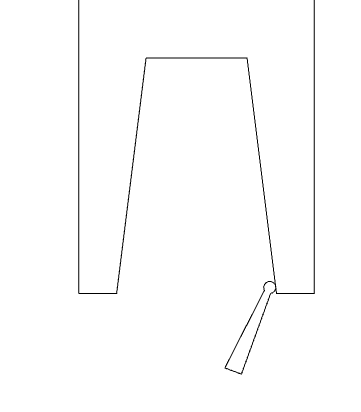
Just a sanity check that the shaft is good all the way to the end.
Yes I also checked the router inside as you indicated in your drawing and it was dead on.
Thanks for your response.
This topic was automatically closed after 30 days. New replies are no longer allowed.