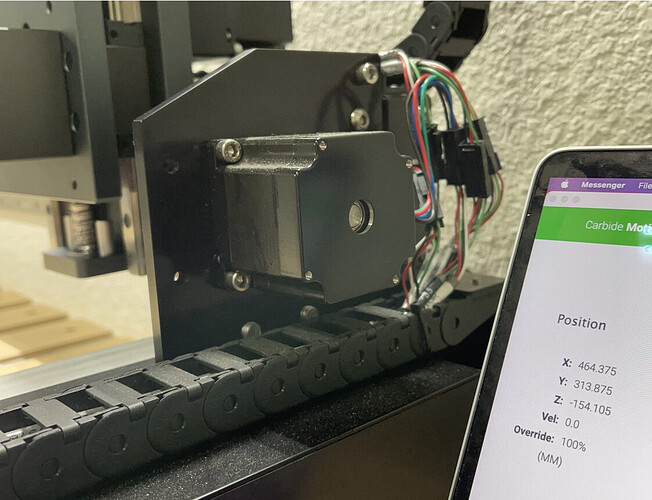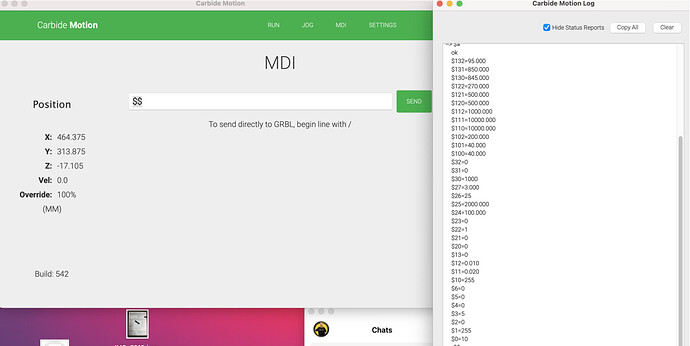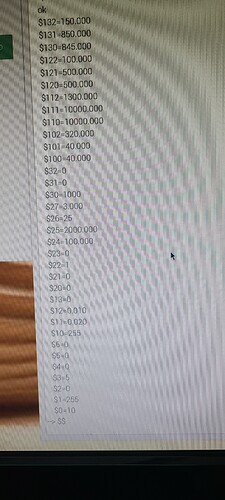can I load version 540 on my laptop to push the configuration data to the controller and once those steps are done return to using 537 on the Raspberry Pi to run jobs until the 540 for Pi is released or would that break something?
Yes, in my experience, sending defaults w/ one version, then using an older version works.
That would work fine.
Here you go- CM 541 is at:
Thanks for the heads up and the link to the latest release for the Pi, that was quick. I got my HDZ installed last night, just moved back in post a home reno and lots or bare walls waiting for wall art and other projects to put my Shapeoko and new HDZ to good use.
Edit: next upgrade in sight is a spindle… so nudge, nudge 
Ok… what am I missing? I have the HDZ v5 installed onto my Pro XL and it is not traveling to the bottom of the carriage. There is clearly further travel available even though the 542 beta only set it to 140mm Z travel.
Are the steps not set correctly for the new Z stepper motor within the new software?
What version of Carbide Motion are you running (ie. Need 540+) and did you push the settings to the controller under machine settings selecting the option that matches you model. Once that is done you also need to load defaults and select the HDZ for the machine dimensions. This will change the Z dimension to 140mm.
Edit: you are likely still setup for the Z-Plus which has less travel.
Running 542 and yup, did all that. No change.
Which configuration options did you send to the machine?
If you continue to have difficulties, let us know at support@carbide3d.com and we’ll do our best to assist.
I hate to sound like that IT guy but if all parameters look good (ie Z dimension shows 140mm under settings and you also pushed the config) did you try to power off the machine, close CM and start/load everything again and see if that works.
sent the email and we’ll see.
I loaded the Shapeoko Pro XL w/HDZ defaults… then sent the configuration.
restarted the machine and did it again… to no avail.
Z plate is still stopping roughly 1.5" short of the bottom. haven’t pulled out my dial indicator to confirm it’s traveling properly… but since it’s stopping short… i’d suspect it’s not calibrated.
Some values are different so should these persist when you send configuration data or is that all overwritten when you do that operation?
I’m new to this stuff but $102 seems to be steps/mm I believe and your setting is lower meaning less travel so maybe that’s it however I’d work that out with support unless your super versed/comfortable in this part.
Problem solved… had to set the two grbl settings:
$102=320
$132=150
when i did that the carriage went all the way down as expected. Still need to calibrate the Z stepper to confirm this is correct… but it’s doing better… thanks for your help. Does mean there’s something wrong with the configuration CM (build 542) sends to the machine for my Shapeoko Pro XL w/HDZ, but i’ll report that via the email thread i started with support.
edit: just calibrated with my dial indicator and yup. spot on. working properly now. going 1mm down moves the indicator 1mm as expected.
Great debugging y’all!
This topic was automatically closed after 30 days. New replies are no longer allowed.