Is there a possibility you Will and fonts optimized for v-carving? Maybe a paid subscription?
Now i have to design in inkscape and setup toolpaths in CC and the carve takes forever due to badly optimized fonts.
Is there a possibility you Will and fonts optimized for v-carving? Maybe a paid subscription?
Now i have to design in inkscape and setup toolpaths in CC and the carve takes forever due to badly optimized fonts.
First off, you can use any font which you can install on your machine — we don’t limit this (but see below for the gory technical details).
There really shouldn’t be an optimization needed specifically for V Carving — the whole point is that it takes a 2D area and then creates a 3D path which will cut it. Problems which we have seen:
I doubt that there will be a subscription option — we (at least I) believe that software should be licensed in perpetuity for a given version and there ought not be the option of “takebacks” 'cause someone didn’t make a payment (every time cloud licensing is described to me it sounds like a protection racket / extortion scheme — when I say that, I say it as an individual, not a representative of Carbide 3D)
I believe that what you really want are monoline fonts — since we support cutting of open toolpaths, that would be an option, but it would need to be explicitly encoded into the app as a feature, since the text toolkit which we use only supports native machine outline fonts, which for Mac OS X and Windows are PostScript Type 1, TrueType, and OpenType.
One free option for monoline fonts is the “Hershey” fonts — these are supported in Inkscape, and it ought to be possible to save them into an SVG and then cut them: Shapeoko CNC Router, Rigid, Accurate, Reliable, and Affordable — I find the monoline thickness aesthetically monotonous.
A commercial option, which comes in two forms is listed at: Shapeoko CNC Router, Rigid, Accurate, Reliable, and Affordable
as noted at the link above:
Universal font version works, but is not actually single line.
With all that said, there is another commercial option — as noted above, we convert paths into polylines for CAM, which is neither optimal, nor elegant (in the sense of scientifically/mathematically correct) — Vectric V Carve and Aspire seem to preserve curves and generate toolpaths which have G2/G3 arcs, which are faster and more efficient. If you’re not averse to licensing commercial software, I can recommend that (again, as an individual, not a Carbide 3D employee).
Ahh, thanks. I have noticed that 70-80% of my installed fonts doesnt work when v-carving.
Will look into better fonts.
That’s very strange — please let us know the names of any fonts which you have difficulties with either here, or in an e-mail to support@carbide3d.com and we’ll look into it.
I’m having similar issues with system fonts that have worked for me in the past. This is the default “Ariel- Regular” at a height of 0.4". Note the issues with the Q and the R as well as the x and y. I have different problems at other font sizes.For example, at a font size of 1" high the Q and R are fine, but the O has problems.
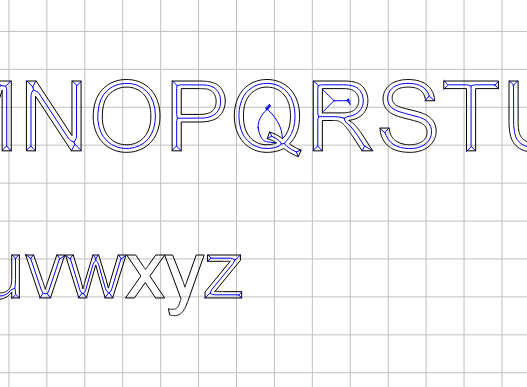
Weird. I just tried w/ Arial and for the caps I got up through U okay, but VWXYZ didn’t get a path, for the lower case, got through w, but xyz were left out.
Moving the lowercase then filled in z, but still left out xy
Letting a developer know now.
You should be able to get these things to be carved properly by converting the text to paths using a Boolean operation, and then if need be, doing additional operations as discussed at:
One thing that I’ve found to help those aberrant toolpaths, is to take those particular letters and create separate tool paths for them. This also means that you have to use an outside program to generate an SVG of the lettering and import it, or create each letter separately in CC (and manually line everything up).
Rather than do separate text objects in CC you can convert text into polylines by performing a Boolean operation.
Thx Will! That worked out pretty well with the exception of the fonts I try to use are script and intersect each other. Got around that by putting spaces between the letters, but requires manual tweeking of the kerning…still, nice to be able to work in one program if I so desire. 
For the script letters join them together w/ a Boolean union as shown in:
Thanks for the suggestions, and please do not by any stretch take this the wrong way, i still feel that there maybe is room for some ‘optimized’ fonts. I obviously do not know the tech behind this but e a s e l p r o has support for a couple hundred fonts and they as far as i have tried all optimized, v-carves great and without excessive ‘jerking upp and down’. They carve fast to. Btw, love your software. I actually run carbide create for 100% of my cam now as it´s so user friendly.
