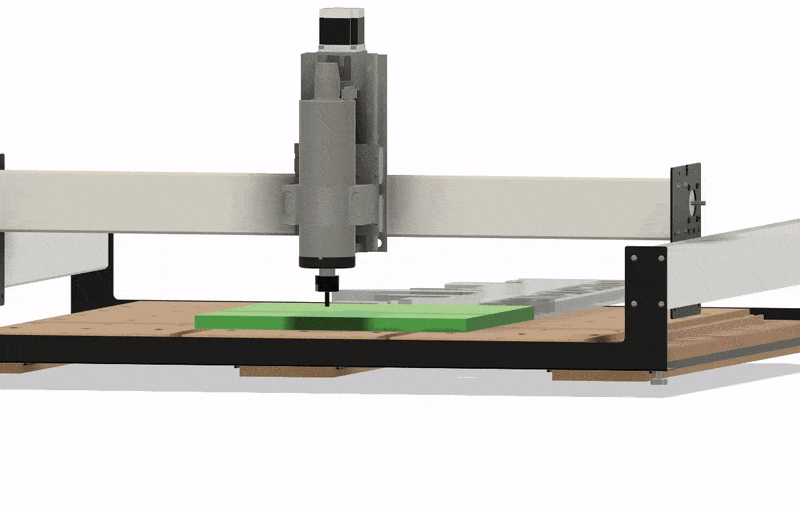Not sure it was worth it, but I’ll sleep better tonight.
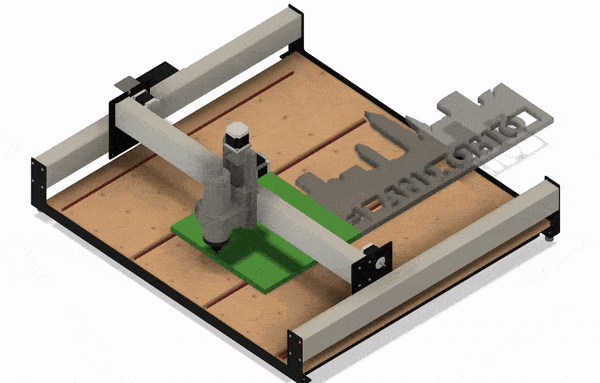
Model HERE. Not sure yet if all of the Machine Config comes with it.
I just used the generic machineSimulation post. I did not bother with updating the one I actually use. I’ll evaluate the potential value of this later.