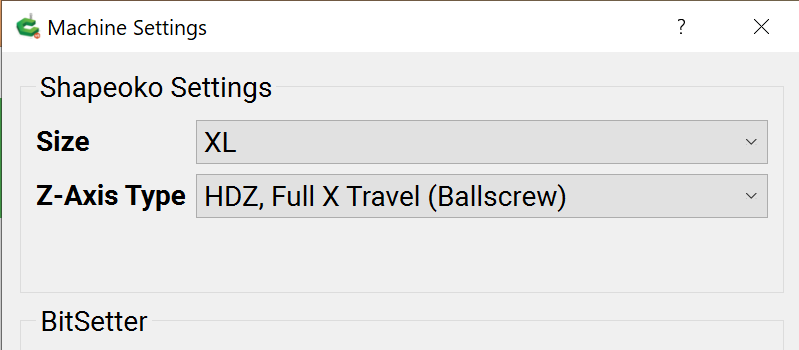Hello I am new here and also i have just installed my new HDZ on my shapeoko3 xxl the problem i’m having is that i’m using a pnc dust boot which is similar to the suckit dust boot it uses the same ears
so when i rapid to the left side of the machine it hits i di what everyone said to do and by that i mean
1.open cm
2.connect cutter
3.click settings
4.setup shapeoko-select machine (do not select HDZ)
5.Click update config
6 close cm
7.reopen cm
8.connect to cutter
9.click MIDI
10.Enter commands one at a time (click send after each one )
$3=2 send $102=320 send $112=1000 send $122=100 send $132=150 send
so that is what i did it no longer hits when i rapid to the left side BUT!!! now it will not go all the
way down in z it stops well short of where it should go so my question is What am i doing wrong
and is there a fix for this ? i read someone said well just dont use the rapid but that seem kinda dumb
to me there has to be someone out there who can fix this problem PLEASE HELP
as this is very frustrating to me
Hi @chuck126,
If see you already read that thread, and while it does workaround the crashing issue, there seems to be a side effect on Z travel, probably because of a hardcoded Z limit inside Carbide Motion when HDZ is not selected (but it would be much better is @robgrz or @Luke could confirm if this is really the case?)
Anyway, in that thread we temporarily concluded that one option for now was to use a different G-code sender (e.g. CNCjs, it will let you jog as low as you want). But of course there is a small learning curve, it’s not ideal, however my understanding is that right now it’s either that or using CM but not using the rapid position (which you don’t seem to see as an acceptable solution).
No sure what it’s worth to you, but another workaround could be to use CM, enable HDZ, NOT use the rapid positions, but instead use manual MDI commands corresponding to rapid positions that you would determine manually (i.e. jog there once manually, make a note of the absolute coordinates, and then coming back to that position from anywhere boils down to using one MDI command like G0 X[value] Y[value] and click send). I’m not elaborating on that option right now, but if it makes sense to you I can.
Hi Julien yes i would like to learn how to do that using manual commands if you don’t mind
so do you think in time they will fix this problem? i sure hope they do
Heading to bed right now but I’ll do that tomorrow.
After homing:
Jog to the position you want.
Take note of the machine coordinates. On an XXL, center left would be something like -850 on the X and -425 for Y. Note, those are examples I made up. The key is that they’ll be negative.
To get back to that position any time, you can send G53 G0 X-850 Y-425
through the MDI.
That’s it.
just adding that to toggle between machine coordinates and relative coordinates in CM, you should click on the “Position” label on the left side of the window when jogging. It will toggle to “Machine position”, the values will be negative, those are the ones you want to write down.
Got it thanks that helps out. hopefully carbide3d will fix this issue soon
I think they don’t want to fix it because they want you to buy their sweepy dust boot
I really hope that’s not why they wont fix this issue.
That’s not it.
They can’t be making much on the Sweepy, and they definitely want the HDZ users to be happy.
Well, I’m happier, by a third, but still would like the left off a hair. It really makes zero sense to have the rapids right up against the rail.
@rob has fixed this in the latest version.
This topic was automatically closed after 30 days. New replies are no longer allowed.