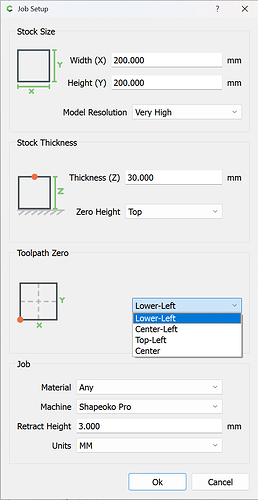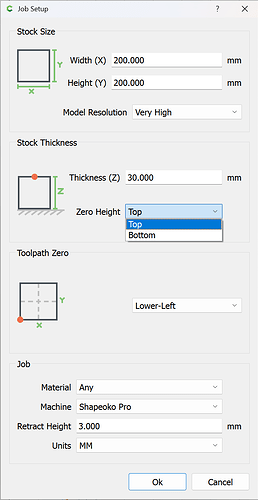Locating the zero for a piece of stock relative to Zero is done using a BitZero — there are only 4 possible probing options:
- XYZ fully registered at a corner
- X at a corner (or edge if using a v1)
- Y at a corner (or edge if using a v1)
- Z when the unit is fully on a surface
which were gone through at:
and which need to match Job Setup which has four position options:
and two height options:
as described at:
https://carbide3d.com/hub/courses/create/job-setup/
If you will let us know step-by-step
- what you did
- what you expected
- what actually happened
we will work with you to determine if the difficulty is in the electronics or some other aspect of the machine.