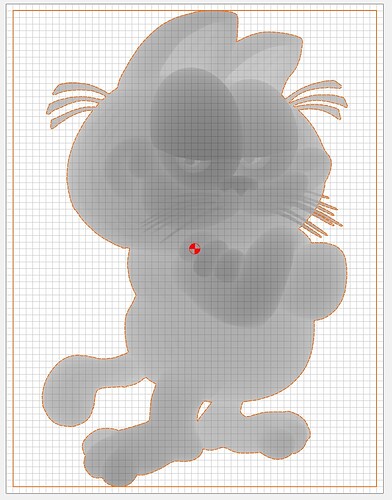softail96
November 22, 2024, 6:58pm
1
I have a 3D Garfield STL file that is just the shape of Garfield. I would like to make that a rectangle shape plaque. When I add a “Pocket” tool path using the outside shape of Garfield and the edge of the rectangle, it pockets the whole piece of work.Garfield.c2d (3.3 MB)
WillAdams
November 22, 2024, 7:09pm
2
For importing STLs see:
https://carbide3d.com/hub/courses/create-pro/3d-tool-import-stl/
and also see
First, configure the stock:
[image]
Draw in the geometry for the bowl and place as desired:
[image]
Inset by the desired width of the rim of the bowl:
[image]
[image]
Offset to the outside of the bowl by endmill diameter plus 10%:
[image]
[image]
Draw in geometry to define the stock (since we’ll be working subtractively):
[image]
Go to the 3D model tab and model the stock:
[image]
Select the geometry for the inner curve of the bowl and model it:
[image]
[image]
Then im…
and
as requested on support…
Given an STL file:
[image]
which one wants to cut out as:
[image]
one first loads it into Carbide Create Pro:
[image]
which previews in 3D as expected:
[image]
When an STL is imported, the perimeter will be traced:
[image]
Assuming one wants to cut around the 3D object, one offsets from this by endmill diameter plus 10% or so:
[image]
[image]
It is then possible to assign a 3D roughing toolpath using this offset geometry:
[image]
[image]
Then a 3…
You may want to look into:
Create machine-ready 3D reliefs from any 3D model, at any angle Why Relief Maker? Most CNC projects are made from relatively thin materials, and the 3D reliefs that are used in these projects are often very shallow. This is usually called a...
Price: USD 199.00
1 Like
softail96
November 22, 2024, 8:03pm
3
I’m not sure if you are not following what I’m try to get at. In this photo, I have the 3D figure, but in between the 2 red outlines, I would like to remove all of that stock except about 0.250". That is where I’m getting the plaque aspect.
WillAdams
November 22, 2024, 8:09pm
4
Add a flat 0.25" thick element as the first 3D operation.
softail96
November 22, 2024, 8:21pm
5
Thanks, I just in the process of trying that.
system
December 22, 2024, 8:22pm
6
This topic was automatically closed 30 days after the last reply. New replies are no longer allowed.