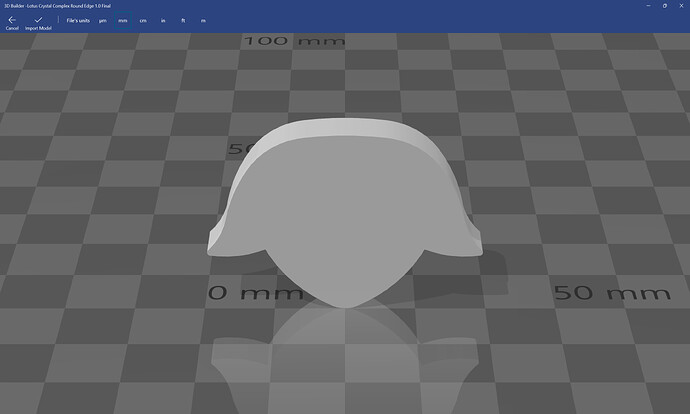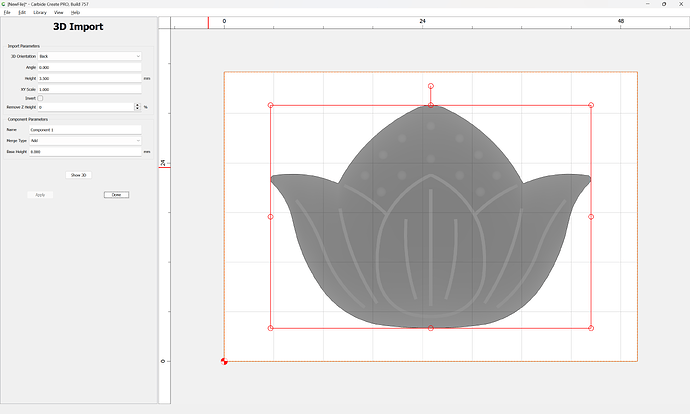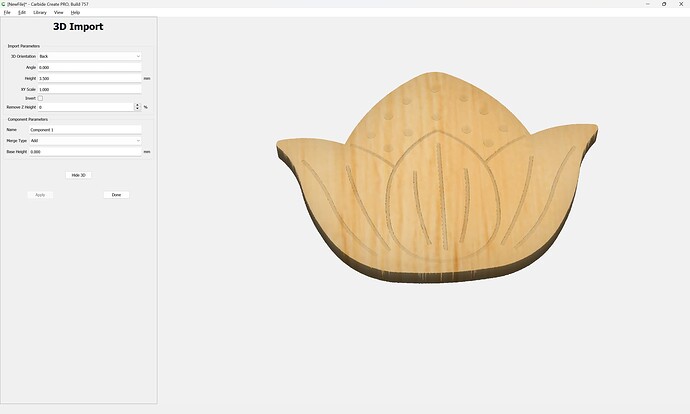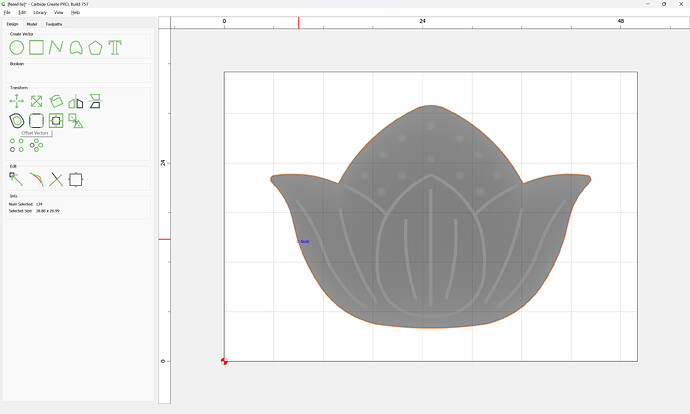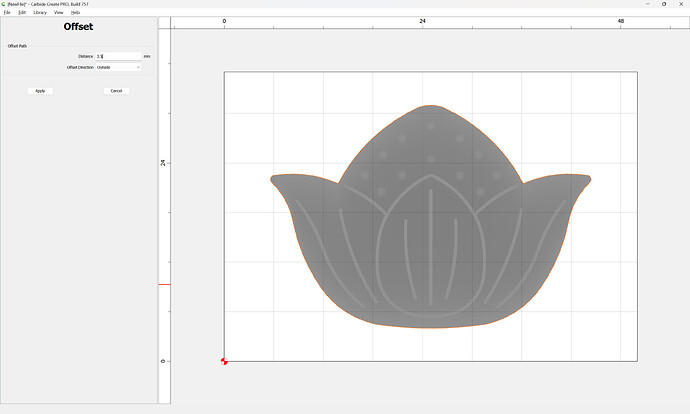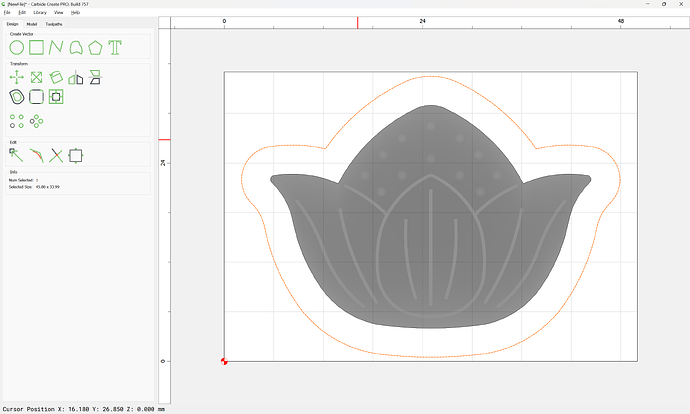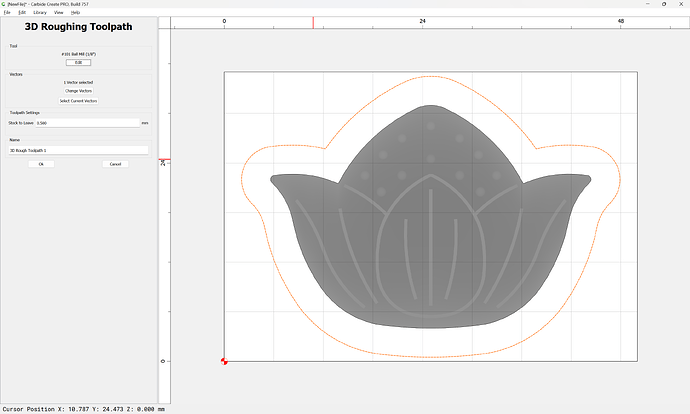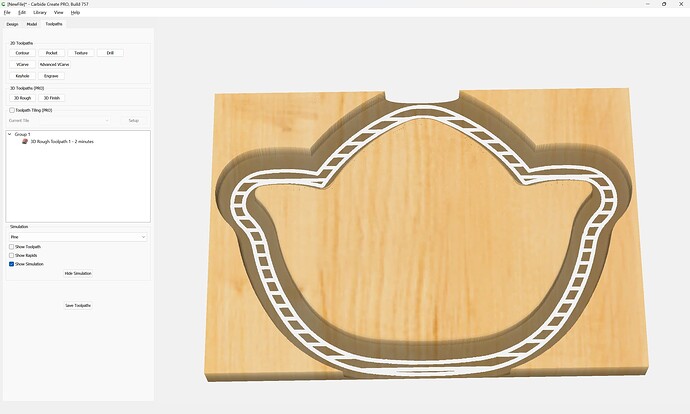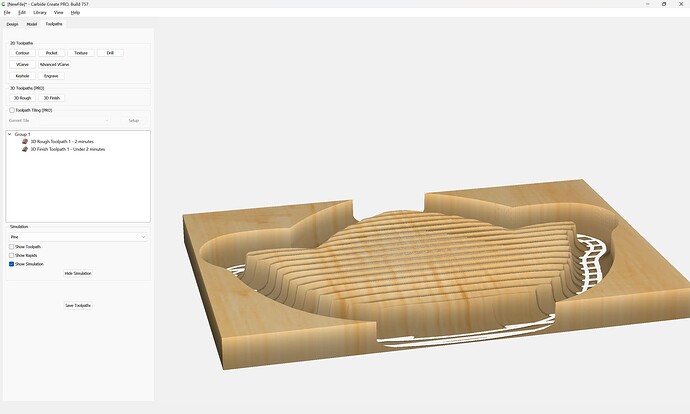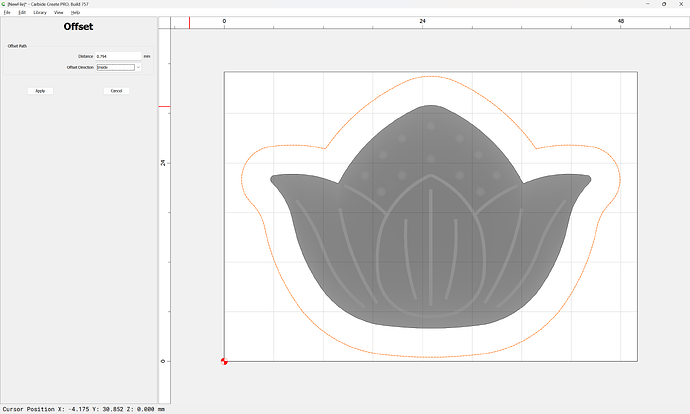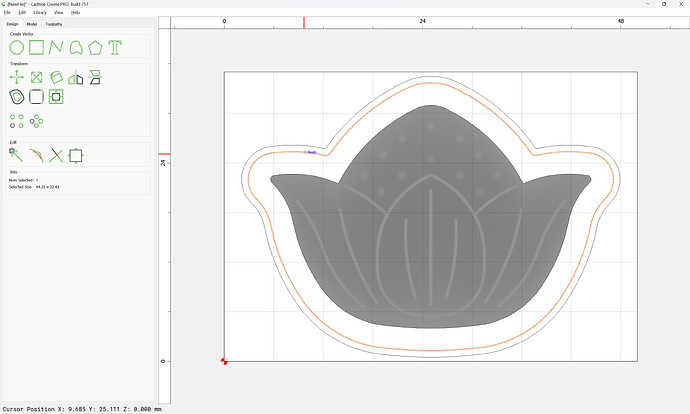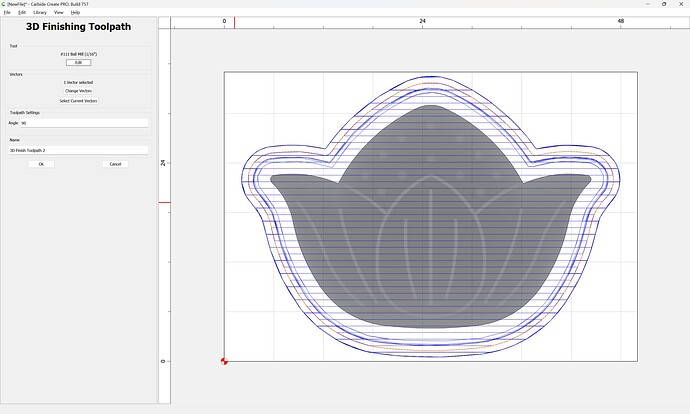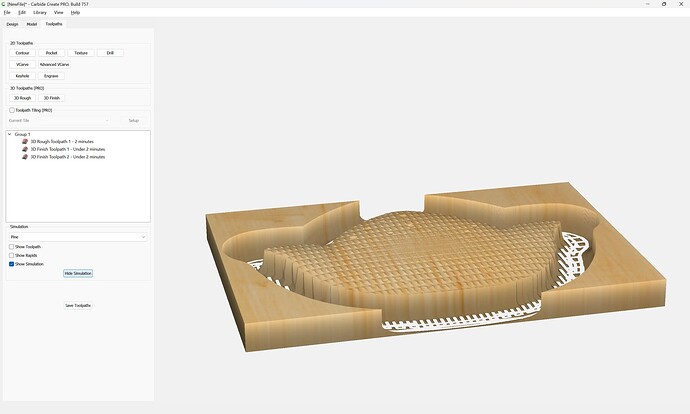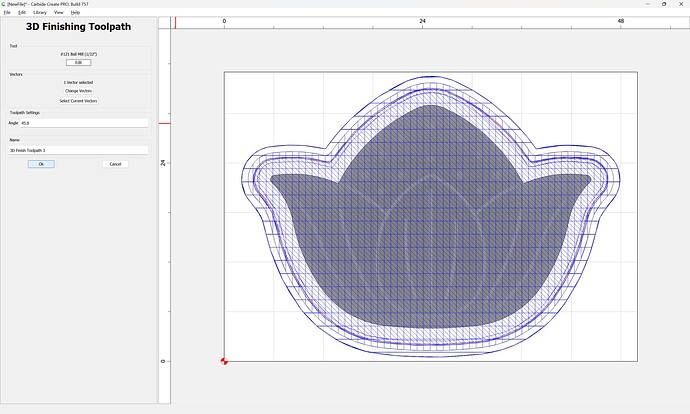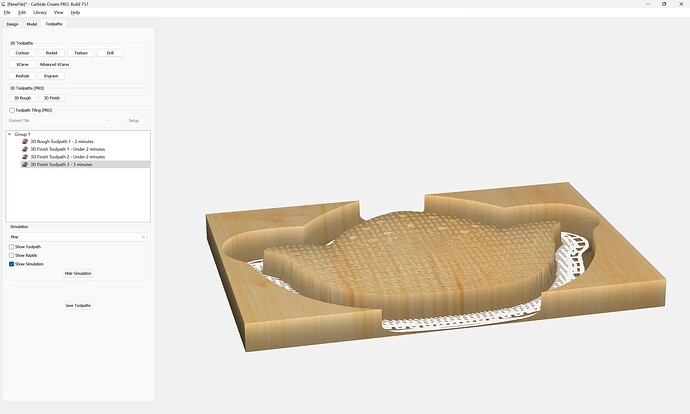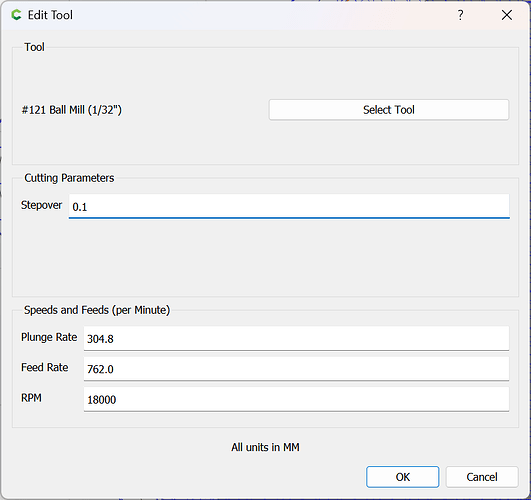as requested on support…
Given an STL file:
which one wants to cut out as:
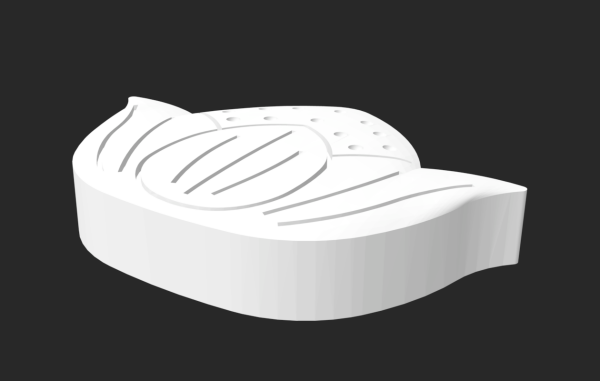
one first loads it into Carbide Create Pro:
which previews in 3D as expected:
When an STL is imported, the perimeter will be traced:
Assuming one wants to cut around the 3D object, one offsets from this by endmill diameter plus 10% or so:
It is then possible to assign a 3D roughing toolpath using this offset geometry:
Then a 3D Finishing toolpath may be assigned:
The object in question is quite small, so one would inset the offset geometry by the radius of each successive tool:
Apply
and assign a 3D Finishing toolpath to each successive tool:
and iterate down until one arrives at a tool which has shorter cutting flute length than the sides of the part (determining that is left as an exercise for the reader — when that point is reached, offset from the original perimeter geometry to the outside by slightly less than the diameter of the tool)
Adjust stepover as needed:
and iterate until one arrives at what is desired: